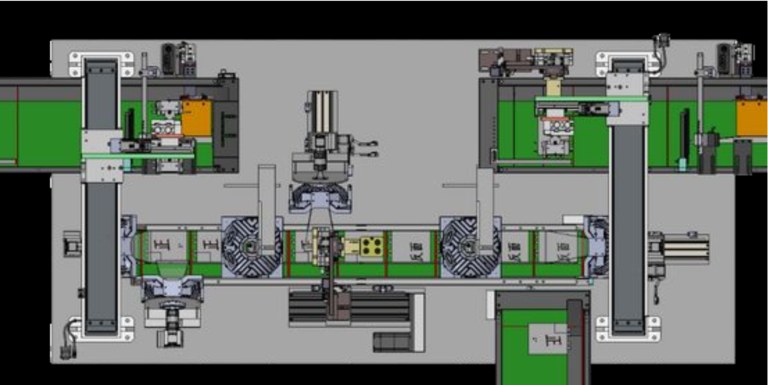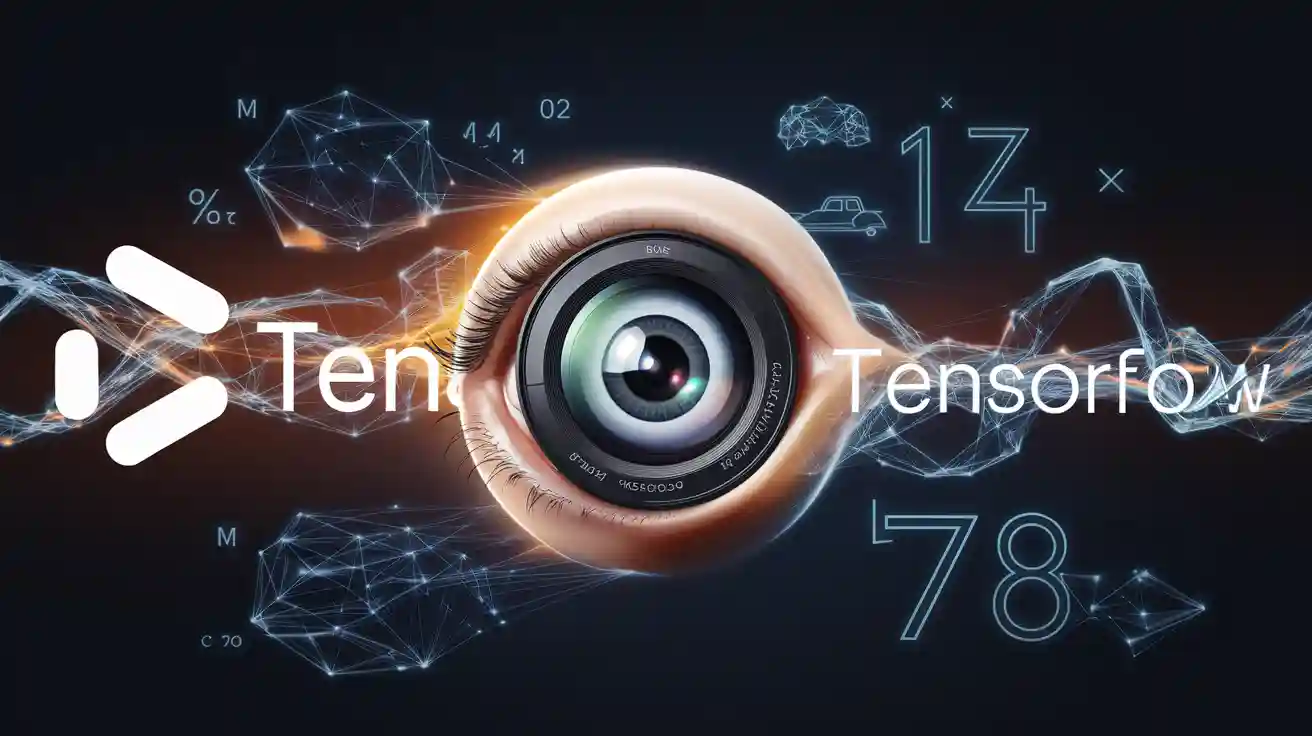
TensorFlow machine vision system stands out for its strong adoption in enterprise settings, supporting a wide range of computer vision and image tasks. The following table highlights its leading role in production deployments:
| Aspect | TensorFlow | PyTorch | MXNet |
|---|---|---|---|
| Adoption Context | Widely used in Fortune 500 machine vision applications | Preferred in research (57% of teams) | Focuses on distributed training |
| Production Deployment | 60% deploy to production | 30% face deployment challenges | Cloud-based systems |
| Enterprise Use Cases | Coca-Cola, GE Healthcare, Airbnb | Tesla, OpenAI | Cloud deployments |
Key features include:
- Scalability across CPUs, GPUs, TPUs, and edge devices
- Flexible model building for diverse computer vision and learning needs
- Robust tools like TensorBoard and Keras for image analysis
- Integration with Google services and a strong ecosystem
TensorFlow powers artificial intelligence in computer vision, enabling advanced machine learning and image recognition in fields such as healthcare and robotics.
Key Takeaways
- TensorFlow offers flexible tools and hardware support that help build and run computer vision models on many devices, from phones to large servers.
- Its deep learning features enable accurate image tasks like classification, object detection, and segmentation, even on small or resource-limited devices.
- Keras integration makes building and training neural networks easier and faster, helping beginners and experts create models with less code.
- TensorFlow provides strong community support, tutorials, and tools like TensorBoard and TensorFlow Lite to simplify model training, monitoring, and deployment.
- Many industries use TensorFlow for real-world machine vision projects, improving quality, automation, and efficiency across healthcare, automotive, and manufacturing.
Core Features
Flexible Architecture
TensorFlow offers a flexible architecture that supports many hardware options. Users can deploy models on CPUs, GPUs, and TPUs. This flexibility helps teams scale from a single device to large distributed systems. TensorFlow uses a computation graph model. In this model, nodes represent operations and edges represent tensors. This design allows developers to build custom solutions for computer vision tasks like image classification, object detection, and segmentation.
- TensorFlow supports both high-level and low-level APIs. Developers can use high-level APIs for quick model building or dive deeper for custom layers, loss functions, and optimizers.
- The framework enables transfer learning by letting users load pre-trained models such as ResNet50. They can add custom layers, freeze or unfreeze layers, and adapt models for specific image tasks.
- TensorBoard, a visualization tool, helps monitor model architecture, training progress, and performance. This tool makes debugging and optimization easier.
- TensorFlow Eager Execution allows immediate operation execution. This feature helps with development and debugging.
TensorFlow stands out from other frameworks because it balances ease of use with deep customization. Its modular design supports a rich ecosystem, including TensorFlow Lite for mobile deployment and TensorFlow Extended for end-to-end pipelines. This flexibility makes the tensorflow machine vision system suitable for both research and production.
Deep Learning
TensorFlow is a leading deep learning framework for computer vision. It supports neural networks that can learn from large sets of image data. These networks can perform tasks such as image classification, object detection, and segmentation. TensorFlow enables building a model that can recognize patterns, shapes, and objects in images.
Recent studies show TensorFlow’s strong performance in deep learning for image recognition and object detection. For example, researchers tested TensorFlow Lite models like EfficientDet Lite and SSD on edge devices such as Raspberry Pi and NVIDIA Jetson Orin Nano. They measured inference time, energy use, and accuracy using the COCO dataset. Results showed that TensorFlow Lite models run efficiently on resource-limited devices. TPU accelerators improved performance for SSD and EfficientDet Lite models without losing accuracy. These findings highlight TensorFlow’s ability to deliver fast and accurate results for object detection and image classification, even on small devices.
TensorFlow supports transfer learning, which lets users start with a pre-trained model and fine-tune it for new tasks. This approach saves time and resources. Developers can also create custom layers and define custom gradients for complex learning problems. TensorFlow’s support for distributed training helps teams handle large datasets and complex neural networks.
Keras Integration
Keras is the main interface for deep learning in TensorFlow. It simplifies the process of building, training, and evaluating neural networks for computer vision. Keras offers two main APIs: Sequential for simple layer stacking and Functional for complex architectures with multiple inputs or outputs. This design makes it easy to create models for image classification, object detection, and segmentation.
- Keras provides a clean and simple API that hides low-level details. This feature makes neural network development accessible to beginners and experts.
- Built-in datasets like MNIST and CIFAR-10 help users start experiments quickly. Pretrained models from KerasHub support transfer learning and speed up model development.
- Keras models run efficiently on CPUs, GPUs, and TPUs. TensorFlow optimizes Keras operations for each device.
- The strong community around Keras and TensorFlow offers many tutorials, resources, and support channels.
Major companies such as Google, Microsoft, NVIDIA, and Amazon contribute to Keras development. Industry leaders like Netflix, Uber, and Expedia use Keras for machine vision projects. Keras supports convolutional networks, which are essential for image classification and object detection. Its modular design allows quick training, experimentation, and deployment. Keras requires less code than native TensorFlow APIs, making it popular for building a model quickly and efficiently.
Tip: Keras integration with TensorFlow helps users focus on solving real-world problems instead of dealing with technical details. This combination supports rapid prototyping, fine-tuning and optimization, and scalable deployment for any computer vision project.
Ease of Use
User-Friendly APIs
TensorFlow offers user-friendly APIs that help developers build image models with less effort. Keras, the main API for deep learning, uses simple and consistent commands. Developers can create, train, and test neural networks for image tasks with just a few lines of code. The API design focuses on clear error messages and minimal steps for common actions. TensorFlow.js brings these features to the browser, making image learning and training possible on almost any device. Many users say Keras makes machine vision easier, especially for beginners. Usability studies show that Keras and TensorFlow.js help new programmers start with image classification and augmentation quickly. However, some users still find TensorFlow less intuitive than other frameworks at first.
| Framework | Ease of Use Characteristics |
|---|---|
| TensorFlow | Initially less intuitive due to static graph; improved with Eager Execution and Keras; still less intuitive for beginners |
| PyTorch | Praised for dynamic computation graph and Pythonic style; intuitive and easier for rapid prototyping and research |
| MXNet | Hybrid symbolic and imperative programming; caters to different preferences but can have a steeper learning curve |
| scikit-learn | Simple and consistent interface; very easy for traditional ML but less relevant for deep learning and vision tasks |
TensorFlow improved its APIs with Eager Execution and Keras, but some beginners still prefer PyTorch for its dynamic style.
Tutorials and Docs
TensorFlow provides a wide range of tutorials and documentation for image learning. Guides cover basics like tensors, variables, and graph functions. Keras API tutorials explain how to build sequential and functional models, use transfer learning, and apply augmentation. The Model Garden gives example models for image classification, object detection, and segmentation. Advanced guides teach about custom layers, distributed training, and performance tuning. TFX supports the full machine vision pipeline, from data ingestion to deployment and monitoring. The documentation is well-structured, with code samples and clear steps for each task. TensorFlow updates its tutorials often, with the latest update in July 2025. This helps users stay current with new image learning methods.
- TensorFlow guides cover object detection, image classification, and segmentation.
- Keras tutorials show how to use transfer learning and augmentation for better image models.
- TFX tools help with data validation, cleaning, and monitoring during training and deployment.
Community Support
The TensorFlow community is large and active. Many developers share tips, code, and solutions for image learning problems. The community focuses on making models smaller and faster for devices with limited memory. For example, MCUNet achieves high accuracy with models as small as 300 KB. Google’s Keyword Spotting model runs in under 20 ms on a Cortex-M4 chip. These results show strong support for real-time image tasks and efficient training. TensorFlow and Keras have many tutorials, forums, and resources for machine vision. The ecosystem grows with new tools and updates, helping users solve modern image challenges.
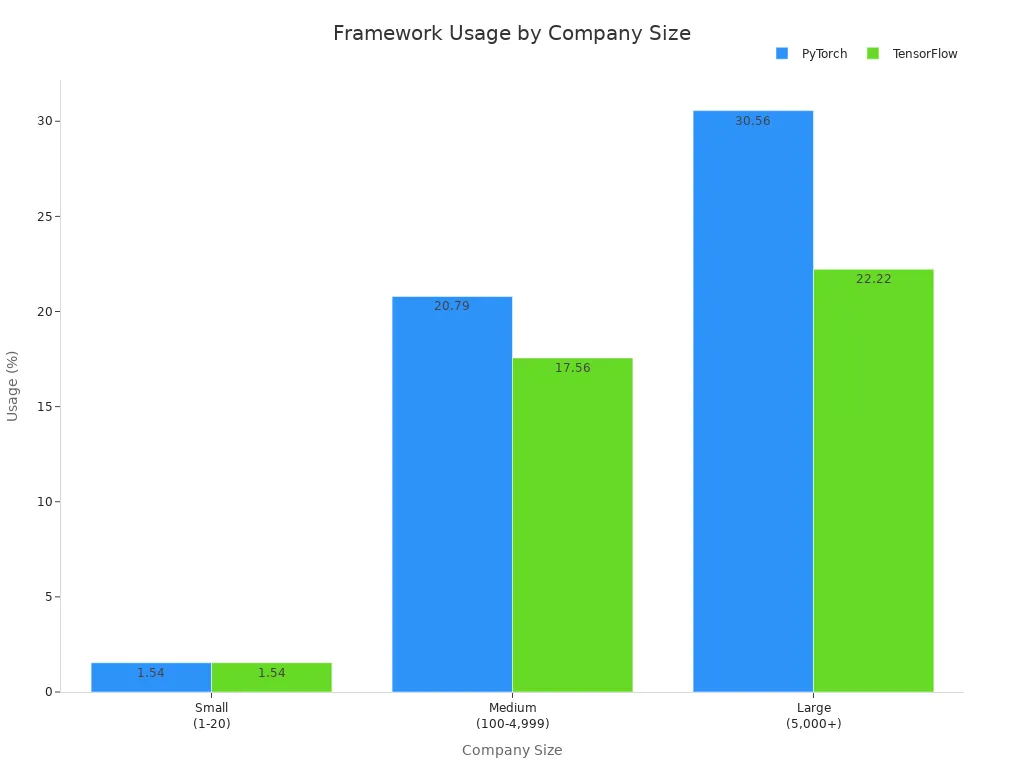
- PyTorch has a slightly larger community, but TensorFlow remains strong in enterprise and production.
- TensorFlow has 74k GitHub stars, showing its popularity.
- Keras, part of the TensorFlow ecosystem, has 61k stars.
Note: TensorFlow’s community and resources make it easier for users to learn, build, and deploy image models, even as technology evolves.
Performance and Scalability
Hardware Acceleration
TensorFlow supports hardware acceleration for machine vision tasks. Users can train image models on GPUs and TPUs, which speeds up learning and reduces wait times. For example, training a large image model on a TPU can be over ten times faster than on a GPU. This speed boost allows teams to finish training in days instead of weeks. TPUs also help stabilize training by allowing larger batch sizes, which can improve model accuracy. On Apple devices, TensorFlow uses the tensorflow-metal plugin for GPU support. While PyTorch sometimes trains faster on Apple hardware, TensorFlow still delivers strong performance for image processing. Both frameworks offer similar inference speeds on Apple Silicon. TensorFlow’s static computational graph helps optimize performance and supports production-ready deployment.
| Aspect | TensorFlow | PyTorch |
|---|---|---|
| Hardware Acceleration | Uses tensorflow-metal plugin for Apple Metal GPU | Uses MPS backend for Apple Metal GPU |
| Training Speed | Slightly slower on Apple Metal | Slightly faster on Apple Metal |
| Inference Speed | Comparable on Apple Silicon | Comparable on Apple Silicon |
| Deployment & Scalability | Strong production readiness | More research-oriented |
Distributed Training
TensorFlow enables distributed training for large-scale machine vision projects. It splits the training workload across many devices, such as GPUs or TPUs. Teams can use data parallelism, where each device trains a copy of the model on different image data, or model parallelism, where the network splits across devices. TensorFlow offers strategies like MirroredStrategy and ParameterServerStrategy to manage this process. These tools help synchronize weights and speed up learning. For example, training a ResNet50 image model can drop from 13 hours to just a few minutes with distributed training. Companies like Airbnb, GE Healthcare, and Airbus use TensorFlow to train image models at scale. However, setting up distributed systems can be complex and may require advanced planning.
- NERSC and NVIDIA scaled TensorFlow to over 27,000 GPUs for scientific image learning.
- Airbnb and GE Healthcare use TensorFlow for large-scale image classification and detection.
Deployment Options
TensorFlow provides many deployment options for machine vision models. TensorFlow Lite lets users run image models on mobile phones, edge devices, and IoT hardware. This tool addresses needs like low latency, privacy, and power savings. TensorFlow Lite Model Maker helps train custom models for mobile deployment with little code. The deployment of tensorflow models also works with React Native apps, though developers must manage data processing and memory. Not all models convert easily to TensorFlow Lite, so some planning is needed. ONNX format allows moving models between frameworks for flexible deployment. Real-world examples include smart cameras using TensorFlow Lite on NVIDIA Jetson Nano for real-time image detection. Companies like Alibaba, Tesla, and Volkswagen deploy TensorFlow models in e-commerce, cars, and research, showing the system’s reach beyond desktop computers.
Tip: TensorFlow’s deployment tools make it possible to bring advanced image learning to almost any device, from phones to cars.
tensorflow machine vision system Applications

Image Tasks
TensorFlow machine vision system solves many important image tasks. The most common are image classification, object detection, and segmentation. These tasks help computers understand and analyze images in different ways.
- Image classification assigns a label to an entire image. For example, a system can identify if a photo shows a cat or a dog. Retail stores use this for product detection. Challenges include changes in lighting, camera angle, and blur.
- Object detection finds and locates many objects in one image. It draws bounding boxes around each object and predicts what each one is. Popular models include YOLO, SSD, and Faster R-CNN. Wildlife monitoring, marine ship detection, and aircraft detection use these models.
- Segmentation maps the exact shape of objects in an image. Instance segmentation finds each object, while semantic segmentation groups similar objects. Oil slick detection in radar images uses Mask R-CNN for this task.
- Advanced methods like Vision Transformers and Masked AutoEncoders help with classification and segmentation, especially in remote sensing.
These image tasks support many fields, such as retail, environmental mapping, and wildlife monitoring. TensorFlow provides tools and models to make these tasks easier and more accurate.
Industrial Use
Industries use tensorflow machine vision system for automatic inspection, process control, and robot guidance. Many sectors benefit from these solutions.
- Automotive companies use computer vision for barcode reading, quality control, and process checks.
- Food and packaging industries use vision-guided robots for inspection and automation.
- Pharmaceutical and chemical plants use machine vision for process control and inspection.
- Semiconductor and electronics factories use these systems for quality assurance.
- Consumer packaged goods companies use machine vision for automation and defect detection.
A global electronics manufacturer improved defect detection rates by 25% after using a TensorFlow-based system to analyze circuit boards. Toyota uses AI for predictive maintenance in car factories. Intel uses AI for quality control in electronics. Airbus uses AI to manage inventory and reduce costs. These examples show how TensorFlow helps reduce errors, improve quality, and lower costs in real-world settings.
Ecosystem Tools
TensorFlow offers a strong ecosystem of tools for computer vision projects. These tools help users build, train, and deploy models for image tasks.
- TensorBoard tracks and visualizes training metrics like loss and accuracy. It helps users understand how their model learns.
- TensorFlow Lite lets users run models on mobile phones and edge devices. It reduces latency and saves power, which is important for real-time image detection.
- TensorFlow.js allows models to run in web browsers and Node.js. This makes AI possible in web apps without a server.
- Roboflow helps manage computer vision datasets and works well with TensorFlow workflows.
- KerasCV and the TensorFlow Object Detection API make it easier to build models for image classification, object detection, and segmentation.
These tools give users flexibility, speed, and easy deployment. They support many devices and platforms, making TensorFlow a top choice for computer vision in real-world projects.
TensorFlow machine vision systems deliver unique advantages for developers and industries.
- The framework offers hardware acceleration, a flexible ecosystem, and strong community support.
- TensorFlow’s tools like TensorBoard and KerasCV simplify model building and deployment.
- Many industries, including healthcare and logistics, rely on tensorflow for reliable and scalable solutions.
Experts recommend tensorflow for new users because of its easy-to-use APIs, pre-trained models, and helpful tutorials. The growing demand for machine vision and continuous innovation make tensorflow a smart choice for future projects.
FAQ
What makes TensorFlow a top choice for computer vision projects?
TensorFlow offers a flexible framework for building a model in computer vision. It supports image classification, object detection, and segmentation. The system provides strong tools for training, deployment, and fine-tuning and optimization. Many industries trust TensorFlow for artificial intelligence solutions.
How does TensorFlow handle object detection and segmentation?
TensorFlow uses deep learning and neural networks for object detection and segmentation. The framework includes pre-trained models and APIs for fast setup. Users can apply transfer learning and augmentation to improve accuracy. TensorFlow supports real-time detection on many devices.
Can TensorFlow models run on mobile or edge devices?
Yes, deployment of TensorFlow models works on mobile phones and edge devices. TensorFlow Lite helps with fast inference and low power use. This makes image classification, object detection, and image segmentation possible outside the cloud.
What is the role of augmentation in TensorFlow machine vision system?
Augmentation changes image data during training. It helps neural networks learn better by showing more examples. TensorFlow supports many augmentation methods, such as flipping, rotating, and color changes. This improves model accuracy for classification and detection tasks.
Does TensorFlow support transfer learning for image tasks?
TensorFlow supports transfer learning. Users start with a pre-trained model and adapt it for new image tasks. This saves time and resources. Transfer learning works well for image classification, object detection, and segmentation in the TensorFlow machine vision system.
See Also
The Role Of Deep Learning In Improving Machine Vision
Why Triggering Plays A Vital Part In Machine Vision
A Comprehensive Guide To Image Processing In Machine Vision
Understanding The Use Of Synthetic Data For Machine Vision
The Importance Of Feature Extraction In Machine Vision Technology