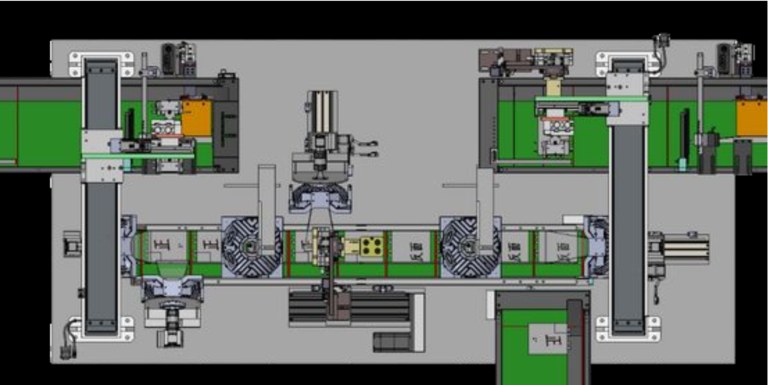You use the scikit learn machine vision system when you want to apply machine learning to images without deep learning. Scikit-learn stands out as an easy-to-use machine learning library. You often combine it with image processing tools like scikit-image for real-world results. Many developers and businesses choose scikit-learn for its simple workflows, especially for tasks like defect detection or satellite image classification.
Scikit-learn remains important for traditional machine learning in vision, even as deep learning grows.
Explore how scikit learn machine vision system fits your next project.
| Aspect | scikit-learn | TensorFlow/PyTorch |
|---|---|---|
| Adoption | Widely used in industry and academia | Popular for deep learning tasks |
| Suitability | Best for classic machine learning | Best for large-scale vision projects |
Key Takeaways
- Scikit-learn helps you apply classic machine learning to images without deep learning, making it great for tasks like classification and defect detection.
- You build machine vision systems by combining scikit-learn with image processing libraries like scikit-image and OpenCV, using shared data formats for smooth workflows.
- Preparing your image data well—resizing, normalizing, and augmenting—boosts model accuracy and reliability in machine learning projects.
- Pipelines in scikit-learn let you combine preprocessing and modeling steps into one clean workflow, saving time and reducing errors.
- Scikit-learn offers a simple, flexible, and fast way to build machine learning models for vision, especially for smaller datasets and traditional tasks, while deep learning suits more complex projects.
scikit learn machine vision system
Overview
You use the scikit learn machine vision system when you want to bring machine learning into your image analysis projects. This system does not work as a standalone vision tool. Instead, you combine scikit-learn, an open-source python library, with other image processing libraries to build a complete pipeline. You start by capturing images or video frames using cameras and sensors. Good lighting and hardware help you get quality input. Next, you prepare your images by resizing, normalizing pixel values, reducing noise, or converting to grayscale. Sometimes, you use data augmentation to improve your results. Standardizing your visual datasets is important. You want all features to contribute equally during analysis. Scikit-learn’s StandardScaler helps you scale features so that pixel intensities or object sizes do not bias your results.
You often hear about deep learning in vision tasks. However, the scikit learn machine vision system focuses on classic machine learning. You use it for tasks like object classification, defect detection, or clustering. After processing your images, you feed the data into machine learning models. These models analyze the data and produce results, such as classifying objects or detecting defects. You can then use these results to make decisions or trigger actions in your system.
Key Features
Scikit-learn gives you many tools for building machine learning pipelines in vision. You can extract features from images, classify cells, cluster similar objects, or segment images. You can also detect blobs, process surfaces, and analyze neighborhoods in tissue samples. If you want to explain your results, you can use tools like SHAP for explainable AI. Parameter optimization, batch processing, and timelapse analysis are also possible.
Here are some of the most used features in scikit-learn for image analysis:
- Support Vector Machines (SVM)
- Random Forests and other ensemble methods
- Clustering algorithms
- Feature selection techniques
- Linear and Quadratic Discriminant Analysis
- Nearest Neighbors
- Gaussian Processes
- Decision Trees
- Gradient Boosting
You can use these features for classification, segmentation, and clustering of image data. Scikit-learn pipelines help you chain together preprocessing and modeling steps. This makes your workflow modular and easy to manage. Pipelines also help you avoid repeating code and reduce errors. You can experiment with different models without redoing your preprocessing steps. This approach improves reproducibility and reliability in your projects.
Tip: Pipelines in scikit-learn let you bundle all steps into a single object. You can fit, transform, and predict with one command. This saves time and keeps your code clean.
Integration with Other Libraries
You rarely use the scikit learn machine vision system alone. You often combine it with libraries like scikit-image or OpenCV for image processing. These libraries help you load, filter, and transform images before you apply machine learning. All these tools use NumPy arrays as their main data structure. This shared format lets you pass data easily between libraries.
| Aspect | scikit-image | OpenCV | Integration with scikit-learn |
|---|---|---|---|
| Fundamental data structure | NumPy arrays | NumPy arrays | Shared use of NumPy arrays enables data exchange |
| Data compatibility | Images as multi-dimensional NumPy arrays | Images as NumPy arrays | Data can be passed directly to scikit-learn |
| API style | Pythonic, functional or imperative | Python interface mirrors C++ API, imperative | No direct API integration, interoperability via data |
| Usage in pipelines | Supports flexible data types and conversions | Focused on real-time, 2D image processing | Outputs from image processing can be inputs to ML |
| Integration challenges | specific to scikit-learn mentioned | specific to scikit-learn mentioned | Integration primarily through shared NumPy arrays |
You can also use Pandas for loading and cleaning data, and NumPy for numerical operations or feature engineering. This workflow lets you move smoothly from raw data to machine learning. You load and clean your data with Pandas, transform features with NumPy, and build models with scikit-learn. This combination gives you a powerful and flexible system for machine vision tasks.
Machine learning in vision

Image Data Preparation
You start every machine learning project in vision by preparing your image data. Good preparation helps your machine learning models learn better and faster. First, you load your images and organize them into folders or tables. You often unzip files and use tools like Pandas to keep your data structured. Next, you resize all images to the same size, such as 80×80 or 224×224 pixels. This step ensures that your machine learning algorithms get uniform input.
You then convert each image into a numerical array. Libraries like NumPy help you turn images into arrays of pixel values. You label your data so that each image has a correct category, such as "cat" or "dog." Shuffling the dataset helps avoid bias from ordered data. You split your data into training and testing sets. This split lets you train your machine learning models on one part and test them on another, which improves model accuracy and evaluation.
You also use preprocessing steps to improve image quality. You might apply filters like Gaussian blur to reduce noise. Normalizing pixel values to a range like 0 to 1 helps your machine learning models learn faster. Data augmentation, such as flipping or rotating images, increases the diversity of your dataset. Feature extraction methods, like Histogram of Oriented Gradients (HOG), help you turn images into structured data. These steps make your machine learning pipeline stronger and more reliable.
Tip: Consistent preprocessing and feature extraction boost model accuracy and make your results more trustworthy.
Model Training with scikit-learn
After preparing your data, you train your machine learning models using scikit-learn. You start by choosing the right algorithm for your task. For example, you use Logistic Regression for binary classification or Random Forest for more complex patterns. You can use supervised learning when you have labeled data or unsupervised learning when you want to find patterns without labels.
You build a pipeline in scikit-learn to connect all your steps. Pipelines let you chain preprocessing, feature extraction, and modeling into one workflow. This approach reduces errors and keeps your code clean. You can add custom transformers for image-specific steps, such as converting images to grayscale or extracting edges.
You tune your machine learning models by adjusting hyperparameters. Tools like GridSearchCV help you find the best settings. You use cross-validation to check how well your models perform on different parts of your data. This step gives you a better estimate of model accuracy and helps avoid overfitting.
You evaluate your models using metrics like accuracy, precision, recall, and F1 score. These metrics show how well your machine learning models work on testing data. You also check for data leakage by splitting your data before any preprocessing. This practice keeps your evaluation fair and honest.
Note: Save your trained models with joblib so you can use them later without retraining.
Applications
You can use machine learning in vision for many real-world tasks. Scikit-learn works well for classic machine learning problems, especially when you do not need deep learning. You can use supervised learning for image classification, such as sorting photos into categories. Unsupervised learning helps you cluster similar images or find patterns in unlabeled data.
Anomaly detection is another important application. You can use scikit-learn models like Isolation Forest or KMeans for real-time anomaly detection. This method works well for tasks like spotting defects in products or finding unusual patterns in medical images. Machine learning models in scikit-learn are fast and efficient for these jobs.
You can also use machine learning for segmentation, where you separate objects from the background. Feature extraction methods, such as edge detection or texture analysis, help you focus on important parts of the image. These techniques improve model accuracy and make your results more useful.
| Task | Approach | scikit-learn Role |
|---|---|---|
| Image Classification | Supervised learning | SVM, Random Forest, Logistic Regression |
| Clustering | Unsupervised learning | KMeans, DBSCAN |
| Anomaly Detection | Unsupervised learning | Isolation Forest, One-Class SVM |
| Segmentation | Feature extraction + ML | Edge detection + classification |
Deep learning frameworks like TensorFlow or PyTorch work better for complex vision tasks, such as object detection or large-scale image recognition. These frameworks use GPU acceleration and handle bigger datasets. Scikit-learn remains a strong choice for simpler machine learning tasks, preprocessing, and quick prototyping.
Remember: Use scikit-learn for fast, interpretable machine learning models in vision. Switch to deep learning when you need more power or handle very complex images.
Why use scikit-learn
Benefits
You gain many advantages when you use scikit-learn for machine learning in vision projects. The library gives you a simple and consistent API. You can chain steps like preprocessing, feature extraction, and model training into a single pipeline. This design helps you avoid errors such as data leakage and makes your workflow easy to manage. You can quickly try different algorithms or preprocessing methods without rewriting your code. This flexibility lets you experiment and find the best approach for your data.
- Modular design enables you to compare models easily.
- Pipelines help you manage your workflow and keep your code clean.
- You can tune parameters and test new ideas fast.
- Consistent application of transformations across training and testing data improves reliability.
Tip: Using pipelines in scikit-learn helps you build robust and maintainable machine learning systems for vision tasks.
Comparison to Other Tools
You might wonder how scikit-learn compares to other popular machine learning libraries. The table below shows the main differences between scikit-learn, TensorFlow, and PyTorch for machine vision tasks:
| Framework | Focus Area | Strengths | Weaknesses | Best Use Cases |
|---|---|---|---|---|
| Scikit-learn | Traditional machine learning | Simple API, great for beginners, classical ML algorithms | Not designed for deep learning or large datasets | Educational purposes, small-scale ML tasks |
| TensorFlow | Deep learning, production | High scalability, GPU acceleration, robust deployment | Steep learning curve, verbose code | Large-scale deep learning, image recognition |
| PyTorch | Deep learning, research | Dynamic computation graph, easy debugging | Historically less deployment-ready | Research, prototyping, custom neural networks |
Scikit-learn works best for traditional machine learning with smaller datasets. You do not need deep learning for many vision tasks, so scikit-learn remains a strong choice. TensorFlow and PyTorch offer more power for large-scale or complex projects, but they require more setup and have a steeper learning curve.
Scikit-learn does have some limits. It does not support deep learning or GPU acceleration. You may need extra steps for advanced preprocessing. For cutting-edge computer vision, TensorFlow and PyTorch provide better support for custom neural networks and large datasets.
Real-World Impact
You can see the real-world impact of scikit-learn in many industries. Businesses use it for quality control by detecting defects in products. Researchers use it to classify satellite images or medical scans. The simple design helps teams build and test machine learning models quickly. You can improve model accuracy by using pipelines that keep your data processing consistent.
Scikit-learn lets you focus on solving problems instead of struggling with complex code. You can move from data preparation to model training and testing with ease. This approach leads to better model performance and faster results. Many companies choose scikit-learn for its speed, reliability, and ease of use in machine vision projects.
Remember: Scikit-learn gives you the tools to build strong machine learning solutions for vision, even if you do not use deep learning.
Getting started
Basic Steps
You can start your first machine vision project with a few clear steps. Begin by setting up a new Python environment. Install the main libraries you need, such as scikit-learn, pandas, and numpy. These tools help you handle data and build machine learning models.
- Set up your Python environment and install the required libraries.
- Load your image dataset and explore it using pandas. Look at the structure and check for missing values.
- Split your dataset into training and testing sets. This step helps you measure how well your machine learning model works on new data.
- Build a pipeline that combines preprocessing steps, such as feature scaling, with a machine learning model like logistic regression.
- Train your pipeline on the training data. Then, test its performance on the test data. The pipeline makes sure your data gets the same treatment every time.
Tip: Pipelines in scikit-learn help you avoid mistakes and keep your machine learning workflow organized.
Many beginners face challenges when starting with machine learning for vision. You need to learn Python and get comfortable with libraries like pandas and numpy. Setting up your environment can be tricky at first. Data preprocessing, such as scaling features and handling missing values, is important but sometimes confusing. You also need to learn how to tune your models and pick the right metrics to measure success. Start with simple models and build your skills step by step.
Resources
You can find many helpful resources to learn about machine learning and scikit-learn for vision tasks. Video tutorials like the freeCodeCamp Scikit-learn Crash Course and the edureka Machine Learning Full Course give you a strong start. These videos explain the basics and show you how to use scikit-learn in real projects.
For hands-on learning, you can try the tutorial "MRI analysis in Python using Nipype, Nilearn and more." This guide covers scikit-learn and scikit-image for image analysis. It includes examples like anomaly detection and support vector machines. You will see how to process images and build machine learning models step by step.
The table below lists more resources for you to explore:
| Category | Description | Link |
|---|---|---|
| Python (scikit-learn) | Tutorials and guides for scikit-learn and Python machine learning | https://machinelearningmastery.com/category/python-machine-learning/ |
| Computer Vision | Deep learning and computer vision techniques for machine vision | https://machinelearningmastery.com/category/deep-learning-for-computer-vision/ |
| Blogs and Tutorials | Blog posts and tutorials on machine learning and scikit-learn | https://machinelearningmastery.com/blog/ |
| eBooks | Free and paid eBooks on machine learning topics including scikit-learn | https://machinelearningmastery.com/products/ |
Note: The scikit-learn documentation and community forums offer answers to many common questions. You can also find sample code and project ideas to practice your machine learning skills.
You can use scikit-learn as a practical toolkit for machine learning in vision projects. When you combine scikit-learn with libraries like NumPy or scikit-image, you create strong machine learning pipelines for tasks such as image classification. This approach helps you handle real data and build reliable models. Try building your own pipeline to see how machine learning works in practice. For more learning, explore courses like Stanford’s CS231N or tutorials on classical machine learning and deep learning.
FAQ
What is the scikit learn machine vision system?
You use the scikit learn machine vision system to apply machine learning to images. It combines scikit-learn, an open-source python library, with image processing tools. This system helps you build machine learning models for tasks like classification or clustering.
Can you use scikit-learn for deep learning in vision tasks?
You cannot use scikit-learn for deep learning. Scikit-learn focuses on traditional machine learning. For deep learning, you need libraries like TensorFlow or PyTorch. Scikit-learn works best for supervised learning and unsupervised learning with smaller datasets.
How do you improve model accuracy in machine vision projects?
You improve model accuracy by using good data preparation, feature extraction, and proper evaluation. You should split your data for training and testing. Pipelines in scikit-learn help you keep your workflow consistent, which leads to better model performance.
What are common applications of machine learning models in vision?
You can use machine learning models for image classification, anomaly detection, and segmentation. Supervised learning helps you label images. Unsupervised learning lets you find patterns without labels. Scikit-learn supports both approaches for many vision tasks.
See Also
Understanding Models Behind Computer And Machine Vision Systems
Essential Insights On Computer Vision And Machine Vision
A Clear Guide To Image Processing In Machine Vision