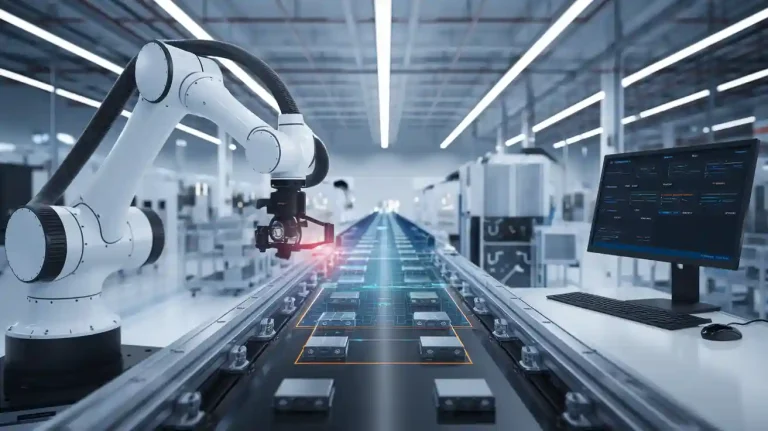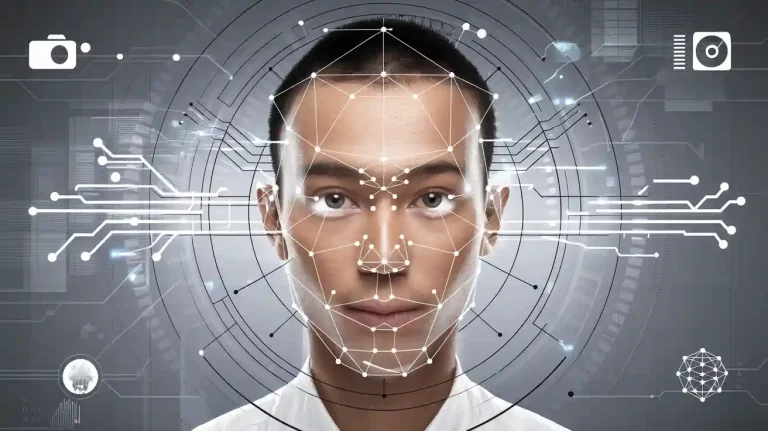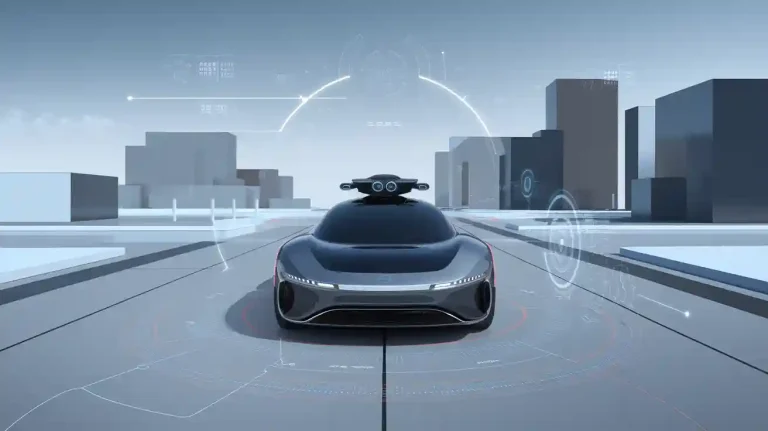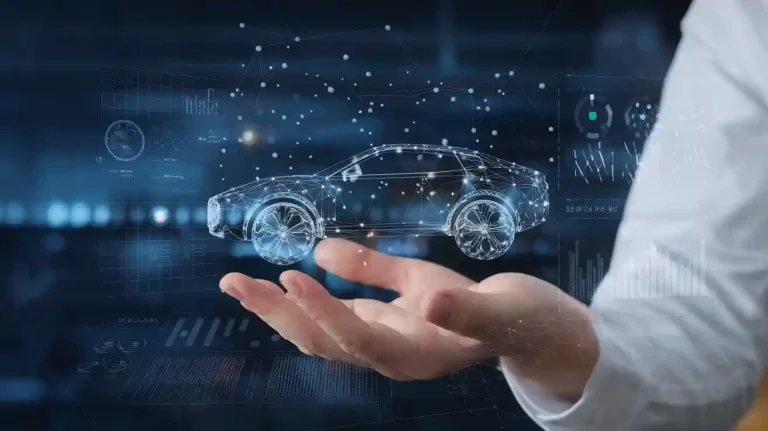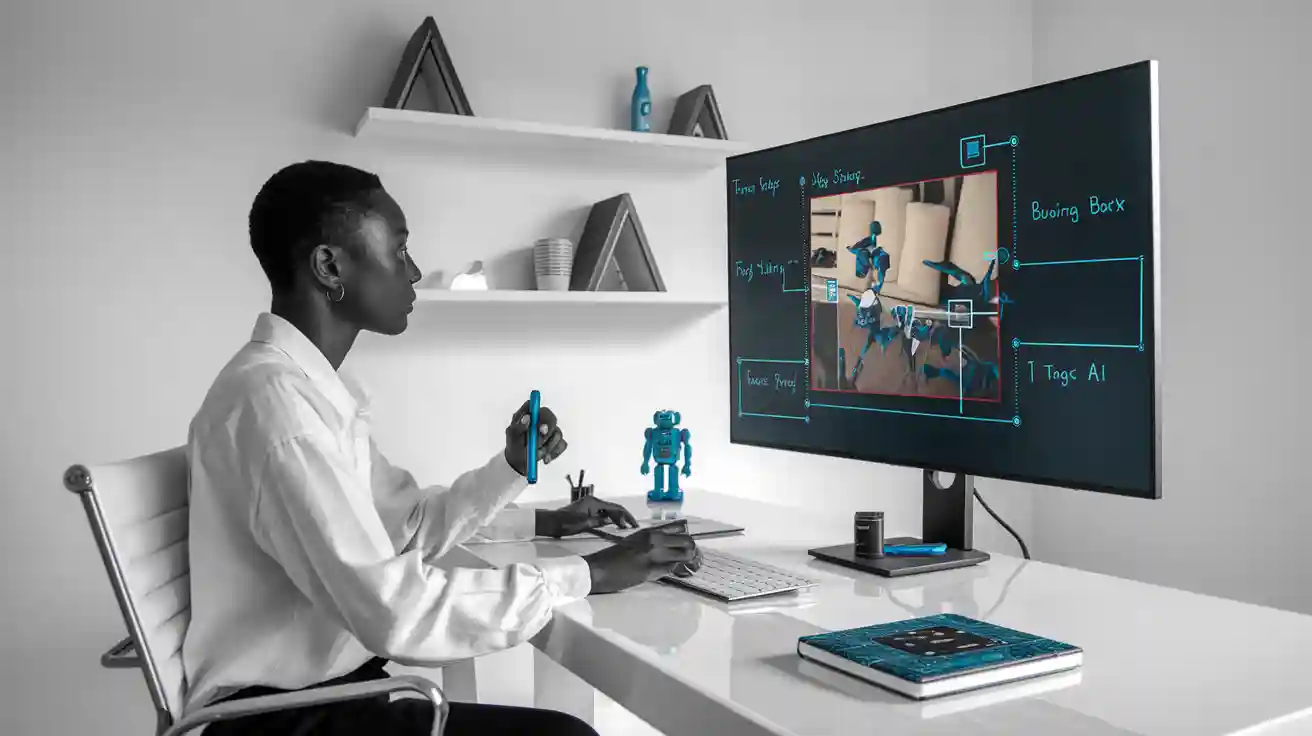
Labeling tools machine vision system enables teams to add annotation to images and videos, creating the ground truth data that computer vision models require. These systems support high-fidelity labeling, which ensures accurate and consistent annotation for computer vision tasks. With proper labeling, computer vision models achieve better accuracy, higher mean Average Precision, and improved F1 scores. Labeling tools machine vision system also enhances quality assurance by detecting defects and reducing human error. Annotation quality directly impacts the performance of computer vision and AI models, making reliable labeling essential for production efficiency and regulatory compliance. Companies rely on labeling and annotation to support real-time monitoring and traceability in computer vision applications.
Key Takeaways
- Labeling tools create accurate annotations that improve computer vision model performance and reduce errors.
- Automation features speed up labeling tasks and help teams focus on complex cases, saving time and costs.
- High-quality data labeling ensures consistent, complete, and reliable training data for better model accuracy.
- Choosing the right annotation type and following best practices leads to precise and effective computer vision results.
- Collaboration and quality control tools boost team productivity and maintain high annotation standards.
Importance of Labeling Tools
Data Preparation
Data labeling tools play a vital role in preparing large-scale visual datasets for computer vision applications. Teams use these tools to streamline the data labeling process, making image labeling and annotation more efficient. Specialized features such as auto-annotation, transfer learning, and human-in-the-loop workflows help reduce manual effort and speed up the data labeling process. For example, transfer learning generates pseudolabels on unlabeled data, which experts then verify. This approach maintains accuracy while reducing time spent on manual annotation. Companies like General Electric have achieved a 75% reduction in inspection time by optimizing their data labeling pipelines. Synthetic data with automatic labeling capabilities also accelerates image labeling, lowering costs and improving model accuracy. Data labeling tools support various data types, including images, videos, and sensor data, ensuring flexible and scalable data annotation for object detection and image classification tasks.
Tip: Use data labeling tools with automation features to handle repetitive image labeling tasks and focus human effort on complex cases.
Model Training
High-quality annotation is essential for training data sets in computer vision. Data labeling tools provide the foundation for building robust image classification and object detection models. These tools enable teams to create well-formatted training data sets with accurate image labeling and detection annotations. Annotation tools like CVAT and Label Studio offer AI-assisted labeling, auto-annotation, and ML-assisted suggestions, which speed up the data labeling process and reduce errors. Integration with machine learning workflows allows seamless use of labeled data for model training. Without precise data annotation and image labeling, computer vision models cannot learn to identify objects or perform detection tasks reliably. The quality and quantity of labeled samples directly impact model performance, making data labeling tools indispensable for successful model training.
Data Quality
Maintaining high data quality is critical in computer vision projects. Data labeling tools influence key metrics such as inter-annotator agreement, accuracy, consistency, and completeness. The table below highlights how these tools support data quality:
| Metric / Aspect | Description | Influence of Labeling Tools |
|---|---|---|
| Inter-annotator Agreement | Measures consistency between annotators; high agreement indicates accurate and consistent labels. | Tools enable consensus tagging and human-in-the-loop review to improve agreement and accuracy. |
| Accuracy | Degree to which labels match ground truth. | Integration with ML models allows preliminary labeling, which annotators can verify and correct. |
| Consistency | Uniformity of annotations across annotators or multiple passes. | Automated quality control processes help maintain consistency. |
| Completeness | Ensures all required data points are labeled without gaps. | Tools support auditing and active learning to ensure completeness. |
Data labeling tools provide clear annotation guidelines, quality control features, and feedback loops. These features help teams achieve reliable image labeling, accurate object detection, and robust image classification. By supporting auditing and consensus tagging, data labeling tools ensure that training data sets meet the highest standards for computer vision and data annotation projects.
Features of Labeling Tools Machine Vision System
Annotation Types
Annotation tools in a labeling tools machine vision system support a wide range of annotation types to meet the needs of computer vision projects. Teams use bounding boxes for object detection, localization, and recognition. These boxes provide a simple rectangular outline around objects, making them efficient for large-scale annotation machine vision system tasks. Different bounding box types, such as axis-aligned, rotated, and oriented boxes, help capture various object shapes and orientations. Best practices include drawing tight boxes, maximizing Intersection over Union (IoU), and avoiding overlap to improve annotation accuracy.
For objects with irregular shapes or those that appear diagonal or occluded, polygon annotations or instance segmentation offer better results. Polygon annotation machine vision system methods allow precise boundary delineation, which is essential for applications like autonomous driving and medical imaging. Segmentation techniques, including polygons, help capture intricate object contours, improving both detection and image classification. While bounding boxes are faster and more cost-effective, polygon annotations provide higher accuracy for complex shapes.
Annotation tools also support multiple data types, including images, videos, and text. Compatibility with popular machine vision formats such as COCO (JSON), Pascal VOC (XML), and YOLO (.txt) ensures seamless integration with computer vision models. Tools like LabelImg and Labelformat enable users to create and convert annotations for object detection and image classification, supporting both efficiency and annotation quality assessment.
Tip: Choose annotation types based on the complexity of the objects and the requirements of your computer vision project to maximize annotation accuracy and model performance.
Automation
Automation features in a labeling tools machine vision system transform the annotation process for computer vision teams. AI-assisted labeling uses pre-trained models to detect and label objects automatically, reducing the need for manual annotation. Automation techniques such as object detection, instance segmentation, and semantic segmentation handle complex labeling tasks, speeding up the annotation machine vision system workflow.
Annotation tools leverage AI-powered features to accelerate repetitive tasks like bounding box placement and classification. Batch processing allows teams to annotate large datasets quickly. Active learning and confidence scoring direct human reviewers to uncertain or low-confidence labels, minimizing manual effort and focusing attention where it matters most. Cloud-based solutions scale efficiently, handling massive datasets without increasing the human workload.
These automation features shorten annotation time, improve annotation accuracy, and reduce costs. They enable teams to scale annotation machine vision system projects while maintaining high annotation quality. Automation also supports data annotation for image classification and detection, making it a core feature of modern annotation tools.
Quality Control
Quality control stands at the center of every successful annotation machine vision system. Annotation tools implement several mechanisms to ensure annotation accuracy and consistency in computer vision projects:
- Teams establish clear annotation guidelines to reduce subjectivity and promote uniformity.
- Annotators participate in training and calibration sessions to align their understanding of annotation standards.
- Multiple annotators review each data point, using consensus methods like majority voting to resolve differences.
- Regular quality checks and audits identify and correct errors in labeling.
- Feedback loops between annotators and project managers refine guidelines and improve annotation quality.
- Annotation tools combine automated annotation with human oversight to boost efficiency and reduce mistakes.
- Diverse datasets improve model generalization and reduce bias.
- Teams monitor model performance and revisit annotations to address inaccuracies.
Annotation tools also use metrics such as precision, recall, F1-score, and Cohen’s Kappa to measure annotation agreement and reliability. Human-in-the-loop oversight, confidence scoring, and anomaly detection help maintain high annotation quality. Benchmarking against expert-annotated gold standards supports continuous improvement. These quality control features ensure that annotation machine vision system projects deliver reliable data for computer vision, image classification, and detection tasks.
Collaboration
Collaboration tools within a labeling tools machine vision system enhance productivity and streamline workflows for computer vision teams. Annotation tools offer features such as task comments, notifications, and real-time chat to support communication and coordination.
| Collaboration Tool | Impact on Team Productivity | User Satisfaction Rating |
|---|---|---|
| Task Comments | Improves workflow efficiency by 25% | 4.5/5 |
| Notifications | Keeps team informed, boosting efficiency by 30% | 4.3/5 |
| Real-time Chat | Enables quick issue resolution, improving productivity by 20% | 4.2/5 |
Shared workspaces allow team members to manage annotation machine vision system projects collectively. Real-time collaboration enables simultaneous annotation with instant updates, while task assignment systems balance workloads efficiently. Role-based access control ensures secure and organized collaboration, with defined roles such as Manager, Annotator, and Reviewer. Single Sign-On (SSO) and identity management integrations enhance security and streamline onboarding.
Performance tracking dashboards provide analytics on annotator agreement and project progress. These features lead to significant improvements, such as increased labeling capacity, reduced development time, and higher annotation output per labeler. Collaboration tools in annotation tools foster efficient communication, secure data annotation, and high annotation quality, supporting the success of computer vision, image classification, and detection projects.
Types of Annotation Machine Vision System

Manual Annotation
Manual annotation requires human annotators to label each image or video frame by hand. This method works best for complex image labeling tasks in computer vision, such as identifying small objects, handling occlusions, or capturing subtle differences in object boundaries. Teams often use manual annotation when high accuracy is critical, especially in medical imaging or autonomous driving projects. Manual annotation in an annotation machine vision system allows experts to apply their knowledge directly, ensuring precise results.
- Manual annotation offers:
- High precision for image labeling.
- The ability to handle complex or nuanced data.
- Full control over the annotation process.
However, manual annotation can be slow and labor-intensive. Large datasets in computer vision projects may require many hours of work. Tools like CVAT and Label Studio support manual annotation by providing user-friendly interfaces and flexible annotation tools. CVAT lets annotators switch between different annotation types, such as polygons or bounding boxes, during image labeling tasks.
Semi-Automated Annotation
Semi-automated annotation combines AI-powered pre-labeling with human verification. In this approach, the annotation machine vision system uses machine learning models to generate initial labels for image labeling. Human annotators then review and correct these labels, improving both speed and accuracy. This method suits computer vision projects that need to process large datasets quickly but still require human oversight for quality.
| Annotation Method | Description | Advantages | Disadvantages |
|---|---|---|---|
| Manual Annotation | Human annotators label data by hand, suitable for complex and nuanced data. | High precision; handles complex nuances | Time-consuming; labor-intensive |
| Semi-Automated Annotation | AI pre-labels data, humans verify and correct labels, combining speed with human oversight. | Balances speed and accuracy; human oversight | Requires verification; potentially costly |
Semi-automated annotation helps teams balance efficiency and quality in image labeling. CVAT offers integrations with pre-trained models for automatic pre-labeling, while Label Studio allows users to add custom models for similar workflows. These tools streamline annotation in computer vision by reducing manual effort and maintaining high standards.
Automated Annotation
Automated annotation relies on AI and machine learning algorithms to label images and videos without human intervention. This method enables rapid image labeling for massive datasets in computer vision. Automated annotation machine vision system features improve consistency and reduce human error or bias. Teams use automated annotation for tasks like object detection, segmentation, and classification when speed and scalability matter most.
Note: Automated annotation saves time and labor costs but may not capture subtle details in complex image labeling scenarios.
Automated annotation works well for straightforward computer vision tasks. However, it may struggle with nuanced or ambiguous data. CVAT includes pre-installed models and integrations for automated annotation, making it easy to scale image labeling projects. Label Studio supports automated annotation through user-added models, offering flexibility for different computer vision needs.
Choosing Data Labeling Tools
Selection Criteria
Selecting the right data labeling tools for computer vision projects requires careful evaluation. Teams should consider several factors to ensure the chosen solution fits their needs:
- Task complexity, project size, and duration shape the requirements for data labeling.
- An intuitive interface in data labeling tools reduces cognitive load and speeds up annotation.
- Quality assurance features, such as consensus scoring and label auditing, help maintain high annotation standards.
- The choice between internal, synthetic, programmatic, outsourcing, or crowdsourcing approaches depends on available resources and project goals.
- Balancing cost and time efficiency with accuracy is essential for workflow efficiency.
- Integration with human-in-the-loop processes helps reduce human error and improve annotation quality.
- Teams must assess the risk of human error and ensure robust quality checks to protect data integrity.
Data labeling software and data labeling platforms should support seamless integration with annotation tools and image annotation services. Many organizations also evaluate data labeling service providers for specialized expertise and scalable solutions.
Best Practices
Teams can achieve high-quality annotation and efficient workflows by following proven best practices:
- Use tight bounding boxes to improve object detection accuracy in computer vision tasks.
- Label occluded or partially visible objects to help models handle real-world scenarios.
- Maintain consistent annotation styles across all images to support model generalization.
- Label every object of interest, regardless of size or orientation, for comprehensive training data.
- Ensure complete annotation of all visible object parts.
- Provide clear, detailed labeling instructions to reduce errors.
- Use specific label names to help models distinguish between object categories.
- Define clear annotation guidelines with examples to ensure uniformity.
- Train the annotation workforce regularly to keep skills sharp.
- Assign multiple annotators per data point and implement regular reviews for quality assurance.
Tip: Combining human expertise with automated annotation tools through human-in-the-loop workflows can significantly boost annotation accuracy and workflow efficiency.
Project Considerations
Before choosing data labeling tools, teams should evaluate project-specific needs:
- Start with small, iterative batches to establish effective feedback loops and quickly identify issues.
- Gather feedback from annotators after each project to uncover challenges and edge cases.
- Review and refine labeling instructions and ontology, ensuring clear and exclusive category definitions.
- Prioritize high-value data and use data labeling software to identify errors, maximizing efficiency.
- Assess the quality assurance strategy, including consensus voting and benchmarks, to optimize annotation accuracy.
- Evaluate the size and skillset of the annotation team, ensuring they match project requirements.
- Maintain clear communication with internal and external teams to coordinate timelines and resources.
- Consider collaboration features in data labeling platforms and image annotation services for real-time monitoring and management.
A well-structured workflow, supported by robust data labeling tools and reliable data labeling service providers, leads to higher annotation quality and successful computer vision outcomes.
Image Labeling and Annotations in Practice

Labeling Guidelines
Effective image labeling in computer vision projects depends on clear guidelines and consistent practices. Teams must use high-quality image annotation to ensure models learn from accurate data. They should provide detailed annotation specifications and train annotators thoroughly. This approach helps maintain consistency and accuracy in all annotations.
- Teams should select the right annotation type for each task. For simple objects, bounding boxes work well. For complex shapes, segmentation or other image annotation techniques provide better results.
- Annotators should label occluded or partially visible objects as if they were fully visible. Bounding boxes must cover the entire object, even when parts are hidden. Overlapping bounding boxes are acceptable and help capture all objects in crowded scenes.
- Annotation tools should offer an intuitive interface to reduce cognitive load. AI-assisted features like pre-labeling and auto-segmentation can speed up image labeling and improve annotation quality.
- Quality assurance methods, such as consensus reviews and gold standard benchmarks, help teams catch errors and maintain high-quality image annotation.
- Collaboration and performance monitoring allow teams to track progress and ensure all data labeling meets project standards.
Careful planning and workforce training support successful image labeling, especially for complex images with multiple or overlapping objects. These steps lead to better computer vision models and more reliable image recognition solutions.
Annotation Formats
Annotation formats play a key role in computer vision workflows. The right format ensures that annotations integrate smoothly with machine learning models and image recognition systems. Common annotation formats include:
| Format | Description | Use Case in Computer Vision |
|---|---|---|
| COCO (JSON) | Stores annotations for segmentation, keypoints, and bounding boxes | Widely used for object detection and segmentation tasks |
| Pascal VOC (XML) | Contains bounding box and classification data | Popular for image recognition and detection |
| YOLO (.txt) | Lists object class and bounding box coordinates | Used for real-time image annotation and detection |
Teams should choose annotation formats that match their computer vision project requirements. Proper format selection supports efficient data labeling, smooth model training, and accurate image annotation. Using the correct format also helps teams share annotations across different platforms and tools, making image labeling more flexible and scalable.
Tip: Always verify that annotation formats align with the needs of your computer vision models to avoid compatibility issues.
Labeling tools play a vital role in computer vision by improving model selection, communication, and trust through clear, accessible summaries. Teams benefit from features such as automation, collaborative workflows, and quality control, which lead to higher quality training data and more effective computer vision projects.
- Understanding annotation types and best practices ensures precise, reliable results.
- Applying these insights helps teams achieve better accuracy and efficiency in real-world applications.
FAQ
What types of data can labeling tools handle?
Labeling tools support images, videos, and sometimes text or sensor data. Teams can use these tools for many computer vision tasks, such as object detection, segmentation, and classification.
How do labeling tools improve annotation quality?
Labeling tools offer features like quality checks, consensus reviews, and clear guidelines. These features help teams catch mistakes and keep annotations accurate and consistent.
Can labeling tools integrate with machine learning workflows?
Yes. Most labeling tools export data in formats like COCO, Pascal VOC, or YOLO. Teams can use these files directly in machine learning pipelines for training and evaluation.
Are open-source labeling tools reliable for large projects?
Open-source tools like CVAT and Label Studio support large datasets. They offer automation, collaboration, and quality control features. Many organizations use them for both small and large computer vision projects.
What is human-in-the-loop annotation?
Human-in-the-loop annotation combines AI automation with human review. The system labels data automatically, and people check or correct the results. This approach improves speed and keeps annotation quality high.
See Also
Understanding Fundamental Concepts of Sorting Using Machine Vision
An Introduction to Barcode Scanning Through Machine Vision
A Beginner’s Guide to Metrology Using Machine Vision Technology
How Logistics Influences The Application Of Machine Vision Systems
The Importance Of Image Recognition In Machine Vision Quality Checks