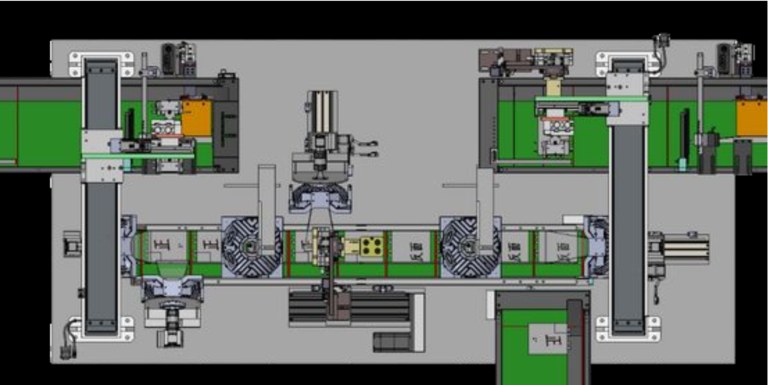Depth image processing libraries machine vision system provide essential tools for extracting valuable information from visual data. In computer vision, a standard image captures only color and brightness, while a depth image records how far objects are from the camera. This extra layer of data allows computer vision systems to recognize shapes, measure distances, and understand the environment in three dimensions. Many applications, such as robotics and augmented reality, depend on accurate depth data. Beginners find that modern libraries make working with depth image processing easier than ever before.
Key Takeaways
- Depth images capture how far objects are from the camera, helping machines see the world in 3D.
- Processing depth images improves accuracy in tasks like object detection, measurement, and navigation.
- Popular libraries like OpenCV and Open3D offer tools for filtering, segmentation, and 3D reconstruction.
- Choosing the right library depends on your project needs, hardware compatibility, and ease of use.
- Beginners should start with open-source libraries, practice with sample data, and use community resources.
Depth Image Processing Basics
What Are Depth Images
Depth images capture the distance between objects and the camera in a scene. Each pixel in a depth image represents how far that point is from the camera, unlike standard images that only show color or brightness. In computer vision, depth images help systems understand the world in three dimensions. Devices that capture these images include 3D machine vision cameras and 3D displacement sensors. For example, Cognex’s In-Sight L38 and the 3D-A1000 area scan system collect detailed depth data for inspection and measurement. These devices allow computer vision systems to perform image-related tasks that require more than just surface information.
Role in Machine Vision
Depth images play a key role in machine vision. They enable robots and automated systems to measure object size, detect orientation, and guide movement. Many applications, such as quality inspection and robot navigation, depend on accurate depth data. Computer vision systems use depth images to perform image recognition, object detection, and 3D analysis. By combining depth data with traditional images, these systems can solve complex image processing tasks that require understanding of both shape and position.
Note: Depth images come from specialized sensors, and their quality depends on factors like camera resolution and sensor type.
Why Processing Matters
Processing depth images is essential for reliable computer vision. The accuracy of depth image processing directly affects the performance of machine vision applications. Studies show that errors in depth data can cause major problems, especially when outliers appear. Only certain camera settings provide reliable depth information, so careful benchmarking is important. Real-time processing faces challenges such as camera synchronization, lighting conditions, and high computational demands. Environmental factors like glare or vibration can also reduce accuracy. Depth image processing libraries machine vision system help address these issues by offering tools for filtering, calibration, and analysis.
Key Features of Depth Image Processing Libraries
Depth Map Generation
Depth map generation stands as a core function in computer vision. Depth image processing libraries machine vision system use several algorithms to create accurate depth maps. Local methods, such as window or block-based matching, work well for many scenes. These methods often combine with edge-preserving smoothing to keep important details clear. Some libraries use optical flow-based methods, which track movement between frames to estimate depth. Weight-based window methods and graph cuts also appear in popular tools. In some cases, software fills gaps in sparse depth maps by interpolating missing areas while preserving edges. This approach helps in 2D-to-3D conversion and supports real-time applications. Reliable depth maps allow computer vision systems to perform object detection, measure distances, and analyze scenes in three dimensions.
Filtering and Segmentation
Filtering and segmentation improve the quality of depth images. Filtering removes noise and corrects errors that may appear during image capture. Edge-preserving filters keep object boundaries sharp, which is important for object detection and recognition. Segmentation divides the image into regions based on depth values. This step helps computer vision systems separate objects from the background. Accurate segmentation supports tasks like object orientation detection and tracking. Many real-time processing systems rely on these image processing capabilities to deliver fast and reliable results.
3D Reconstruction
3D reconstruction builds a three-dimensional model from depth images. Computer vision libraries use this feature to create digital twins of real-world objects. 3D reconstruction supports advanced image processing tasks, such as object detection, pose estimation, and scene analysis. These models help in applications like robotics, quality inspection, and augmented reality. Some libraries combine deep learning capabilities with traditional algorithms to improve accuracy. Real-time 3D reconstruction enables systems to react quickly to changes in the environment. This feature expands the range of applications for computer vision and enhances the value of image processing capabilities.
Tip: Combining depth map generation, filtering, segmentation, and 3D reconstruction gives computer vision systems the power to solve complex object detection and analysis challenges.
Popular Depth Image Processing Libraries Machine Vision System
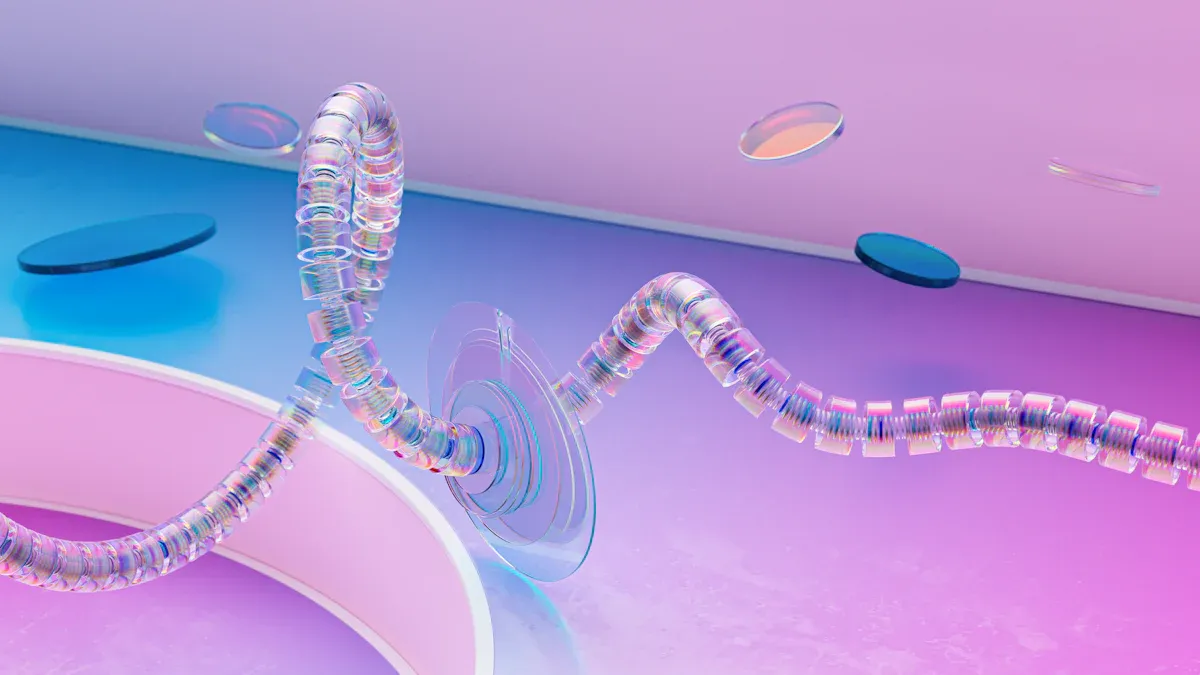
Choosing the right computer vision library shapes the success of any machine vision project. Many depth image processing libraries machine vision system options exist, each with unique strengths. Some libraries focus on flexibility and ease of use, while others deliver industrial-grade performance. The following sections introduce the most popular computer vision libraries for depth image processing.
OpenCV and Computer Vision Tools
OpenCV stands as one of the most widely used computer vision libraries. Developers use it for tasks such as object detection, image recognition, and depth map generation. OpenCV supports both 2D and 3D image processing. The library offers a large set of functions for filtering, segmentation, and real-time processing. Many users choose OpenCV because it works well with Python, making it accessible for beginners.
Other open-source computer vision tools, such as Scikit-Image and PyKinect, also support depth image processing. Scikit-Image provides simple functions for image analysis and object detection. PyKinect allows developers to access depth data from Microsoft Kinect sensors. These libraries help users build real-time applications and support a wide range of computer vision tasks.
Note: OpenCV and similar libraries offer strong community support and extensive documentation. Beginners often find answers to common questions quickly.
| Library | Pros | Cons | Beginner-Friendly | Python Support |
|---|---|---|---|---|
| OpenCV | Large community, versatile, fast | Steep learning curve for 3D features | Yes | Yes |
| Scikit-Image | Simple API, good for prototyping | Limited 3D support | Yes | Yes |
| PyKinect | Easy Kinect integration | Hardware-specific | Yes | Yes |
Open3D and PCL
Open3D and the Point Cloud Library (PCL) focus on 3D data and depth image processing. Open3D provides tools for 3D reconstruction, visualization, and object detection. The library supports Python, which helps beginners experiment with 3D computer vision. Open3D excels at handling point clouds and meshes, making it ideal for applications that require detailed 3D models.
PCL stands as a powerful computer vision library for processing point clouds. Many industrial and research projects use PCL for tasks such as segmentation, filtering, and 3D object detection. PCL offers high performance but has a steeper learning curve. The library mainly uses C++, but some Python bindings exist.
Tip: Open3D’s interactive visualization tools help users understand depth data and improve image recognition results.
| Library | Pros | Cons | Beginner-Friendly | Python Support |
|---|---|---|---|---|
| Open3D | Strong 3D tools, good visualization | Smaller community | Yes | Yes |
| PCL | Industrial-grade, fast, robust | Complex API, C++ focused | No | Limited |
Industrial and Hardware-Optimized Libraries
Industrial computer vision libraries deliver advanced features for demanding machine vision systems. Cognex Vision Pro, MVTec Halcon, Zebra Aurora, and Open eVision provide robust solutions for real-time applications. These libraries support depth image processing, object detection, and image recognition at high speeds. Many industrial libraries include hardware acceleration for real-time processing and large-scale deployments.
NVIDIA VPI and AMD Vitis offer hardware-optimized computer vision libraries. These tools use GPU or FPGA acceleration to process depth images quickly. They suit applications that require low latency and high throughput. Industrial libraries often come with commercial licenses and dedicated support, which helps companies meet strict reliability standards.
| Library | Pros | Cons | Beginner-Friendly | Python Support |
|---|---|---|---|---|
| Cognex Vision Pro | Industrial reliability, fast, accurate | Expensive, closed source | No | Limited |
| MVTec Halcon | Comprehensive, flexible | Costly, complex | No | Limited |
| Zebra Aurora | Hardware integration, fast | Proprietary, less flexible | No | No |
| NVIDIA VPI | GPU acceleration, real-time | Hardware-specific | No | Yes |
| AMD Vitis | FPGA acceleration, scalable | Requires hardware expertise | No | No |
Beginners often start with open-source computer vision libraries before moving to industrial solutions. Python support in many libraries lowers the barrier to entry for new users.
Depth image processing libraries machine vision system continue to evolve. Developers now have access to a wide range of computer vision libraries for every skill level and application. These tools help users build reliable systems for object detection, image recognition, and real-time processing.
Choosing the Right Library
Selecting the right depth image processing library shapes the success of any machine vision project. Developers should follow a clear process to match library features to their needs.
Project Needs
Every project has unique requirements. Some projects need fast real-time processing, while others focus on detailed analysis. Developers should list the main goals, such as object detection, 3D reconstruction, or segmentation. They should also consider the scale of the project and the expected data volume. For example, a small research project may benefit from a flexible library, while a factory automation system may require industrial-grade reliability.
Tip: Write down the top three image processing tasks before comparing libraries.
Compatibility
Compatibility plays a key role in library selection. Developers must check if the library supports their hardware, such as specific cameras or GPUs. They should also verify operating system support and programming language compatibility. Some libraries work best with Python, while others require C++ or special hardware. A quick compatibility checklist helps avoid problems later.
| Compatibility Factor | Example Questions |
|---|---|
| Hardware | Does it support my camera? |
| OS | Will it run on Windows or Linux? |
| Language | Can I use Python or C++? |
Community Support
A strong open-source community can make a big difference. Libraries with active forums, tutorials, and frequent updates help users solve problems quickly. Developers should look for libraries with good documentation and a history of regular improvements. Community support often leads to faster troubleshooting and more learning resources.
Ease of Use
Ease of use matters, especially for beginners. Libraries with simple APIs, clear examples, and helpful guides speed up development. Developers should try sample code and review documentation before making a final choice. A user-friendly library reduces setup time and helps teams focus on processing and analysis.
Getting Started
Setup Example
Many beginners start with OpenCV for computer vision projects. OpenCV works well for depth image tasks and supports Python. To begin, users install OpenCV using pip:
pip install opencv-python
They also need a sample depth image. Many datasets online provide test images for computer vision. Users can download a grayscale depth image in PNG format for this example.
Basic Processing Steps
The workflow for depth image processing in computer vision includes three main steps:
-
Load the Depth Image
OpenCV reads the image as a NumPy array. This array holds the depth values for each pixel.import cv2 depth_image = cv2.imread('depth_sample.png', cv2.IMREAD_UNCHANGED) -
Apply Filtering
Filtering removes noise and improves the quality of the image. OpenCV provides median filtering, which works well for depth images.filtered_image = cv2.medianBlur(depth_image, 5) -
Visualize the Depth Image
Visualization helps users understand the data. OpenCV displays the image using a color map.import matplotlib.pyplot as plt plt.imshow(filtered_image, cmap='plasma') plt.title('Filtered Depth Image') plt.colorbar() plt.show()
Interpreting Results
After running the workflow, users see a color-coded depth image. Brighter colors show points closer to the camera. Darker colors show points farther away. This visualization helps with image recognition and object detection in computer vision. Real-time applications often use similar steps for real-time processing. Users can adjust filter settings to improve results for different scenes. This simple example gives beginners a strong foundation for more advanced computer vision projects.
Tip: Experiment with different filters and color maps to see how they affect the depth image. This practice builds confidence for real-time computer vision tasks.
Common Challenges
Pitfalls for Beginners
Many beginners in computer vision face similar challenges when working with depth image processing libraries. They often struggle with understanding the data format of depth images. Some users load depth images as standard grayscale images, which leads to incorrect results. Others forget to calibrate their cameras, causing errors in distance measurement and object detection.
Noise in depth images creates another problem. Beginners sometimes skip filtering steps, which allows errors to affect the final output. They may also use the wrong filter or set poor parameters, which can blur important details. In real-time computer vision tasks, slow processing speeds can frustrate new users. They might not realize that large image sizes or complex algorithms slow down detection.
Tip: Beginners should always check the documentation for each library. They should test their workflow with sample data before using it in real projects.
Tips and Resources
A few simple strategies help users avoid common mistakes in computer vision. They should start with small datasets and basic detection tasks. This approach helps them learn how each function works. Users should experiment with different filters and segmentation methods to see how they affect the results.
A strong community supports many computer vision libraries. Beginners can join forums, read tutorials, and watch video guides. The OpenCV and Open3D communities offer many resources for troubleshooting and learning. Official documentation often includes sample code and best practices for detection and analysis.
| Resource Type | Example |
|---|---|
| Online Forum | OpenCV Q&A Forum |
| Video Tutorial | YouTube: Open3D Basics |
| Documentation | OpenCV, Open3D, PCL Guides |
Note: Consistent practice and community support help users master computer vision and improve detection accuracy.
Depth image processing libraries help machine vision systems solve real-world problems. These tools support many industries and improve accuracy in applications like robotics and inspection. Beginners can start with open-source options or explore industrial solutions for advanced needs. They should review documentation, join community forums, and try sample projects. With practice, anyone can build skills in depth image processing.
- Explore both open-source and industrial libraries.
- Practice with sample data to understand different applications.
FAQ
What is a depth image in machine vision?
A depth image shows how far each point in a scene is from the camera. Each pixel holds a distance value. Machine vision systems use these images to measure objects and understand shapes in three dimensions.
Which library is best for beginners?
OpenCV is a top choice for beginners. It offers strong documentation, Python support, and a large community. Open3D also works well for those who want to explore 3D data and visualization.
Can I use depth image processing on a regular computer?
- Yes, most open-source libraries run on standard computers.
- For real-time or large-scale tasks, a faster processor or GPU helps.
- Beginners can start with basic hardware and upgrade as needed.
What are common mistakes when working with depth images?
| Mistake | Solution |
|---|---|
| Loading wrong format | Check image type before use |
| Skipping calibration | Calibrate camera first |
| Ignoring noise | Apply proper filtering |
How do I visualize depth images in Python?
import cv2
import matplotlib.pyplot as plt
img = cv2.imread('depth.png', cv2.IMREAD_UNCHANGED)
plt.imshow(img, cmap='plasma')
plt.colorbar()
plt.show()
This code displays a depth image with a color map for easy viewing.
See Also
Top Software Libraries Powering Modern Machine Vision Technology
The Role Of Deep Learning In Improving Vision Systems
Understanding Machine Vision Systems Through Image Processing