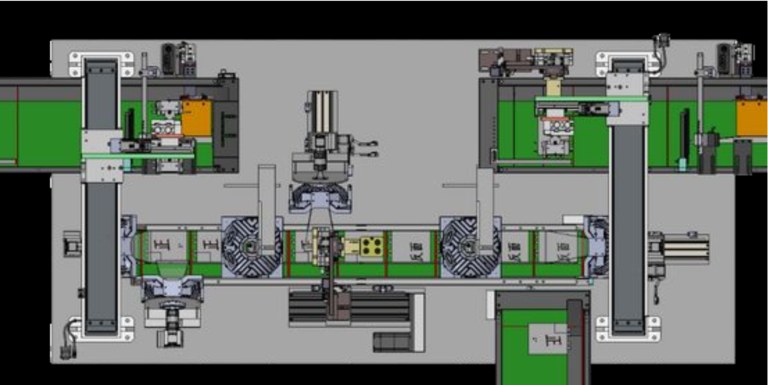A smart, simple approach can make any Software & Tools machine vision system easy to use, even for beginners. Many people face challenges such as tricky lighting, matching hardware and software, and finding tools that balance ease of use with advanced features.
Common beginner challenges include:
- Adapting to different lighting conditions
- Picking the right camera and setup
- Making sure software fits the hardware
- Finding user-friendly platforms and support
With clear steps and the right resources, anyone can build skills and gain confidence.
Key Takeaways
- Machine vision systems help machines see and analyze images to improve quality, speed, and accuracy in factories.
- Key parts of these systems include lighting, lenses, image sensors, processing units, and software that work together for clear and fast image analysis.
- User-friendly computer vision software and tools make it easier for beginners to build, train, and deploy machine vision solutions without deep coding skills.
- Choosing the right system depends on your specific needs like camera resolution, lighting, and environment, plus good support and compatibility ensure long-term success.
- Regular setup, maintenance, and troubleshooting keep machine vision systems reliable and accurate, helping users achieve fast and consistent results.
Machine Vision Systems
What They Are
Machine vision systems use technology to help machines see and understand images. In industrial automation, these systems provide imaging-based automatic inspection and analysis. They help factories check products, control processes, and guide robots. Machine vision systems combine hardware and software to capture, process, and analyze images. These systems simulate human sight to make decisions about product quality and efficiency. Unlike computer vision systems, which focus on research and computer science, machine vision systems solve real-world problems in factories and production lines.
Machine vision systems transform optical images into digital signals. They use advanced sensors, such as CCD or CMOS, to balance resolution and sensitivity. The vision processing unit runs algorithms for pattern recognition, defect analysis, and optical character recognition. Many modern systems use AI and machine learning to improve accuracy. These systems perform tasks like image enhancement, measurement, and automated pass/fail decisions. They also connect with other machines using communication interfaces, such as Ethernet/IP, to share data in real time. This integration helps machine vision systems adapt to changing environments and make fast, accurate decisions.
Machine vision systems replace manual inspection with automated processes. This change increases speed, accuracy, and consistency while reducing labor costs and human error.
Core Components
Every machine vision system has key parts that work together:
| Component | Description |
|---|---|
| Lighting | Illuminates the object for clear image capture. |
| Lens | Focuses light onto the image sensor. |
| Image Sensor | Converts light into electrical signals; types include CCD and CMOS. |
| Vision Processing Unit | Processes images using algorithms to analyze and make decisions. |
| Communication | Sends data or signals to other devices or systems. |
| Protective Cover | Shields the camera from dust, water, and impacts. |
Machine vision systems also need software. The software runs vision processing algorithms. These can be rule-based, edge learning, or deep learning. Deep learning needs powerful processors, like GPUs, while rule-based systems use less power. The choice between custom-built or commercial systems depends on the application. Some systems need flexibility, while others focus on cost or performance.
Machine vision systems stand out because they adapt quickly, use advanced image processing, and connect with automation systems. They help factories inspect products, measure parts, and make decisions faster than humans. These systems continue to grow smarter and more flexible as technology advances.
Software & Tools Machine Vision System
Computer Vision Software
Computer vision software forms the core of any software & tools machine vision system. This software helps machines see, understand, and make decisions based on images. In factories, computer vision software powers real-time computer vision for quality control, guiding robots, and monitoring safety. Many companies use platforms like OpenCV, Scikit-image, Cognex, MVTec HALCON, Basler, KEYENCE, VisionGauge, INSPECT, MATLAB, SimpleCV, CUDA, Zebra Aurora, and Festo. Viso Suite by viso.ai stands out as a full-scale platform for building and scaling computer vision solutions in industry. These platforms support tasks such as object detection, image classification, segmentation, and facial recognition.
Computer vision software often includes advanced algorithms for object detection and recognition. These algorithms help systems find defects, measure parts, and sort products. Many platforms now use AI to improve accuracy and precision. AI-based learning tools let systems learn from examples, making programming faster and easier. This trend leads to high accuracy and better adaptability in real-world environments.
Device drivers and SDKs play a key role in connecting software to hardware. For example, NVIDIA’s Computer Vision SDK provides a complete pipeline for image processing, supporting cloud, edge, and data center deployment. Pixelink SDK gives users control over camera functions and works with many programming languages. Pleora’s eBUS SDK allows developers to use any machine vision device, making integration simple. Teledyne’s Spinnaker SDK offers tools for camera setup and debugging, helping users build flexible and reliable vision applications.
Note: Intuitive and user-friendly interfaces in computer vision software help users work faster and with more confidence. Clear interfaces make it easier to set up, train, and deploy systems, even for beginners.
Computer Vision Tools
Computer vision tools help users build, test, and deploy machine vision systems. These tools include both software and hardware components. Many computer vision tools focus on making tasks like annotation, training, and deployment simple. Roboflow, for example, offers an end-to-end platform for beginners, supporting easy annotation and training. SimpleCV allows quick prototyping, while KerasCV provides a high-level API for building models. Cloud-based tools like Microsoft Azure Computer Vision and AWS Rekognition offer scalable solutions for tasks such as facial recognition and object detection.
| Tool | Pros for Beginners | Cons for Beginners |
|---|---|---|
| Roboflow | End-to-end platform, easy annotation and training | N/A |
| SimpleCV | Easy to use, quick prototyping | Limited advanced features, smaller community |
| KerasCV | High-level API simplifies model building | May lack advanced features, relatively new |
| Microsoft Azure Computer Vision | Scalable cloud solution, robust features like OCR and facial recognition | Requires internet, can be costly with high usage |
| AWS Rekognition | Easy AWS integration, scalable | Limited customizability, costs can add up |
| Labelbox | Intuitive labeling UI, supports collaboration | Costs for large teams, limited beyond labeling |
| OpenCV | Extensive functions, strong community support | Steep learning curve, complex for simple tasks |
No-code and low-code computer vision tools have changed how people use machine vision systems. Platforms like Lobe AI and Akkio offer visual, drag-and-drop workflows or chat-based guidance. These features help non-experts build and deploy computer vision solutions without deep coding skills. Nanonets and Clarifai also provide guided automation, making them accessible to a wide range of users.
Tip: When choosing computer vision tools, look for intuitive interfaces, clear setup steps, and strong documentation. These features help users achieve high accuracy and precision in their projects.
Computer Vision Models
Computer vision models are the brains behind software & tools machine vision systems. These models help machines perform tasks like object detection, image classification, segmentation, and facial recognition. In industry, the most common computer vision models include multi-class classification models, image segmentation models, and object detection models. These models support tasks such as defect detection, pattern recognition, and anomaly detection.
- Multi-class classification models sort images into different categories. For example, they can separate good products from defective ones.
- Image segmentation models divide images into regions, helping systems find defects or measure parts with high accuracy.
- Object detection models locate and identify objects in images. These models guide robots, check product placement, and support real-time computer vision.
- AI-powered deep learning models adapt to new tasks and improve accuracy in complex environments.
Industrial machine vision systems use these models in different ways:
- 2D vision systems handle pattern recognition and barcode reading.
- 3D vision systems measure depth and volume.
- Line scan vision systems inspect continuous materials.
- Multispectral and hyperspectral vision systems detect invisible defects.
- Smart camera-based systems offer compact, embedded inspection.
- AI-powered vision systems use deep learning for complex inspections.
These computer vision models rely on metrics like precision, recall, and intersection over union (IoU) to measure performance. High accuracy and precision are critical for real-time detection and recognition tasks. AI integration makes these models easier to program, faster to deploy, and more adaptable to changing needs. For example, AI-based classification tools allow systems to learn from sample images, improving transparency and reducing setup time.
Block Quote: AI-powered computer vision models now enable real-time object detection, facial recognition, and segmentation with high accuracy. These advances help industries automate quality control, improve safety, and boost productivity.
Choosing Software & Tools
Assessing Needs
Selecting the right software and tools for machine vision systems starts with a clear understanding of the application. Each application, such as inspection, automation, or traceability, has unique requirements. Machine vision systems for inspection focus on defect detection and quality control. Automation applications often guide robots or manage sorting tasks. Traceability systems track products through every step of production.
To assess needs, users should consider several factors:
- Camera resolution: Higher resolution captures more detail, which is vital for defect detection and quality analysis.
- Frame rate: Fast-moving production lines need cameras with high frame rates to avoid motion blur.
- Sensor size: Larger sensors provide a wider field of view and better image quality.
- Field of view: The camera must capture the entire area of interest for accurate detection.
- Lighting conditions: Proper lighting ensures clear images and reliable detection.
- Environmental factors: Temperature, humidity, and vibrations can affect system performance.
- Camera type: Area scan cameras work well for 2D images, while line scan cameras suit continuous materials. 3D cameras help with surface profiling.
- Connectivity options: USB, GigE, and Camera Link affect how systems integrate with existing machines.
- Camera features: Autofocus, image stabilization, and built-in processing improve performance.
- Lens selection: The lens must match the sensor size and application needs.
- Budget: Users must balance cost with performance and expected return on investment.
- Supplier reputation: Reliable suppliers offer better support and long-term success.
Tip: Users should always match the system’s capabilities to the specific needs of their application. For example, automotive and electronics industries may require higher resolution and faster detection for quality control.
Comparing Options
When comparing software and tools for machine vision systems, users should focus on how well each option fits their application. Machine vision applications like inspection and automation influence the choice of cameras, sensors, lighting, and software. The table below shows how different components meet the needs of various applications:
| Component/Aspect | Key Feature/Requirement | Application Influence |
|---|---|---|
| Cameras | High-resolution, RGB for color, line scan for moving objects | Inspection needs detailed imaging; automation needs spatial accuracy |
| Sensors | High-resolution for fine detail and speed | Supports fast-paced inspection and real-time automation |
| Lighting | LED for clarity, halogen for color accuracy | Tailored to object type and environment for optimal image capture |
| Software | Advanced image processing, AI, real-time analysis | Inspection requires defect detection and measurement; automation needs adaptive decision-making and integration with robotics |
Users should also consider these criteria when comparing options:
- Performance and scalability: The system must handle real-time detection and adapt to growing workloads.
- Ease of integration: SDKs, APIs, and open architecture help connect software to imaging devices and other systems.
- Support for advanced techniques: Deep learning and AI improve defect detection and quality analysis.
- Project-specific needs: Each application may require different features or tools.
- Cost: Free and paid tools offer different levels of support and features.
- Application domain: The chosen software must fit the industry’s requirements.
A strong user community adds value. Large communities contribute updates, tutorials, and troubleshooting tips. This support helps users solve problems quickly and keeps software current. Open-source projects with active communities often receive regular updates and new features, making them a good choice for many machine vision systems.
Compatibility & Support
Compatibility is essential for successful machine vision systems. The chosen software and hardware must work together smoothly. Users should select integrators with experience in multi-platform software and ensure the system fits the inspection requirements. Cameras, lenses, and accessories must match in resolution, frame rate, and sensor size. Environmental risks, such as dust, temperature changes, and vibrations, require protective measures to maintain system stability.
When integrating machine vision systems into existing production lines, users must check that the system fits physically and operates within the current infrastructure. Power requirements, lighting, and cleanliness all affect performance. Data management is also important. The system should analyze images quickly and send results to other machines or control systems. Flexible systems allow for future expansion and easy updates.
Support from vendors makes a big difference. Leading companies like Cognex and Keyence offer technical support, training, and direct contact options. Cognex provides product support, downloads, and a partner portal. Keyence offers help from trained sales engineers and quick responses to application problems. This support helps users solve issues and keep systems running smoothly.
Note: Users should always check that the software supports future upgrades and new machine vision applications. Good support and compatibility ensure long-term success and high quality in production.
Setup & Integration

Installation Steps
Setting up machine vision systems involves several clear steps. First, users connect the software to cameras or sensors. They adjust focus, aperture, and triggers to capture sharp images. Calibration ensures the machine measures accurately. Next, users create inspection tools that help the system locate parts and check them for defects. The system uses logic to decide if each part passes or fails. After setting up tools, users define output actions. The system sends pass or fail data to other machines, such as PLCs or robots. Finally, users troubleshoot and verify that the machine vision systems work as expected before starting production.
Tip: Always determine inspection goals and identify features or defects to detect. Building an image database early helps the system learn and improve accuracy.
Configuration Basics
Proper configuration is key for reliable machine vision systems. Lighting plays a big role. Bright light helps the machine detect missing material and see features clearly. The right light wavelength increases contrast, making it easier for the system to spot defects. Non-diffused light works well for finding fine cracks, while diffused light helps inspect shiny or transparent surfaces. Color lighting can highlight certain features, and strobed lighting captures fast-moving parts. Infrared lighting reduces reflections and color changes. Model optimization, such as quantization and pruning, helps the system run faster and use less memory. Tools like TensorFlow Lite and OpenVINO make these tasks easier, helping the machine process images in real time.
Integration Tips
Integrating machine vision systems with automation requires careful planning. Teams should analyze application needs and set clear goals for the system. They must select cameras and lenses that match speed and environment needs. Early installation of cameras and lighting allows the system to collect real images for testing. A detailed project plan helps organize tasks and schedules. Validation plans ensure the system meets all requirements after installation. When teams lack experience, working with skilled integrators reduces risk and improves results. Operator-friendly interfaces and regular maintenance keep the machine running smoothly. AI-powered machine vision systems can boost inspection speed and accuracy, making them valuable in modern factories.
Smart Use Tips
Performance Optimization
Machine vision systems need strong performance to handle real-time applications. Many computer vision models run on edge devices where speed and memory matter. Several techniques help optimize these systems:
- Quantization reduces model precision, such as from 32-bit to 8-bit. This change lowers computational load and latency by up to 50%. Real-time object detection and classification tasks benefit from this approach.
- Pruning removes extra neural network weights. This step can shrink computer vision models by up to 90%. Smaller models run faster and use less memory, which helps in real-time defect detection.
- Clustering groups similar weights in computer vision models. This method compresses the model and speeds up inference, making it ideal for machine vision systems with limited resources.
- Knowledge distillation transfers learning from large models to smaller ones. The smaller models keep high accuracy and precision, supporting real-time recognition and classification.
- Hyperparameter tuning, such as adjusting learning rate or batch size, can improve accuracy by 4–6%. This step also helps balance speed and resource use.
Tools like TensorFlow Lite, TensorRT, OpenVINO, and PyTorch Mobile support these optimization techniques. Machine vision systems must balance accuracy, speed, and resource use based on their applications. For example, industrial automation often needs fast object detection, while medical imaging may require higher precision and accuracy.
Tip: Regularly review system performance to ensure computer vision models meet the accuracy and speed needs of your applications.
Maintenance
Routine maintenance keeps machine vision systems reliable and accurate. Teams should follow a schedule to prevent failures and maintain high precision in object detection and recognition.
- Inspect all machine components and replace worn parts to avoid unexpected breakdowns.
- Check alignment to ensure systems stay level and function correctly.
- Tighten bolts and hinges to keep mechanical stability.
- Clean camera lenses and vision systems to remove debris that can lower image quality.
- Remove dust from the machine and surrounding area to prevent contamination.
Weekly cleaning and inspection help maintain real-time accuracy in computer vision models. Monthly checks on alignment and bolts keep systems stable. Quarterly or semi-annual tasks include replacing wear parts and calibrating sensors. Teams should keep spare parts like cables and bulbs ready to reduce downtime. Assigning maintenance roles and documenting tasks ensures accountability and supports long-term system quality.
Note: Preventative maintenance during off-hours helps machine vision systems deliver consistent object detection and defect detection results.
Troubleshooting
When machine vision systems face issues, teams should follow clear troubleshooting steps to restore accuracy and real-time performance in computer vision models.
- Check for mechanical problems, such as vibration or impact, that may misalign cameras or lighting. Secure mounts and lock lenses to prevent movement.
- Inspect electrical connections and network cables to ensure stable operation.
- Examine optical parts for dirt or damage. Clean lenses and use enclosures to protect cameras.
- Use adjustable lenses for easy focus changes instead of moving the camera.
- Monitor lighting sources. LEDs offer stable, long-lasting light for object detection and recognition.
- Shield systems from ambient light or use filters to reduce interference.
- Compare current images with reference images to spot changes in object appearance or image quality.
- Check image processor outputs for correct classification, precision, and pass/fail decisions.
- Upgrade hardware if the system struggles with speed or accuracy.
Teams should communicate between developers and users to avoid installation issues. Regular troubleshooting ensures machine vision systems continue to deliver high accuracy, precision, and real-time object detection for all applications.
Block Quote: Quick troubleshooting keeps machine vision systems running smoothly and supports reliable defect detection, classification, and recognition in real-time environments.
Resources & Recommendations
User-Friendly Software
Many beginners find that user-friendly software helps them start with machine vision systems. These platforms offer clear interfaces and simple steps.
- TensorFlow gives users high-level APIs and flexible options for building computer vision models.
- PyTorch is popular for its easy-to-understand design and strong support for computer vision models.
- Labellerr provides a cloud-based annotation tool with automated labeling, making it easier to train computer vision models.
- Keras, built on TensorFlow, allows users to create complex computer vision models with minimal code.
Good user experience matters. Beginners benefit from intuitive interfaces, strong documentation, and helpful tutorials. Community support and responsive customer service also help users solve problems quickly. These features help users build computer vision models that improve machine accuracy and performance.
Toolkits for Beginners
Several toolkits make it easier for beginners to work with computer vision models and machine vision systems. The table below shows some popular choices:
| Toolkit/Library | Why Suitable for Beginners | Key Features | Example Use Case |
|---|---|---|---|
| OpenCV | Well-documented, versatile | Image manipulation, object detection, ML integration | Real-time face detection |
| TensorFlow | User-friendly, pre-built models | Deep learning tools, cross-platform support | Training CNNs for image classification |
| PyTorch | Flexible, Pythonic | Dynamic graphs, TorchVision, strong community | Neural network experimentation |
| Scikit-Image | Simple API | Filtering, segmentation, transformations | Edge detection in robotics |
| Dlib | Abstracts facial recognition | Face detection, object tracking | Real-time recognition |
The NVIDIA Container Toolkit also helps beginners run GPU-powered machine vision applications. It automates setup, making it easier to deploy computer vision models on different machines. This toolkit removes many hardware barriers for new users.
Learning Resources
Many online resources help users learn about machine vision systems and computer vision models. The Amatrol Smart Factory Vision Inspection Learning System offers a multimedia curriculum with hands-on practice. It covers machine vision basics, camera setup, software, and real-world applications. Learners use interactive graphics, videos, and quizzes to build skills.
Most popular software and toolkits, such as OpenCV, TensorFlow, PyTorch, and Keras, provide official websites, documentation, and tutorials. These resources teach users how to build and test computer vision models for different machine vision tasks. Forums like the Omron Automation Forums and PLCTalk offer active discussions, troubleshooting help, and advice from experienced users. These communities support users as they improve machine accuracy and learn new computer vision models.
Tip: Beginners should explore official documentation, join forums, and practice building computer vision models to gain confidence and improve machine vision system accuracy.
A smart, simple approach to machine vision systems helps users achieve fast, reliable results. These systems combine camera, processor, and software in one compact device, making setup and maintenance easy. Beginner-friendly resources, such as tutorials and step-by-step guides, support learning and build skills in computer vision models. Online communities and clear documentation help users solve problems and gain confidence.
Many users feel motivated when they see improvements in quality and safety. Hands-on projects and ongoing support increase optimism and self-efficacy.
Machine vision systems and computer vision models continue to evolve. Users can explore new projects, experiment with different systems, and reach their goals with the right support.
FAQ
What is the main purpose of machine vision systems?
Machine vision systems help machines see and understand images. These systems inspect products, guide robots, and improve quality. Factories use these systems to check for defects and measure parts. Machine vision systems increase speed and accuracy in many industries.
How do machine vision systems differ from regular cameras?
Regular cameras only capture images. Machine vision systems process images and make decisions. These systems use software to analyze pictures. Machine vision systems can find defects, read barcodes, and guide machines. These systems work automatically and do not need human help.
Can beginners set up machine vision systems without coding?
Many machine vision systems offer no-code or low-code tools. Beginners can use these systems with simple steps. These systems have user-friendly interfaces. Machine vision systems often include guides and tutorials. People can set up basic systems without writing code.
What are the most common problems with machine vision systems?
Machine vision systems sometimes face lighting issues or blurry images. These systems may struggle with dust or vibration. Machine vision systems need regular cleaning and checks. Sometimes, systems need updates or better training data. Good support helps solve problems quickly.
How do machine vision systems use AI?
AI helps machine vision systems learn from examples. These systems use AI to detect objects, classify images, and find defects. AI makes machine vision systems smarter and more flexible. These systems can adapt to new tasks. AI improves accuracy and speed in many machine vision systems.
See Also
Understanding Machine Vision Systems For Semiconductor Applications
Complete Overview Of Machine Vision In Industrial Automation
How To Position Equipment Effectively In Machine Vision Systems
An In-Depth Look At Electronics-Based Machine Vision Systems
Exploring Image Processing Techniques In Machine Vision Systems