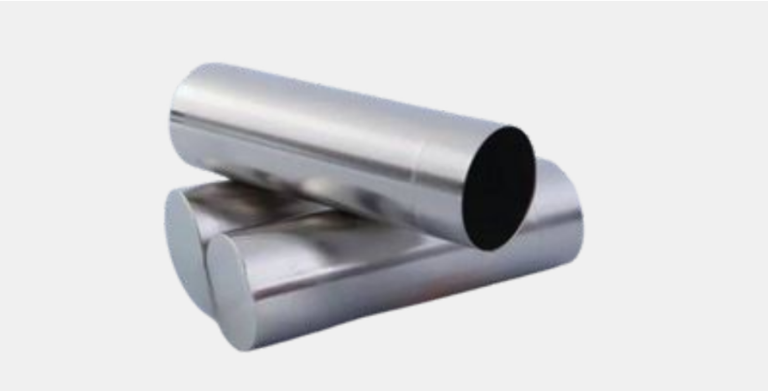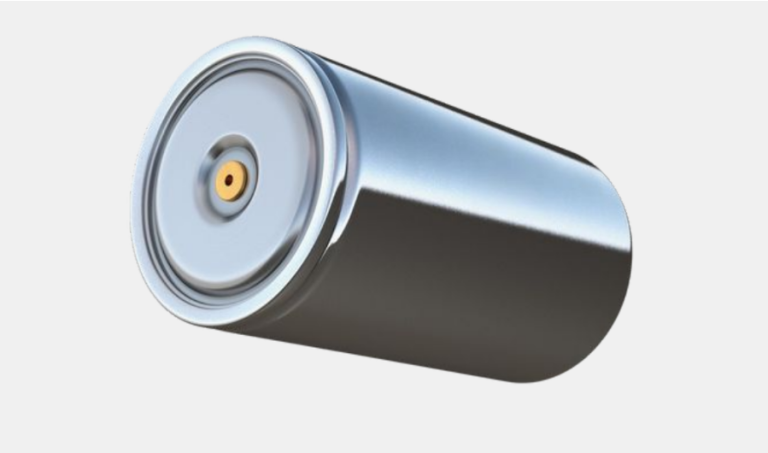Camera resolution is a critical factor in any Camera Resolution machine vision system. It determines the number of pixels a camera sensor can capture, which directly impacts the clarity and detail of the images produced. A higher resolution in a machine vision system enables the detection of smaller defects or subtle surface variations with greater precision. For example, advanced cameras in these systems can identify anomalies as small as 1.5 micrometers. Improved resolution enhances accuracy and ensures consistent performance across diverse materials. By understanding the role of camera resolution in a machine vision system, you can optimize its performance for even the most demanding applications.
Key Takeaways
-
Camera resolution is important for taking clear, detailed pictures. Higher resolution helps find tiny flaws better.
-
Knowing how pixel size, view area, and resolution connect helps pick the right camera.
-
Good lighting makes pictures clearer. Use steady lighting to improve your system’s performance.
-
Balancing resolution, speed, and cost is key. Higher resolution shows more detail but can slow processing.
-
Use online tools or ask experts to find the best resolution for your machine vision needs.
Understanding Camera Resolution in Machine Vision Systems
What Is Camera Resolution?
Camera resolution refers to the number of pixels a camera sensor can capture in an image. Pixels are the tiny dots that make up a digital image, and their arrangement determines the image’s clarity and detail. For example, a camera with a resolution of 1920 x 1080 pixels produces an image with over two million pixels, commonly referred to as “2MP.”
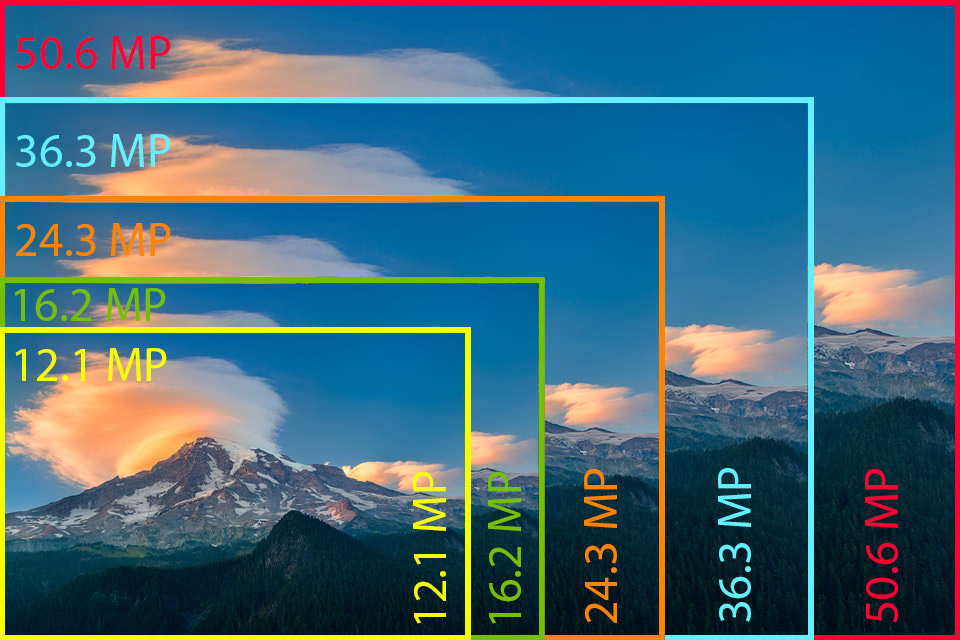
Resolution is often expressed in terms of width and height (e.g., 1280 x 720) or as a megapixel count. The higher the resolution, the more detailed the image. In machine vision systems, this detail is crucial for tasks like defect detection, object recognition, and quality control.
|
Term |
Pixels (W x H) |
Notes |
|---|---|---|
|
QCIF |
176 x 120 |
Quarter CIF (half the height and width as CIF) |
|
CIF |
352 x 240 |
|
|
720p HD |
1280 x 720 |
720p High Definition aka “HD-SDI” |
|
1080p HD |
1920 x 1080 |
1080p High Definition |
|
5 MP |
2592 x 1944 |
5 Megapixel |
|
8 MP / 4K |
3840 x 2160 |
8 Megapixel |
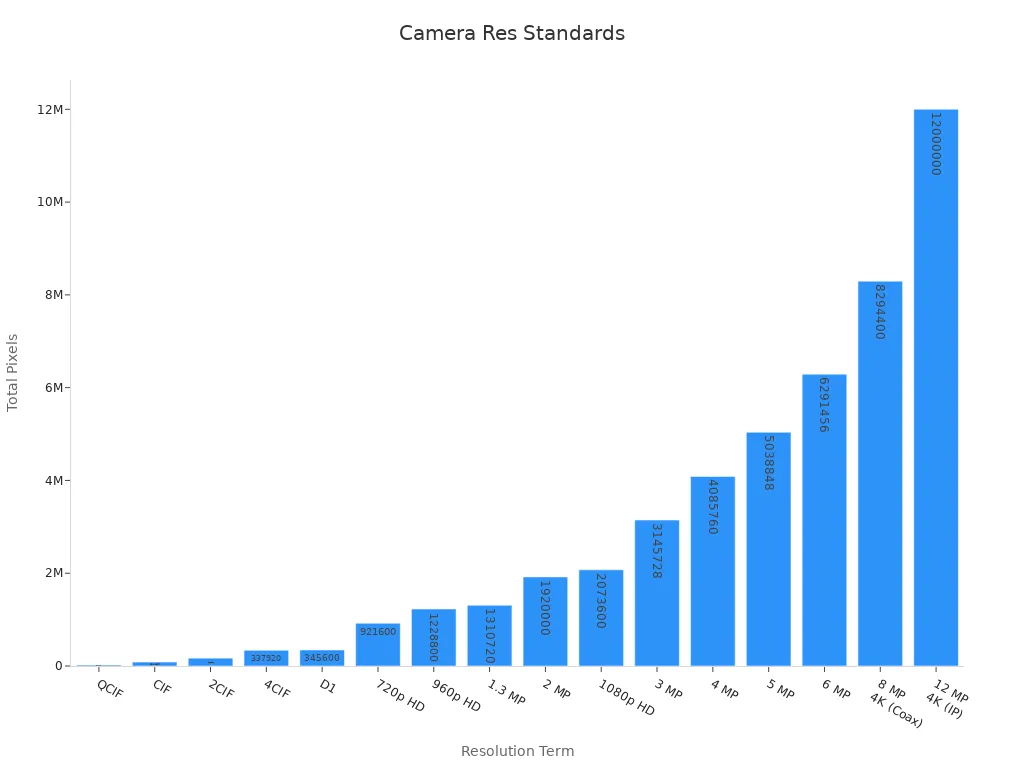
Understanding these definitions helps you select the right resolution for your machine vision application.
How Camera Resolution Differs from Image Quality
Camera resolution and image quality are related but distinct concepts. Resolution focuses on the number of pixels, while image quality encompasses factors like sharpness, color accuracy, and contrast.
Empirical studies show that resolution changes can affect perceptual labels, meaning how humans interpret an image. For example, increasing resolution might improve clarity but could introduce scale bias in automated image quality assessments.
|
Finding |
Description |
|---|---|
|
Label Shifts |
Changes in presentation resolution cause shifts in perceptual labels. |
|
Scale Bias |
Objective IQA methods exhibit a scale bias that diminishes predictive accuracy. |
|
Proposed Solution |
Multi-scale deep neural networks improve image quality assessment. |
In machine vision systems, combining high resolution with optimized lighting and lens quality ensures both resolution and image quality meet application needs.
Why Camera Resolution Matters in Machine Vision
High-resolution cameras play a vital role in machine vision systems. They enable precise detection of small defects, accurate measurements, and reliable object recognition. Recent advancements in CMOS sensor technology have made it possible to pack nearly 25 million pixels into compact sensors, enhancing detail capture.
-
Improved Detail Capture: High-resolution cameras reveal subtle surface variations, which are essential for quality control.
-
High-Speed Vision: Faster cameras reduce machine downtime by enabling quick troubleshooting.
-
Enhanced Algorithm Performance: High-quality images improve the accuracy of computer algorithms used in machine vision systems.
For example, a 5MP camera with a high field of view (60 pixels per foot) provides clear identification of objects, while a 1.3MP camera is better suited for motion tracking with a wider field of view.
|
Camera Resolution |
Field of View (pixels per foot) |
Detail Level |
|---|---|---|
|
5MP |
High Detail (60pix/ft) |
Clear Identification |
|
1.3MP |
Motion Tracking (10pix/ft) |
Wide Field of View |
Choosing the right resolution ensures your machine vision system performs efficiently and meets the demands of your application.
Factors Influencing Camera Resolution
Pixel Count and Sensor Size
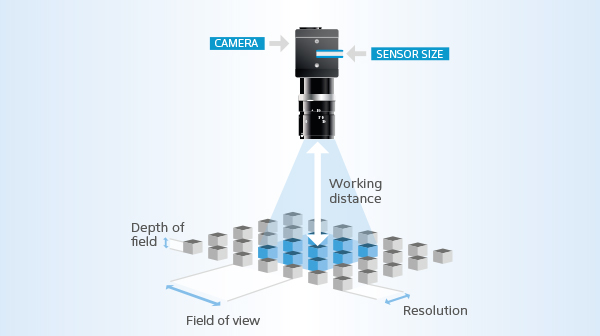
image from : THE MACHINE VISION MAG
The pixel count and sensor size directly impact the resolution of a camera. Larger sensors contain more pixels, which capture finer details and produce higher-resolution images. Increasing the pixel count enhances clarity, especially when zooming in or cropping images.
-
Larger sensors have bigger pixels, which improve image detail.
-
Higher pixel counts result in sharper images, even at larger sizes.
-
Bigger sensors capture more light, boosting dynamic range and ISO levels for better image quality.
In a Camera Resolution machine vision system, these factors ensure precise defect detection and accurate measurements, making them essential for high-performance applications.
Lens Quality and Optical Characteristics
The lens plays a crucial role in determining the resolution of a camera. High-quality lenses with optimized optical characteristics improve focus, sharpness, and overall image clarity. Technical parameters like focal length, aperture, and hyperfocal distance influence how well the lens performs.
|
Parameter |
Value |
|---|---|
|
Focal Length (F) |
25.000 mm |
|
Aperture (N) |
f/4.6 |
|
Circle of Confusion (c) |
0.0200 mm |
|
Practical Nearest Focus Distance |
250 mm |
|
Hyperfocal Distance (H) |
6818.48 mm |
|
Lens Distance at Nearest Focus |
27.78 mm |
|
Lens Distance at Hyperfocal |
25.09 mm |
Selecting a lens with the right specifications ensures your machine vision system captures high-resolution images with minimal distortion.
Field of View (FOV) and Its Role in Resolution
The field of view (FOV) defines the area a camera can capture in a single image. It directly affects resolution by determining how many pixels are distributed across the captured scene. A wider FOV may reduce pixel density, while a narrower FOV concentrates pixels for greater detail.
-
Imaging systems achieve a full FOV of 360° × 240° with resolutions up to 95 megapixels.
-
Advanced algorithms, like RUF, enable real-time imaging with 100% registration accuracy.
Balancing FOV and resolution is critical for applications requiring both wide coverage and high detail, such as object recognition and defect detection in machine vision systems.
Lighting and Environmental Conditions
Lighting and environmental conditions play a crucial role in determining the performance of a camera resolution machine vision system. The quality and consistency of light directly influence how well the camera captures details in an image. Poor lighting can obscure critical features, while optimal lighting enhances clarity and accuracy.
Fluctuations in environmental light can significantly impact the system’s ability to recognize surfaces. For instance:
-
Changes in illumination can reduce the number of surfaces identifiable by color.
-
A study using hyperspectral radiance images from 18 outdoor scenes revealed that short-term changes in daylight severely affected surface recognition.
-
When the daylight spectrum shifted from 6500 K to 4000 K, the number of identifiable surfaces dropped to about 4400 per scene.
These findings highlight the importance of maintaining stable lighting conditions for consistent results. You should also consider the type of light source. Natural light varies throughout the day, while artificial lighting can introduce flicker or uneven brightness. Using controlled lighting, such as LED panels, minimizes these issues and ensures uniform illumination.
Environmental factors like dust, humidity, and temperature also affect camera performance. Dust particles can scatter light, reducing image sharpness. High humidity may cause lens fogging, while extreme temperatures can interfere with sensor functionality. To mitigate these challenges, you can use protective enclosures and climate-controlled environments.
By addressing lighting and environmental conditions, you can maximize the resolution and reliability of your machine vision system. Proper planning ensures the system performs optimally, even in challenging settings.
Calculating Camera Resolution for Machine Vision
Key Terms: Pixel Size, FOV, and Image Resolution
Understanding key terms like pixel size, field of view (FOV), and image resolution is essential when calculating camera resolution for a machine vision system. These terms define how well your system can capture and analyze details in an image.
-
Pixel Size: This refers to the physical dimensions of a single pixel on the camera sensor. Smaller pixels capture finer details but may require more light for optimal performance.
-
Field of View (FOV): FOV is the area visible through the camera lens. A larger FOV covers more area but reduces pixel density, while a smaller FOV increases detail by concentrating pixels.
-
Image Resolution: This is the total number of pixels in an image, typically expressed as width x height (e.g., 1920 x 1080). Higher resolutions provide more detail, which is crucial for detecting small defects or features.
For example, if you need to inspect a 40mm x 30mm area with a feature size of 0.25mm, you’ll require a spatial resolution of 0.0625mm/pixel. This translates to an image resolution of 640 pixels along the x-axis. These calculations ensure your system meets the precision requirements of your application.
Step-by-Step Guide to Calculating Resolution
Calculating camera resolution involves several steps. Follow this guide to determine the resolution needed for your machine vision system:
-
Define the Feature Size: Identify the smallest object or defect you need to detect. For instance, a pinhole with a diameter of 0.25mm.
-
Determine the FOV: Measure the area the camera needs to capture. For example, a 40mm x 30mm FOV.
-
Set the Desired Pixels Across the Feature: Decide how many pixels should represent the smallest feature. A common standard is 4 pixels per feature.
-
Calculate the Spatial Resolution (Rs): Use the formula:
[ Rs = frac{text{Feature Size}}{text{Desired Pixels Across Feature}} ]
For a 0.25mm feature and 4 pixels, the spatial resolution is 0.0625mm/pixel. -
Determine the Required Image Resolution (Ri): Divide the FOV dimensions by the spatial resolution to find the required resolution in pixels. For a 40mm x 30mm FOV and 0.0625mm/pixel, the resolution is 640 x 480 pixels.
These steps ensure your camera resolution aligns with your application’s needs. For more advanced calculations, you can also measure the camera’s photon transfer curve or evaluate its gain and noise properties to refine your selection.
Practical Example: Resolution for Detecting Small Defects
Let’s apply these calculations to a real-world scenario. Imagine you’re inspecting OLED screens for defects using a Camera Resolution machine vision system. The screen resolution is 1992 x 601 pixels, and the defect size is approximately 15 x 15 pixels. To detect these small defects, you need a system capable of capturing high detail.
In this case, the TinyDetection model enhances detection by optimizing the Yolo v3 network. Adjustments to the network architecture improve detail extraction and generalization, ensuring even the smallest defects are identified. This example highlights the importance of selecting the right resolution and leveraging advanced algorithms for effective defect detection.
Another example involves detecting defects of 0.25mm in a 20mm FOV. To achieve this, you’ll need a resolution of 16 pixels/mm, which translates to a minimum camera sensor array of 320 x 320 pixels. These calculations demonstrate how resolution impacts the system’s ability to identify small features accurately.
By following these methods, you can design a machine vision system that meets your application’s precision and performance requirements.
Impact of Camera Resolution on Machine Vision Performance
Minimum Detectable Object Size and Resolution
The resolution of your camera determines the smallest object or defect your system can detect. This is often referred to as the minimum detectable object size. You can calculate it using the formula:
[ text{Minimum Detectable Size} = frac{text{Field of View (B)} times text{Minimum Detectable Size in Pixels (C)}}{text{Number of Pixels in the Y-Direction (A)}} ]
For example:
-
If your field of view (B) is 60 mm, the number of pixels in the y-direction (A) is 1200 (for a 2 million-pixel CCD), and the minimum detectable size in pixels (C) is 2, the calculation becomes:
[ text{Minimum Detectable Size} = frac{60 times 2}{1200} = 0.1 , text{mm} ]
This means your system can detect defects as small as 0.1 mm. By understanding this relationship, you can ensure your Camera Resolution machine vision system meets the precision requirements of your application.
High-Resolution Applications in Machine Vision
High-resolution cameras unlock a range of benefits in industrial machine vision. They improve accuracy, reduce waste, and enhance productivity. For instance:
-
Automated inspection systems measure product quantities quickly and accurately, minimizing defective components.
-
High-resolution imaging catches defects before packaging, improving product quality.
-
These systems also reduce waste by identifying flaws early and controlling overhead costs.
|
Benefit |
Description |
|---|---|
|
Prevents human error |
Reduces defective components through rapid, accurate measurements. |
|
Reduces expenses |
Increases production speed and lowers labor and administrative costs. |
|
Enhances throughput |
Executes corrective commands faster than human operators. |
|
Improves safety |
Minimizes human intervention, creating a safer work environment. |
High-resolution cameras also ensure consistent performance over time, unlike human inspectors. This reliability makes them invaluable for applications requiring precision and speed.
Balancing Resolution, Speed, and Cost
While high resolution improves detail, it often comes with trade-offs in speed and cost. You need to balance these factors to optimize your system. For example:
-
A camera with 1280×1024 resolution achieves 211 frames per second (fps), while one with 256×256 resolution reaches 2329 fps.
-
Higher resolution cameras may cost more, but they provide better performance for applications requiring fine detail.
|
Metric |
Description |
|---|---|
|
Camera Resolution |
Achieves 211 fps at 1280×1024 and 2329 fps at 256×256 resolution. |
|
Cost |
Current cost is several hundred dollars, making it accessible for various applications. |
|
Figure-of-Merit (FoM) |
Assesses performance based on resolution, processing speed, and cost, with higher values indicating better performance. |
To make the right choice, consider your application’s specific needs. If speed is critical, a lower-resolution camera may suffice. For tasks requiring high precision, investing in a higher-resolution system is worth the cost.
Selecting the Right Camera Resolution for Your Application
Key Considerations for Resolution Selection
Choosing the right resolution for your application involves understanding the relationship between object size and the smallest detail you need to inspect. You can calculate the required resolution using this formula:
Resolution = (Object Size) / (Size of the detail to be inspected).
For example, if you need to capture a 2-meter-tall object and detect a 1 mm detail, the required resolution is 4 MP. This is because 2,000 mm divided by 1 mm equals 2,000 pixels in both dimensions. Additionally, a good Signal-to-Noise Ratio (SNR), such as 42 dB, ensures high image quality. This depends on factors like sensor size and pixel size.
When selecting a resolution, consider the balance between detail and system performance. Higher resolutions provide better precision but may slow down processing speeds. Always align the resolution with your application’s specific requirements to achieve optimal results.
Common Pitfalls to Avoid
Many users make mistakes when selecting camera resolution, which can impact system performance. One common issue is overestimating the need for high resolution. While higher resolution improves precision, it also increases data processing demands, which can slow down your system.
Another pitfall is poor planning of the camera network geometry. This can lead to systematic errors in measurements, especially in industrial applications like photogrammetry. For example, if the camera placement does not align with the inspection area, the system may fail to detect small defects accurately.
To avoid these issues, carefully plan your system’s layout and ensure the resolution matches your application’s needs. Testing the setup before full deployment can also help identify potential problems early.
Tools and Resources for Choosing Camera Resolution
Several tools and resources can help you select the right resolution for your application. Online calculators allow you to input parameters like object size, field of view, and desired detail size to determine the required resolution. These tools simplify the process and reduce the risk of errors.
You can also use software solutions that simulate different resolutions in your application environment. These programs let you visualize how varying resolutions affect image quality and system performance. Additionally, consulting with experts in machine vision can provide valuable insights tailored to your specific needs.
By leveraging these resources, you can confidently design a Camera Resolution machine vision system that meets your application’s demands.
Camera resolution plays a vital role in the performance of machine vision systems. It determines how well your system can capture details, impacting tasks like defect detection and object recognition. Selecting the right resolution requires balancing precision, speed, and cost.
Key takeaways include understanding the relationship between resolution, field of view, and application needs. Smaller pixels resolve finer details, but higher resolutions demand more storage and careful cost evaluation. Different applications, such as factory inspections or surveillance, have unique resolution requirements.
To choose the right resolution:
Consider the size of the object and the smallest feature to differentiate.
Evaluate bandwidth and cable length requirements based on resolution.
Assess the cost implications against the expected return on investment.
Using tools like resolution calculators or consulting experts ensures your Camera Resolution machine vision system meets your specific needs.
FAQ
What is the ideal resolution for detecting small defects?
The ideal resolution depends on the smallest defect size you need to detect. Use the formula:
Resolution = (Object Size) / (Smallest Defect Size). For example, detecting a 0.1 mm defect in a 10 mm object requires at least 100 pixels.
How does lighting affect camera resolution?
Lighting impacts how well your camera captures details. Poor lighting reduces clarity, while consistent, controlled lighting enhances resolution. Use LED panels or other stable light sources to minimize shadows and improve image quality.
Can higher resolution slow down my system?
Yes, higher resolution increases data processing demands. This can reduce system speed. Balance resolution with your application’s speed requirements to ensure optimal performance without unnecessary delays.
Do I always need the highest resolution available?
No, the highest resolution isn’t always necessary. Choose a resolution that matches your application’s needs. For example, motion tracking may require lower resolution, while defect detection benefits from higher resolution.
Are there tools to help calculate the right resolution?
Yes, online resolution calculators and simulation software can guide you. These tools let you input parameters like object size and field of view to determine the required resolution for your application.
See Also
Comparing Fixed And Motion Integrated Vision Systems In Machines
An In-Depth Overview Of Machine Vision In Automation
Expert Techniques For OD Scratch Inspection With Machine Vision
Utilizing Machine Vision Technologies In Food Manufacturing Processes
Harnessing Synthetic Data To Expand Machine Vision Capabilities