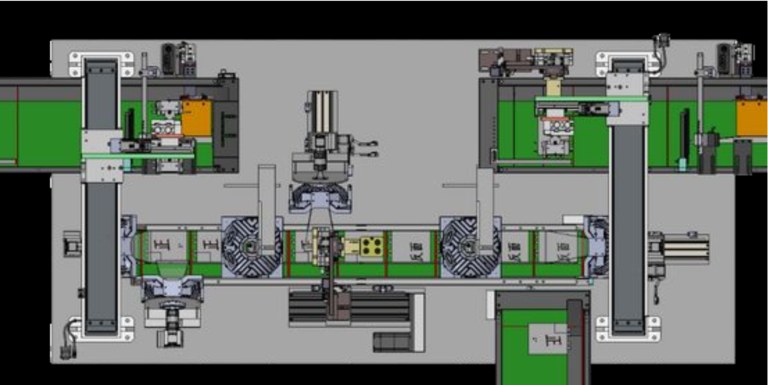White balancing stands as a critical process in any white balance machine vision system. Accurate white balance helps correct for the color temperature of different light sources, ensuring that color-based inspections remain consistent and reliable. Industries such as automotive manufacturing depend on precise white balancing to distinguish subtle differences in materials, like shades of gray in plastic panels. When ambient light interferes, methods such as physical enclosures or specialized filters help maintain the quality of color inspections. By combining white balance adjustments with color correction matrices, engineers achieve true-to-life color reproduction, making the system dependable for decision-making in modern applications.
Key Takeaways
- White balance ensures colors appear true and consistent, which is vital for accurate inspections in machine vision systems.
- Controlling lighting and regularly calibrating the system help maintain stable white balance and reliable color detection.
- Automatic and manual white balance modes serve different needs; automatic adapts to changing light, while manual offers precise control in stable environments.
- Advanced sensors and AI-driven algorithms improve white balance accuracy by adapting to complex lighting conditions in real time.
- Using neutral backgrounds, avoiding specimen presence during calibration, and monitoring environmental factors keep white balance consistent and dependable.
White Balancing Basics
What Is White Balancing?
White balancing in machine vision systems ensures that white objects appear truly white, regardless of lighting conditions. This process is essential for accurate color balance and reliable color-based inspections. In technical terms, white balance refers to adjusting the intensities of the Red, Green, and Blue channels so that the image matches human eye perception. The goal is to neutralize any color cast caused by different light sources.
Note: Incorrect white balancing can introduce color casts, leading to errors in quality control and unreliable measurements. Consistent white balance adjustment is necessary, especially after any change in lighting or camera setup.
| Aspect | Explanation |
|---|---|
| What is White Balance? | Adjustment of the Red, Green, and Blue color channel intensities to compensate for lighting conditions, making the image appear closer to human eye perception. Also called color balance or gray balance. |
| Importance | Ensures accurate color representation after color interpolation, compensating for lighting effects that can distort image colors. |
Key principles of white balancing include:
- Ensuring white objects appear white under all lighting conditions.
- Understanding color temperature, measured in Kelvin.
- Using algorithms to adjust color balance and maintain accuracy.
Color Temperature Impact
Color temperature, measured in Kelvins, describes the warmth or coolness of a light source. Different sources, such as incandescent bulbs or daylight, emit light at different color temperatures. Cameras must adjust their white balance settings to compensate for these variations. If not, color casts like blue, orange, or green may appear, reducing color balance accuracy.
Lighting conditions, especially color temperature, play a major role in color reproduction. Variations in color temperature can introduce unwanted color casts if not corrected. In industrial settings, maintaining consistent illumination and using intelligent lighting controllers helps stabilize color temperature. Synchronizing lighting pulses with camera exposure also reduces variability.
Tip: Proper white balance calibration that matches the illumination’s color temperature is essential for precise color balance and reliable machine vision performance.
RGB Channel Adjustment
RGB channel adjustment forms the core of white balancing. This process involves scaling the Red, Green, and Blue channels to compensate for lighting conditions. Most machine vision cameras use the Green channel as a reference, since it dominates in Bayer sensors. Scaling coefficients are calculated as ratios, such as G/R and G/B, to achieve optimal color balance.
- White balance can be set manually or automatically.
- Automatic white balance often uses the Gray World Theorem, which assumes the average color in a scene is gray.
- Parameters like max/min target ratios, damping constants, and region of interest help fine-tune the adjustment.
- Manual white balance allows direct control over Red and Blue channel ratios.
High-quality white balance uses chromatic adaptation transforms after demosaicing, ensuring accurate color balance across the entire image. Maskable white balance can target specific areas affected by different light sources.
Improper RGB channel adjustment can lead to misclassification and reduced inspection accuracy. Automated systems must handle RGB adjustments carefully to maintain effective color balance and reliable results.
Accurate Color Reproduction
Lighting Conditions
Lighting conditions play a vital role in achieving accurate color reproduction in machine vision systems. Engineers must control lighting to ensure white balance remains stable. When lighting changes, the color temperature shifts. This shift can cause errors in color detection and reduce color constancy. Shadows and reflections also distort the captured image, making it difficult to maintain high dynamic range and color accuracy.
| Challenge | Impact on Color Detection Accuracy | Mitigation Strategy |
|---|---|---|
| Inconsistent or poor lighting | Causes errors and unreliable color detection results | Use controlled, standardized lighting (e.g., LED with high CRI), and regular calibration |
| Shadows and reflections | Distort true color capture, reduce detection reliability | Employ specialized lighting setups (ring, dome, coaxial) to reduce shadows and glare |
| Environmental variability | Temperature and ambient light changes affect sensor and lighting performance | Frequent calibration and environmental control (filters, exposure adjustments) |
| Color aberrations and crosstalk | Reduce ability to distinguish close shades, cause focus issues | Use achromatic/apochromatic lenses and three-CCD prism cameras |
Lighting with a stable color temperature, such as high-CRI LEDs, helps maintain white balance and color constancy. Specialized lighting setups, like ring or dome lights, reduce shadows and reflections. These setups support high dynamic range imaging and improve the reliability of color correction matrix applications. Environmental changes, such as temperature shifts or ambient light, require frequent calibration to keep white balance and color constancy consistent.
Calibration Methods
Calibration ensures the system delivers accurate color reproduction under all lighting conditions. Regular calibration aligns the camera, lighting, and color correction matrix. This process compensates for changes in color temperature and supports color constancy. Engineers use calibration targets with known colors to set the white balance and adjust the color correction matrix.
- Controlled lighting and regular calibration maintain white balance and color constancy.
- Color correction matrix adjustments help the system adapt to different color temperatures.
- Using color spaces like HSV or LAB separates color from brightness, improving color constancy and high dynamic range performance.
- Hardware choices, such as special lenses and multi-CCD cameras, reduce color aberrations and support accurate color reproduction.
Tip: Frequent calibration and careful lighting control help maintain white balance, color constancy, and high dynamic range. These steps ensure the system delivers reliable results in every inspection.
White Balance Algorithms
Auto vs. Manual Modes
Machine vision systems rely on both automatic white balance and manual white balance to achieve color constancy. Each mode offers unique advantages and fits different application needs. The table below highlights the main differences:
| Aspect | Automatic White Balance (AWB) | Manual White Balance |
|---|---|---|
| Operation | Uses sensors and algorithms to analyze the scene in real-time | User sets specific white balance parameters manually |
| Adjustment | Continuously adjusts color channels to neutralize color casts | Fixed adjustment based on known lighting conditions |
| Suitability | Best for dynamic or changing lighting environments | Best for controlled or complex lighting situations |
| Control and Accuracy | Provides convenience and adaptability | Offers greater precision and control |
| Underlying Mechanism | Detects color temperature and adjusts accordingly | Relies on preset parameters based on environment |
Automatic white balance works well in environments where lighting changes often. The system can enable auto white balance to keep color constancy without user intervention. This approach uses real-time analysis to adjust color channels and maintain accurate color reproduction. In contrast, manual white balance gives users full control. Engineers can set precise parameters for known lighting conditions, which helps achieve the highest accuracy in stable environments. Both modes play a key role in maintaining color constancy and reliable inspection results.
AI and Smart Calibration
Recent advances in white balance algorithms have transformed how machine vision systems handle complex lighting. Traditional methods, such as the Gray-World hypothesis, assume uniform illumination. These approaches struggle with multi-illuminant or spatially varying scenes. Modern white balance algorithms use deep learning, including convolutional neural networks and transformer-based models, to analyze lighting as a "style factor." This allows the system to adapt to challenging environments and maintain color constancy.
AI-driven white balance algorithms can dynamically analyze multiple light sources and adjust settings in real time. These systems continuously fine-tune exposure, contrast, and saturation. They separate the subject from the background, enabling targeted lighting adjustments. This process minimizes shadows and ensures clear, well-lit images. AI-powered cameras can enable auto white balance and optimize color balance automatically, even in mixed lighting. These smart calibration techniques outperform traditional methods, providing better accuracy and adaptability.
Some of the latest white balance algorithms include:
- Deep learning models that outperform traditional techniques on benchmark datasets.
- Exact Feature Distribution Matching (EFDM), which aligns deep feature statistics for robust correction.
- Weighting map blending and advanced style factor learning for improved accuracy.
- Patch-wise learning and achromatic pixel detection for precise color constancy.
Note: AI-based white balance algorithms help maintain professional image quality and color constancy across a wide range of lighting scenarios.
Sensor Advances
Sensor technology has made significant progress in supporting advanced white balance. New sensors, such as the S1 spectral sensor, capture the full visible and near-infrared spectrum. This capability allows for more accurate and adaptive automatic white balance under diverse lighting. Unlike traditional RGB sensors, these multispectral sensors measure true white balance across all hues, improving color constancy and reducing reliance on algorithms alone.
Modern sensors also feature higher quantum efficiency, reduced noise, and improved pixel response uniformity. These improvements help maintain color constancy and accurate white balance, even when lighting conditions change. The elimination of traditional color filters and the use of multilayer monolithic perovskite photodetectors further enhance color accuracy. These sensors absorb red, green, and blue light in stacked layers, increasing efficiency and reducing artifacts.
Teledyne FLIR’s machine vision cameras use advanced CMOS sensors and global shutter technology. These features improve image quality and provide a strong foundation for accurate white balance adjustments. The integration of AI in cameras further enhances automatic white balance by analyzing the environment and adjusting settings automatically.
Tip: Engineers should enable auto white balance in systems with advanced sensors to maximize color constancy and reduce manual intervention.
Optimizing White Balance Machine Vision System

Implementation Steps
Setting up a white balance machine vision system requires careful planning and execution. Engineers should begin by selecting a camera that does not introduce brand-specific color biases, as some commercial processors favor aesthetic preferences over neutral white balancing. This can cause color shifts unrelated to lighting, making accurate white balance adjustments more difficult. During setup, always use a neutral white card or an evenly illuminated background for calibration. Avoid placing the specimen in the field of view during white balancing, as this can distort color accuracy. When working with specialized imaging, such as polarized light, be aware that background tints may complicate adjustments. Regularly check hardware and software settings, including monitor calibration, to ensure the system displays true colors.
| Common Pitfall | Solution |
|---|---|
| Improper specimen area selection | Use larger, neutral areas for calibration |
| Specimen present during calibration | Remove specimen; use white card |
| Specialized imaging techniques | Adjust for background tints |
| Hardware/software influences | Match monitor and camera settings |
Consistency Tips
Maintaining consistent white balance in a white balance machine vision system involves several best practices:
- Capture images under different lighting conditions, such as daylight or fluorescent, to simulate real-world scenarios.
- Use automatic white balancing algorithms to identify neutral areas and adjust RGB gains.
- Adjust for lens characteristics, including filters and coatings, to fine-tune white balance.
- Perform iterative fine-tuning of algorithm parameters, such as color temperature thresholds.
- Test calibration under both natural and artificial lighting to confirm accuracy.
Environmental factors like temperature and humidity can impact white balance stability. High temperatures may cause color shifts by accelerating material changes, while humidity can lead to fading or altered sensor performance. Control these factors in the inspection area to ensure reliable results.
Tip: Schedule regular calibration sessions and monitor environmental conditions to maintain optimal white balancing.
Real-World Use Cases
Manufacturers in the automotive industry rely on a white balance machine vision system to inspect paint finishes and plastic components. By following strict white balancing protocols, they detect subtle color differences that indicate defects. In food processing, engineers use white balance adjustments to ensure product color matches quality standards, even as lighting changes throughout the day. Laboratories analyzing biological samples must avoid calibration errors caused by specimen stains or refractive differences. They achieve this by removing samples during white balance setup and using neutral backgrounds. These examples show how consistent white balance supports accurate inspections and reliable decision-making across industries.
- Engineers should use neutral backgrounds and regular calibration to keep white balance accurate.
- Teams must test systems under different lighting to ensure color consistency.
- Staying updated with new white balance algorithms helps improve inspection results.
Ongoing innovation in sensor design and AI will drive even greater accuracy in machine vision color reproduction by 2025. Reliable white balance will remain essential for quality control across industries.
FAQ
What is the main benefit of white balancing in machine vision?
White balancing ensures that colors appear accurate and consistent. This process helps the system detect defects or differences in products. Engineers rely on white balance to improve inspection quality and reduce errors.
How often should a machine vision system be calibrated for white balance?
Experts recommend calibrating the system whenever lighting changes or at regular intervals, such as weekly. Frequent calibration keeps color detection reliable and prevents drift in color accuracy.
Can automatic white balance handle all lighting conditions?
Automatic white balance works well in many situations. However, complex or mixed lighting may require manual adjustments. Engineers often test both modes to find the best results for their application.
What tools help achieve accurate white balance?
| Tool | Purpose |
|---|---|
| Neutral white card | Sets a reference for calibration |
| High-CRI LED lights | Provides stable illumination |
| Calibration targets | Checks color accuracy |
These tools help engineers maintain precise color reproduction in inspections.
See Also
A Comprehensive Look At Inspection Vision Systems In 2025
An In-Depth Explanation Of Electronics Vision Systems
Breaking Down Image Processing In Vision Systems Clearly