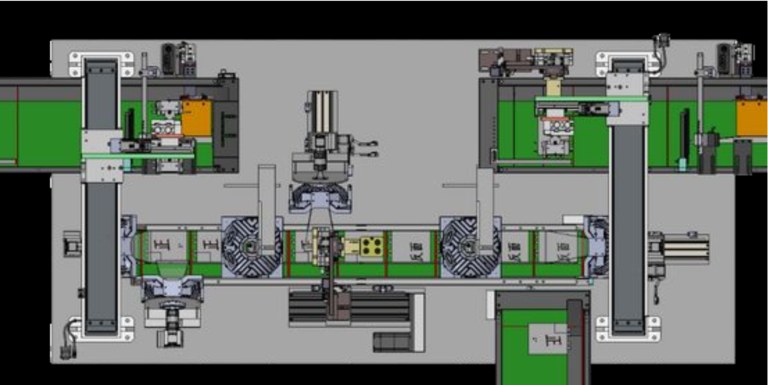Sensor resolution in a machine vision system describes how many tiny picture elements, called pixels, your camera sensor can capture in one image. You need high sensor resolution machine vision system performance to spot small flaws, read fine details, and ensure your machine vision system works well. In industrial machine vision systems, you rely on the right sensor resolution machine vision system to get sharp images, improve defect detection, and match your system to the job. Every machine vision system needs the right match between sensor and application to succeed.
Key Takeaways
- Sensor resolution defines how many pixels a camera sensor captures, affecting the detail and clarity of images in machine vision systems.
- Balancing pixel size and camera resolution is crucial; smaller pixels increase detail but need good lighting and lenses to maintain image quality.
- Choosing the right field of view ensures the camera covers the target area without losing resolution or missing important details.
- High sensor resolution improves defect detection by allowing the system to spot smaller flaws with greater accuracy.
- Follow a clear selection process: define the smallest defect size, set the field of view, calculate needed pixels, and match camera, lens, and lighting to your application.
Key Terms in Machine Vision
Sensor Resolution
You measure sensor resolution in a machine vision system by counting how many pixels fit into each millimeter of the sensor. This number tells you how much detail your camera can capture in one image. A higher sensor resolution machine vision system lets you see smaller features and spot tiny defects. The resolution of the sensor depends on both the number of pixels and how closely they are packed together. When you choose a sensor, you want to match the resolution to your application so your machine vision system can deliver sharp, clear images.
Pixel Size
Pixel size means the physical width and height of each pixel on the sensor. Most pixels in digital cameras measure between 3 and 10 micrometers. Smaller pixels let you fit more into the same sensor area, which increases camera resolution. However, larger pixels collect more light, which can improve image quality and reduce noise. You need to balance pixel size with the resolution you want. High-resolution image sensors often use smaller pixels, but you must make sure your lighting and lens can support this.
Field of View
Field of view (FOV) is the area your camera can see in one image. The FOV depends on the size of the sensor and the lens you use. A larger sensor gives you a wider field of view if you keep the lens the same. In a machine vision system, you must set the FOV to cover your whole target area. If your field of view is too small, you might miss important details. If it is too large, you could lose resolution and make small defects harder to see.
Camera Resolution
Camera resolution is the total number of pixels on the sensor. You often see this listed as megapixels. Camera resolution affects how much detail you can capture in each image. When you use a machine vision system, you want enough camera resolution to see the smallest features you need to inspect. Camera resolution depends on both pixel size and sensor size. If you increase the number of pixels without changing the sensor size, each pixel gets smaller. This can affect image quality, so you need to consider your lighting and lens. Camera resolution, sensor resolution, and image resolution all work together to determine how well your machine vision system performs.
Tip: When you select a camera for your machine vision system, always check how sensor resolution, pixel size, field of view, and camera resolution fit your application. These terms connect closely and shape the image quality, defect detection, and overall success of your system.
Performance Impact

Image Quality
You depend on image quality to get clear, sharp pictures in your machine vision system. Camera resolution plays a big role in this. When you use a camera with high resolution, you capture more detail in every image. This means you can see small features and tiny changes on the surface of objects. The sensor in your camera collects light and turns it into pixels. More pixels mean better image clarity and higher image resolution. You need to balance pixel size and camera resolution to get the best image quality. If you choose a camera with very small pixels, you might see more noise, but you can spot smaller defects. Good image quality helps your system find defects, measure parts, and improve object recognition. You also need the right lighting and lens to support high resolution and keep image clarity high.
- Camera resolution, measured in megapixels, directly affects the level of detail in your image.
- High resolution sensors let you see finer details and improve image clarity.
- For a fixed sensor size, higher camera resolution means smaller pixels, which can help you detect smaller defects but may lower light sensitivity.
Defect Detection
Defect detection depends on the quality and resolution of your images. When you use a high resolution camera, your machine vision system can find small defects that lower resolution cameras might miss. The system uses image processing to look for cracks, scratches, or missing parts. High resolution images give your system more data, so it can spot defects with greater accuracy. You also improve inspection accuracy when you combine high resolution with good lighting and advanced image processing. In real-world applications, high resolution cameras help you find defects in products like tablets, bottles, and electronic parts. You can trust your system to catch even the smallest defects, which boosts quality and performance.
Minimum Detectable Size
You need to know the smallest defect your machine vision system can find. This is called the minimum detectable size. You can use a simple formula to figure this out:
Minimum Detectable Size = Field of View / Number of Pixels
For example, if your field of view is 10 mm and your camera has 1,000 pixels across that area, the smallest feature you can detect is 0.01 mm. Most traditional systems use the "3-pixel rule," which means a defect should cover at least 3 pixels to be seen clearly. For AI-based systems, you may need 5 to 10 pixels per defect for better object recognition. Real-world examples show that high resolution cameras improve measurement accuracy in tasks like checking fill levels, inspecting tablets, and guiding robots. You get better system performance and higher quality when you match your camera resolution to your inspection needs.
Tip: Always match your camera resolution and sensor to the smallest defect you need to find. This ensures your machine vision system delivers the best performance and quality.
Influencing Factors
Pixel Count
When you choose a camera for your machine vision system, pixel count becomes a key factor. A higher pixel count increases the camera resolution, which means you get more detail in every image. More pixels allow your system to spot smaller features and improve image clarity. However, increasing pixel count can also make your system more complex. You may need a larger sensor or smaller pixels to fit all the pixels on the sensor. This can affect the field of view and the lens you need. High pixel count also means your system must handle more data, which can slow down performance and increase cost. In industrial machine vision systems, you must balance pixel count with speed and system requirements to get the best quality and performance.
- More pixels in the field of view give you better resolution and sharper images.
- High pixel count can reduce frame rate and increase system complexity.
- You need to match pixel count to your application for the right balance of quality and performance.
Sensor Size
Sensor size affects both the field of view and the camera resolution in your machine vision system. A larger sensor lets you capture a wider area in one image, which can help you inspect bigger objects. Larger sensors also allow for bigger pixels, which collect more light and improve image quality. This boosts sensitivity and reduces noise, especially in low-light conditions. If you use a sensor that is too large for your lens, you might see dark corners or vignetting, which lowers image clarity. Smaller sensors can fit more pixels for high resolution, but they may suffer from blooming and lower contrast. You need to choose a sensor size that matches your lens and lighting to get the best performance and quality.
Lens Quality
Lens quality plays a huge role in the resolution and image quality of your machine vision system. A high-quality lens keeps the image sharp and clear across the whole field of view. If you use a lens that cannot match the camera resolution, your images will look blurry, and you will lose detail. Telecentric lenses, for example, remove perspective distortion and keep magnification even, which helps you measure objects more accurately. Always make sure your lens matches your sensor size and camera resolution. If the lens does not cover the whole sensor, you will see shading or vignetting. The right lens lets your system reach its full performance and quality potential.
Note: Always check that your lens can handle the camera resolution and sensor size. Using a lens with lower resolution than your camera wastes the benefits of high resolution and reduces image quality.
Lighting
Lighting has a direct impact on the effective resolution and image quality in your machine vision system. Good lighting makes it easier for your camera to capture sharp, high resolution images. Proper illumination increases contrast, reduces noise, and helps your system see small details. High resolution cameras need strong or focused lighting to show fine features. If you use high shutter speeds, you need intense lighting to prevent motion blur. You should match your lighting to the sensor sensitivity and the type of camera you use. Environmental factors like dust or reflections can affect lighting and lower image clarity. Advanced cameras often use special lighting features to keep image quality high, even when lighting conditions change.
- Good lighting improves image clarity and helps your system detect small defects.
- High resolution cameras require better lighting for best performance.
- Always adjust lighting to match your sensor and camera resolution for top quality.
How to Choose
Application Needs
You should always start by understanding what your application requires. Every machine vision system has different goals. Some systems need to find tiny defects on a fast-moving line. Others must measure parts with high accuracy or read small codes. You must know the smallest feature you want to detect. This could be a scratch, a missing label, or a small part. The type of defect detection you need will guide your choice of camera and resolution. Think about the size of the area you want to inspect. This is your field of view. You also need to know how precise your measurements must be. If your system checks for defects in electronics, you need higher accuracy than if you inspect large bottles. Your application needs set the stage for every other decision.
Tip: Write down the smallest defect you must find and the total area you need to inspect. This helps you choose the right camera and resolution for your system.
Step-by-Step Guide
You can follow a clear process to select the best sensor resolution for your machine vision system. This method ensures you get the right balance of defect detection, accuracy, and performance.
-
Define the smallest feature to detect
Decide what size defect you need to find. For example, you may need to spot a 0.25 mm scratch. -
Set your field of view (FOV)
Measure the area your camera must cover. For example, you might need to inspect a 40 mm wide part. -
Choose pixels per feature
Decide how many pixels should cover the smallest defect. Most experts recommend at least 3 to 4 pixels for reliable defect detection and accuracy. -
Calculate spatial resolution
Use the formula:
Spatial Resolution = Feature Size / Pixels per Feature
For a 0.25 mm defect and 4 pixels:
0.25 mm / 4 = 0.0625 mm/pixel -
Calculate required image resolution
Divide your field of view by the spatial resolution:
Image Resolution = FOV / Spatial Resolution
For a 40 mm field of view:
40 mm / 0.0625 mm/pixel = 640 pixels -
Check sensor and camera options
Look for a camera with at least the calculated resolution. Make sure the sensor size matches your lens and lighting setup.
Here is a table to help you visualize the process:
| Parameter | Description | Example Value |
|---|---|---|
| FOV (Field of View) | Area to be imaged (mm) | 40 mm (X-axis) |
| Feature Resolution | Smallest feature to detect (mm) | 0.25 mm |
| Pixels per Feature | Pixels across the smallest feature | 4 pixels |
| Spatial Resolution | Size per pixel (mm/pixel) | 0.0625 mm/pixel |
| Image Resolution | Pixels required in sensor dimension | 640 pixels |
You should also consider the type of camera. Decide if you need a color or monochrome camera. Think about whether you need an area scan or line scan camera. Always check if your system needs high sensitivity or works in special lighting conditions. Following these steps helps you match your camera, resolution, and system to your defect detection and accuracy needs.
Common Pitfalls
Many users make mistakes when choosing sensor resolution for a machine vision system. You can avoid these common pitfalls:
-
Ignoring the smallest defect
If you do not match your camera resolution to the smallest defect, your system may miss important defects. Always use the formulas above to check your needs. -
Overestimating resolution needs
Some users pick the highest resolution camera available. This can slow down your system, increase data size, and raise costs without improving defect detection or accuracy. -
Forgetting about lens and lighting
A high-resolution camera needs a lens and lighting that can support its quality. If your lens cannot match the resolution, your image will look blurry. Poor lighting can hide defects, even with the best camera. -
Not checking industry standards
You should use standards like EMVA 1288 to compare camera and sensor specifications. These standards help you avoid misunderstandings and ensure your system meets your application needs.
Note: Always test your system with real samples before finalizing your camera choice. This helps you confirm defect detection, accuracy, and image quality in real-world conditions.
Trade-Offs
You must balance several trade-offs when choosing sensor resolution for your machine vision system. Higher resolution improves defect detection and accuracy, but it also increases data size and processing needs. This can slow down your system and lower frame rates. If your application needs to inspect fast-moving objects, you may need to lower resolution to keep up with speed. You can use faster interfaces or more powerful processors to help, but this raises costs.
Here are some key trade-offs to consider:
-
Resolution vs. Speed
Higher resolution cameras capture more detail, which helps with defect detection and accuracy. However, they produce larger images, which take longer to process. This can slow down your system, especially in high-speed applications. -
Cost vs. Quality
Cameras with higher resolution and better image quality often cost more. You need to decide if the extra quality is worth the higher price for your system. -
Data Volume vs. Performance
More pixels mean more data. Your system must store, transmit, and process this data. If your system cannot handle the load, you may see lower performance or missed defects. -
Lens and Lighting Compatibility
High-resolution cameras need lenses and lighting that can match their quality. If you use a low-quality lens or poor lighting, you will not get the full benefit of your camera’s resolution.
Tip: Always balance your need for defect detection, accuracy, and quality with your system’s speed, cost, and data handling limits. Use online calculators or simulation tools to test your choices before you buy.
Understanding sensor resolution helps you build a machine vision system that delivers accurate results. You need to choose a camera that matches your smallest feature and fits your application. Always balance camera resolution, lighting, and lens quality to get the best images. Follow a clear plan: define your needs, select the right camera, and test your system. For complex tasks, talk to experts who know how to match camera, lens, and lighting. Use resources like guides, tutorials, and forums to learn more. A well-chosen camera and system improve quality, speed, and future upgrades.
FAQ
What is the difference between sensor resolution and camera resolution?
Sensor resolution tells you how many pixels the sensor has. Camera resolution shows the total number of pixels the camera can use to make an image. Both numbers help you know how much detail your system can see.
How does pixel size affect image quality?
Smaller pixels let you see finer details. Larger pixels collect more light and reduce noise. You need to balance pixel size and resolution for the best image quality in your machine vision system.
Can I use any lens with a high-resolution sensor?
No, you need a lens that matches your sensor’s resolution. A low-quality lens can make your images blurry, even if you use a high-resolution sensor. Always check lens compatibility.
Why does lighting matter for sensor resolution?
Good lighting helps your camera capture clear, sharp images. High-resolution sensors need strong lighting to show small features. Poor lighting can hide defects and lower image quality.
How do I know if my system needs a high-resolution sensor?
- You need a high-resolution sensor if:
- You must find very small defects.
- You need to measure tiny parts.
- Your application requires sharp, detailed images.
See Also
Understanding Camera Resolution Fundamentals In Machine Vision
How Cameras Function Within Machine Vision Systems
Capabilities Of Machine Vision Systems For Detecting Defects
An Overview Of Image Processing In Machine Vision
Comparing Firmware-Based And Traditional Machine Vision Systems