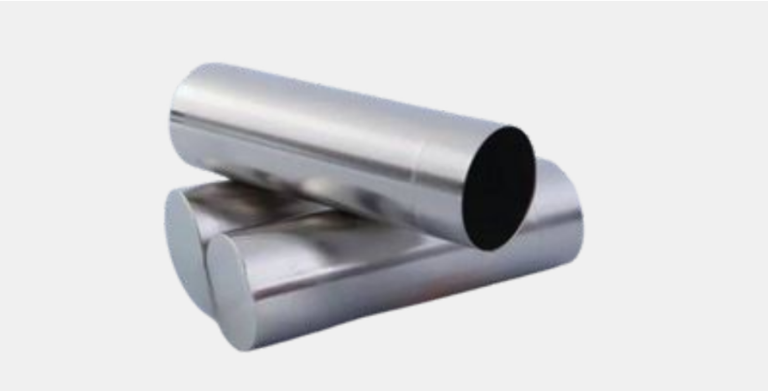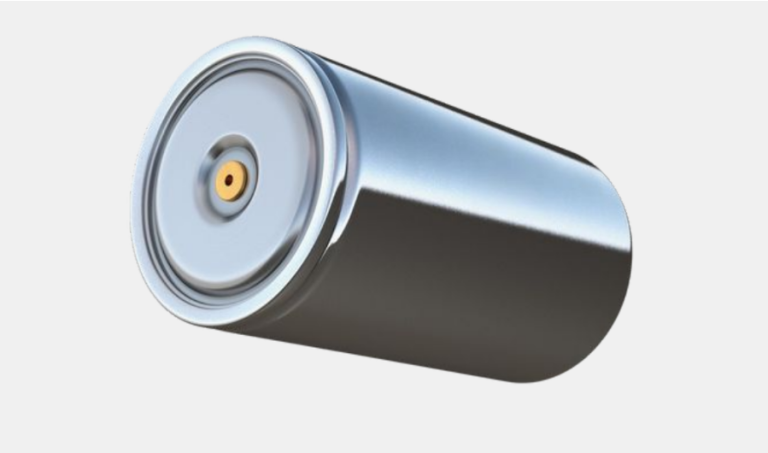A 2d imaging machine vision system captures flat images to help machines see and interpret objects. This technology supports industries in tasks like quality control and defect detection. Companies rely on the 2d imaging machine vision system to spot flaws quickly and ensure products meet standards. Understanding the main features of these systems helps users make smart choices for their operations.
Key Takeaways
- 2D imaging machine vision systems use cameras, lighting, and software to capture and analyze flat images for fast and accurate quality control.
- Choosing the right camera resolution and lighting type improves defect detection and measurement accuracy, helping spot small flaws early.
- These systems integrate easily with factory automation, allowing quick responses like stopping production or removing faulty items to maintain quality.
- User-friendly interfaces with touchscreens and guided setups make these systems easy to operate, saving time and reducing errors.
- 2D inspection systems offer reliable, flexible performance for many tasks like surface inspection, code reading, and object tracking, supporting efficient production.
2D Imaging System Basics
Components
A 2d imaging machine vision system uses several important parts. The camera acts as the main sensor. It can use CCD or CMOS technology to capture an image. The camera collects light from the object and turns it into digital data. Good lighting helps the camera see details. Different types of lighting, such as LED or fluorescent, help the system show the object clearly. The imaging system machine vision system also needs strong hardware. This hardware moves the image data to the computer for processing. The computer runs image processing software. This software checks the image for details, shapes, and patterns. The software uses algorithms to find problems or measure parts. The 2d machine vision system often connects to other machines in a factory. This connection helps the system send results to robots or alarms. Each part works together to give a clear two-dimensional view of the object.
Tip: Choosing the right camera and lighting can improve the accuracy of a 2d machine vision system.
How It Works
A 2d machine vision system captures a flat image of an object. The camera takes a picture from above or from the side. The image shows the object in two axes: X and Y. The system does not measure depth. Instead, it focuses on the length and width. The imaging system machine vision system sends the image to the computer. The computer uses image processing to study the picture. It looks for defects, checks sizes, and reads codes. The software can find small flaws that people might miss. In many factories, 2d machine vision systems check products on a moving line. The system can inspect hundreds of items every minute. The image processing software gives fast results. If the system finds a problem, it can stop the line or remove the bad item. This process helps companies keep high quality. The 2d imaging machine vision system works well for tasks like label checking, counting, and surface inspection. It gives a fast and reliable way to control quality.
Note: 2d machine vision works best for flat objects or when only the surface matters. For 3D shapes, other machine vision systems may be needed.
Image Resolution and Quality Control
Image Resolution
Image resolution plays a key role in 2d machine vision. High resolution allows machine vision systems to capture more detail from each object. When the camera collects a sharp image, the system can spot small defects that affect quality. Inspection systems with high accuracy can see tiny scratches or marks on a product’s surface. This level of detail helps with surface inspection and ensures that every object meets strict quality standards.
A higher resolution also improves the accuracy of measurement tasks. For example, when a company needs to check the size of a part, the system uses image processing to compare the object to set limits. If the image is clear, the analysis will be more reliable. Machine vision systems use this data to make fast decisions during automated inspection. The right resolution supports both speed and accuracy in quality control.
Tip: Choose a camera with enough resolution for your inspection needs. Too low, and defects may go unnoticed. Too high, and processing may slow down.
Quality Control Applications
2d machine vision systems help factories with automated inspection and quality control. These systems use cameras and lighting to capture images of each object on the line. The image goes to the computer, where image processing software checks for defects. The software looks for cracks, spots, or missing parts. If the system finds a problem, it can alert workers or remove the object from the line.
Machine vision systems support many types of inspection. They handle surface inspection, label checking, and code reading. Inspection systems work at high speed, so they keep up with fast production lines. Quality inspection becomes more reliable because the system does not get tired or miss small defects. Companies use these systems to improve quality, reduce waste, and save money.
A table below shows common uses for 2d machine vision in quality control:
| Application | Purpose |
|---|---|
| Surface Inspection | Find scratches or dents |
| Label Checking | Ensure correct labeling |
| Code Reading | Read barcodes or QR codes |
| Measurement | Check size and shape |
Automated inspection with 2d machine vision gives factories better control over quality. The systems provide high accuracy, fast analysis, and consistent results for every object.
Lighting and Defect Detection

Lighting Types
Lighting plays a big role in the performance of any imaging system machine vision system. Good lighting helps the camera see objects clearly and makes defect detection more accurate. Different lighting types work best for different tasks. Some common lighting solutions include:
- Ring lights: These lights surround the camera lens. They give even light and help reduce shadows. Ring lights work well for flat surfaces.
- Backlights: These lights sit behind the object. They make the edges of objects stand out. Backlights help with defect detection when looking for cracks or missing parts.
- Bar lights: These lights shine from the side. They highlight surface defects like scratches or dents.
- Diffuse dome lights: These lights spread light softly. They help reduce glare and show small defects on shiny surfaces.
Choosing the right lighting type improves image quality. Better images help the vision system find defects faster and with more accuracy.
Tip: Test different lighting setups to see which one shows defects best for your product.
Defect Detection
Defect detection stands at the heart of every imaging system machine vision system. The system uses cameras and lighting to capture images of products. The vision software then runs analysis on each image. It checks for defects such as scratches, dents, spots, or missing pieces. The system looks at the reflected intensity from the object’s surface. Changes in brightness or color often signal defects.
The vision system uses analysis tools to compare each product to a perfect example. If the system finds differences, it marks them as defects. Fast analysis lets the system check many products every minute. This process helps lower the defect rate and keeps quality high.
A table below shows common defects and how the vision system detects them:
| Defect Type | Detection Method |
|---|---|
| Scratch | Change in reflected light |
| Dent | Shadow or dark spot |
| Stain | Color difference |
| Missing Part | Shape analysis |
Defect detection with vision systems gives factories a strong tool for quality control. The imaging system machine vision system finds defects early. This leads to defect rate reduction and better products for customers.
Integration and Usability
System Integration
2D imaging machine vision systems play a key role in modern factories. These systems capture images of products and use software to process the information. The processed data helps other machines make decisions about sorting, assembly, or inspection. Many factories use these systems to improve quality and control.
Machine vision systems connect easily with other automation technologies. This connection increases efficiency and keeps production lines running smoothly. The systems often support different communication protocols, which helps them work with robots, conveyors, and quality control stations. When a machine vision system finds a defect, it can send a signal to stop the line or remove the faulty item. This action helps maintain high quality and reduces waste.
- 2D vision systems capture images for inspection.
- Software processes images to find defects or measure parts.
- Data moves to other automation systems for sorting or assembly.
- Integration boosts efficiency and quality control.
- Systems offer accuracy, speed, and consistency.
Tip: Good integration between machine vision systems and automation leads to better quality and higher efficiency.
User Interface
A user-friendly interface makes machine vision systems easier to use. Operators can set up inspection tasks with simple menus and clear instructions. Many systems use touchscreens or graphical displays. These features help workers adjust settings, review inspection results, and monitor quality in real time.
Easy setup saves time and reduces errors. Workers do not need advanced training to use the system. The software often includes step-by-step guides for new inspections. Fast access to inspection data helps teams respond quickly to quality issues. Good user interfaces support both new and experienced users.
A table below shows common user interface features:
| Feature | Benefit |
|---|---|
| Touchscreen Display | Quick setup and adjustments |
| Visual Alerts | Fast response to quality issues |
| Data Reports | Track inspection results |
| Guided Setup | Easy for new users |
Machine vision systems with simple interfaces help factories keep quality high and improve efficiency. These systems support automation and efficiency by making inspection and control tasks easier for everyone.
Reliability and Flexibility in 2D
Reliability
2d inspection systems give factories strong reliability. These systems run for long hours without stopping. High system uptime means fewer delays in production. Inspection speed stays fast, even when the line moves quickly. The camera captures each object as it passes. The software checks for defects in real time. This process keeps inspection consistent for every object.
Factories trust 2d inspection systems to find defects before products leave the line. The systems use advanced tracking to follow each object. This tracking helps prevent missed inspections. Consistent accuracy means the system finds small defects that people might overlook. Reliable inspection systems help companies keep quality high and reduce waste.
Note: Reliable 2d inspection systems lower the risk of shipping defective products. They also help with tracking objects through each step of production.
Application Flexibility
2d inspection systems adapt to many tasks and environments. They can inspect different types of objects, from flat sheets to packaged goods. The software allows quick changes to inspection settings. Operators can set up new inspection tasks without much downtime. This flexibility supports fast changes in production needs.
Factories use 2d inspection systems for object tracking, measurement, and defect detection. The systems handle surface inspection, label checking, and code reading. They work well in bright or dim areas. The cost of 2d inspection systems stays lower than 3D systems. Companies choose 2d systems for their efficiency and accuracy. These systems give strong performance for most inspection needs.
A table below shows how 2d inspection systems support different applications:
| Application | Benefit |
|---|---|
| Surface Inspection | Finds small defects |
| Measurement | Checks object size |
| Object Tracking | Follows each object |
| Code Reading | Reads labels and codes |
Tip: 2d inspection systems offer high efficiency and accuracy for many inspection tasks. They help factories keep up with changing demands.
2D imaging machine vision systems help factories improve quality control. These systems offer fast inspection, reliable quality, and strong control over production. Users should focus on features that match their quality control needs. High image resolution and easy system integration support better quality. Companies can use these systems to boost quality and reduce errors. For the best results, evaluate each system for quality control tasks before making a choice.
FAQ
What industries use 2D imaging machine vision systems?
Many industries use these systems. Electronics, automotive, food processing, and packaging companies rely on 2D imaging for quality control and inspection. These systems help factories check products quickly and accurately.
How does lighting affect image quality?
Lighting changes how well the camera sees details. Good lighting reduces shadows and glare. It helps the system find small defects. Different products may need different lighting setups for the best results.
Can 2D imaging systems read barcodes and labels?
Yes, these systems can read barcodes and labels. The software finds and decodes printed information. This helps factories track products and check for correct labeling.
What is the main difference between 2D and 3D vision systems?
2D systems capture flat images. They measure length and width. 3D systems capture depth as well. Factories choose 2D systems for surface inspection and 3D systems for tasks that need height or volume measurements.
Are 2D imaging systems easy to set up?
Most 2D imaging systems offer user-friendly interfaces. Operators can follow step-by-step guides. Many systems use touchscreens and simple menus. This makes setup and operation easy for new users.