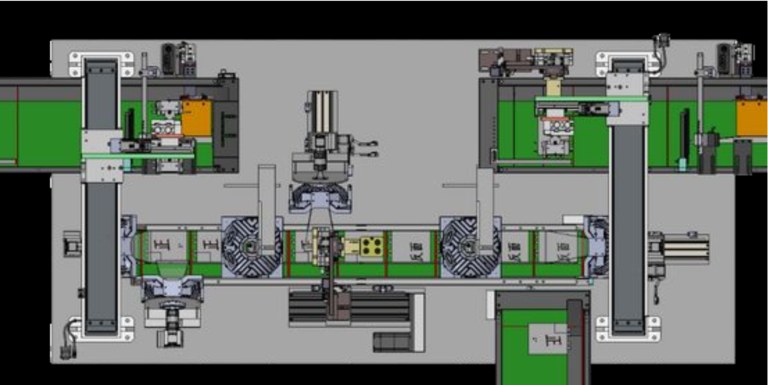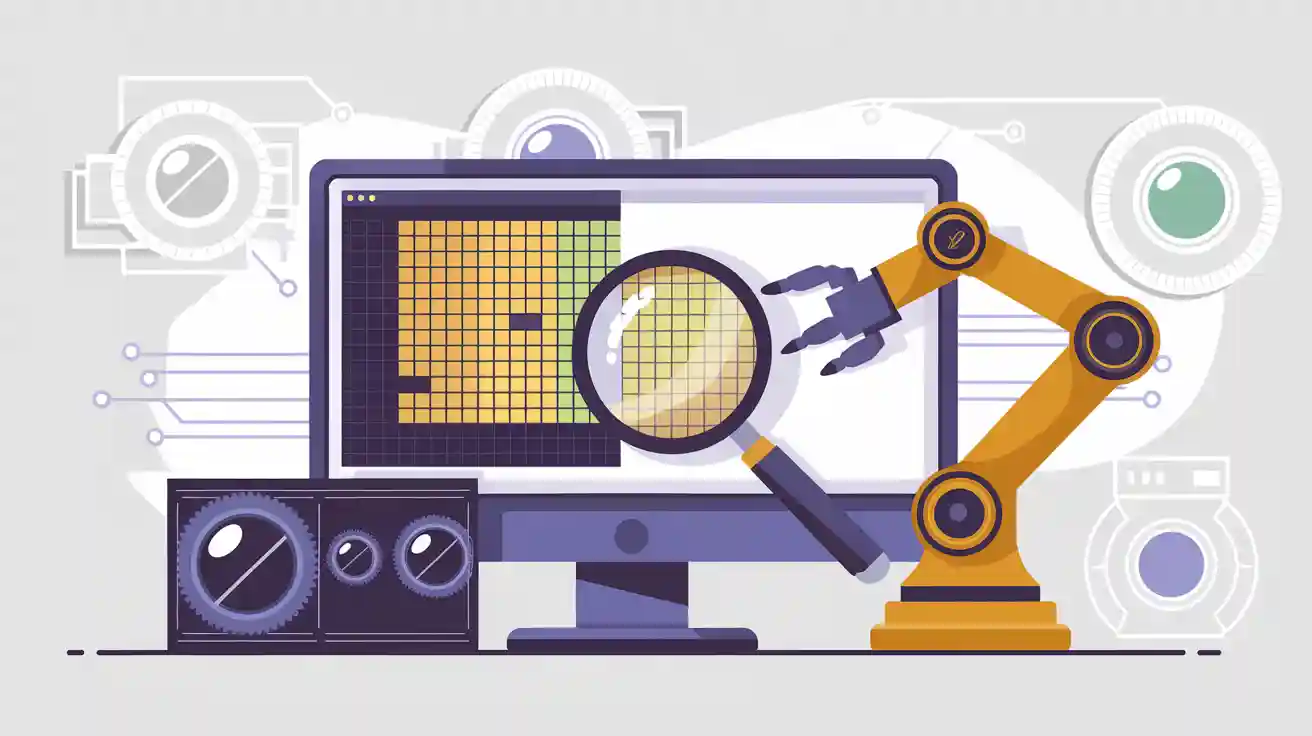
Image resampling in machine vision systems changes the number of pixels in an image to help inspection and recognition tasks. The main goal is to optimize images for analysis and processing. Resampling can add or remove pixels to improve sharpness and clarity, which helps machine vision extract features better.
- Enhanced image quality from image resampling enables more accurate inspection and recognition.
- Image resampling machine vision system applications often rely on this step to boost inspection speed and recognition accuracy.
Image resampling also reduces errors during image processing, making inspection and recognition more reliable.
Key Takeaways
- Image resampling changes the number of pixels in an image to improve inspection and recognition in machine vision systems.
- Upsampling adds pixels to reveal small details, while downsampling removes pixels to speed up processing without losing key features.
- Choosing the right resampling method balances image quality and processing speed, helping systems detect defects and recognize objects accurately.
- Common resampling techniques include nearest neighbor for speed, bilinear for smoothness, and bicubic for high-quality images; AI-based methods offer advanced detail preservation.
- Resampling supports real-time inspection and standardizes image sizes for deep learning, but it requires careful use to avoid blurring, artifacts, and high computational costs.
Image Resampling Machine Vision System
What Is Image Resampling?
Image resampling changes the number of pixels in an image. In a machine vision system, this process does not just zoom or crop the image. Instead, it creates a new version with a different pixel count. The system can add pixels to make the image larger or remove pixels to make it smaller. This change helps the machine vision system prepare the image for tasks like inspection and recognition.
Unlike zooming, which only makes objects look bigger, or cropping, which cuts out parts of the image, resampling changes the actual structure of the image. The system uses this method to match the image to the needs of the inspection or recognition task. For example, a high-resolution image may slow down processing, while a low-resolution image may miss important details. The image resampling machine vision system finds the right balance.
Note: Image resampling is a key step in image enhancement. It helps the system get the best possible image for further analysis.
Upsampling and Downsampling
Upsampling and downsampling are two main types of image resampling. Upsampling adds pixels to the image. This process increases the resolution and can reveal more details for inspection. Downsampling removes pixels. This process reduces the resolution and makes the image smaller. Both methods help the resize machine vision system adjust images for different tasks.
- Upsampling: The system uses upsampling when it needs to see small features. For example, in image inspection, upsampling can help find tiny defects on a product.
- Downsampling: The system uses downsampling to speed up processing. When the image has too much detail, downsampling makes it easier for the machine vision system to handle. This is useful for real-time inspection or when the system must process many images quickly.
The resize machine vision system chooses between upsampling and downsampling based on the inspection or recognition task. The right choice improves enhancement and makes the system more efficient.
Why Resampling Matters
Resampling plays a vital role in machine vision. It acts as a preprocessing step that prepares images for inspection, recognition, and enhancement. The image resampling machine vision system uses resampling to make sure each image fits the needs of the task. This step improves the accuracy and speed of image processing.
The following table shows how changing pixel count through resampling affects machine vision algorithm performance:
| Model Variant | Number of Parameters (Million) | Top-1 Accuracy (%) |
|---|---|---|
| With Learnable Resizer | ~7.05 | 67.67 |
| Without Learnable Resizer | ~7.04 | 60.19 |
This table shows that using a learnable resizer for image resampling leads to higher accuracy in recognition tasks, even when the number of parameters stays almost the same. The learnable resizer helps the resize machine vision system adapt to different resolutions and aspect ratios. This flexibility is important for tasks like object detection and segmentation, where images can vary a lot.
📊 Studies show that resampling methods, such as oversampling and undersampling, help solve class imbalance problems in machine vision. These methods improve classification performance in real-world applications, such as COVID-19 detection from chest X-rays and fault diagnosis in industrial systems.
- Resampling helps the system handle images of different sizes and resolutions.
- It improves enhancement by making features clearer for inspection and recognition.
- The resize machine vision system can process images faster and more accurately after resampling.
- Image resampling reduces errors in image inspection and recognition tasks.
- The system can adapt to new conditions, such as changes in lighting or camera settings.
Image resampling supports many types of enhancement in ai-powered machine vision. It helps the system deliver reliable results for image-based inspection, recognition, and other image processing tasks. The right resampling method ensures that the machine vision system works well, no matter the image resolution or inspection challenge.
Resampling Methods
Nearest Neighbor
Nearest neighbor is one of the simplest image resampling techniques. This method copies the value of the closest pixel when resizing an image. It works very fast and uses little computer power. Nearest neighbor often creates pixelation and jagged edges, which can lower image quality. However, it preserves the original pixel values, making it useful for categorical data like labeled masks or segmentation maps. Many machine vision software tools include nearest neighbor as a basic option for image resampling algorithms.
⚡ Nearest neighbor is best for real-time applications where speed matters more than smoothness.
Bilinear and Bicubic
Bilinear interpolation is a popular choice for image resampling. It calculates the new pixel value by averaging the four nearest pixels. This process creates smoother transitions and reduces jaggedness. Bilinear interpolation is a good balance between speed and quality. However, it can blur fine details and sometimes creates false edges, which may affect edge detection in ai-powered machine vision. Bilinear interpolation works well for continuous data, such as grayscale or color images.
Bicubic interpolation uses sixteen nearby pixels and cubic polynomials to estimate new pixel values. This method produces even smoother images with finer details. Bicubic interpolation often gives the highest quality among traditional image resampling techniques, but it needs more computer power. Sometimes, bicubic interpolation can blur edges, so post-processing sharpening may help. Both bilinear interpolation and bicubic interpolation are available in most machine vision software.
| Method | Image Quality Characteristics | Computational Cost | Best Use Case |
|---|---|---|---|
| Nearest Neighbor | Pixelation, jagged edges | Fastest | Categorical data, real-time tasks |
| Bilinear | Smoother, some blurring | Moderate | Continuous data, general resizing |
| Bicubic | Smoothest, fine details, possible blurring | Higher | High-quality, detailed images |
AI and CNN-Based Resizers
AI-powered machine vision now uses advanced image resampling algorithms based on deep learning. These methods, such as convolutional neural networks (CNNs), learn to resize images by analyzing patterns in large datasets. AI-based resizers can preserve high-frequency details and avoid the smoothness problems of bilinear interpolation. They work well for both categorical and continuous data. However, these methods require more computer resources and time. Content-aware resampling and adaptive interpolation are two examples of smart approaches that adjust to the image content. AI-powered machine vision systems use these advanced techniques for tasks that need high accuracy, such as medical imaging or autonomous vehicles.
Note: Content-aware resampling and adaptive interpolation help AI-powered machine vision systems handle complex images with better detail and fewer artifacts.
Most modern machine vision platforms offer a range of image resampling techniques, from nearest neighbor to AI-based options. Users can choose the best method for their application, balancing speed, quality, and system requirements.
Resize Machine Vision System Applications
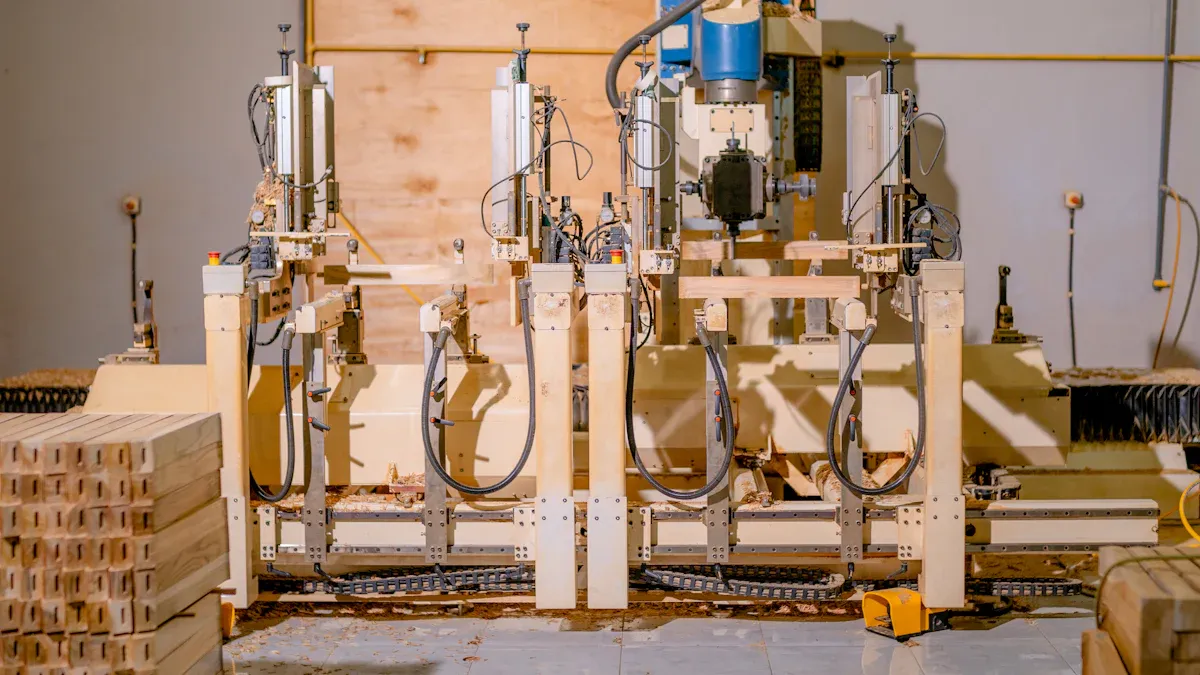
Inspection and Recognition
Inspection automation depends on the ability to process images quickly and accurately. The resize machine vision system uses image resampling to prepare images for both inspection and recognition. When the system resizes images, it improves image enhancement and makes image inspection more reliable. In industrial settings, image resampling supports defect detection by making small flaws easier to spot. For example, Random Interpolation Resize (RIR) has improved object recognition accuracy in industrial machine vision. RIR increases data diversity during preprocessing, which boosts recognition accuracy in object detection models like YOLOv5 and YOLOv7. These models show measurable gains in mean average precision, sometimes up to 5.6%. The resize machine vision system also helps with image-based inspection by adapting to different lighting and camera conditions. This flexibility ensures that recognition and inspection automation remain effective, even when the environment changes.
| Application Area | Benefit of Resampling | Example Use Case |
|---|---|---|
| Defect Detection | Reveals small flaws | Surface crack inspection |
| Object Recognition | Boosts recognition accuracy | Industrial part identification |
| Inspection Automation | Speeds up image inspection | Assembly line quality control |
Standardizing Input Size
The resize machine vision system often needs to standardize input image size for deep learning models. Models like YOLO, SSD, and Faster R-CNN require images with fixed dimensions. Resizing images ensures that every image inspection and recognition task uses consistent data. This standardization improves model learning and recognition accuracy. The resize machine vision system reduces computational load and memory use by resizing images before processing. Proper resizing avoids distortion and preserves important details, which supports both defect detection and recognition. Maintaining aspect ratio during resizing also helps with image enhancement and prevents loss of key features. Applications of image enhancement in machine vision rely on this step to deliver robust results.
- Standardized images improve recognition accuracy.
- Consistent input size speeds up inspection automation.
- Proper resizing supports image enhancement and defect detection.
Real-Time Processing
Real-time inspection automation requires fast and accurate image processing. The resize machine vision system enables real-time image inspection by reducing image size and optimizing enhancement. Smaller images process faster, which is critical for high-speed production lines. The system uses resampling to balance speed and recognition accuracy. In defect detection, resampling methods have led to large improvements in key metrics. For example, after applying resampling, sensitivity improved by up to 353.8% and GMean by up to 88.3% in some datasets. The chart below shows how resampling boosts defect detection rates across several datasets:
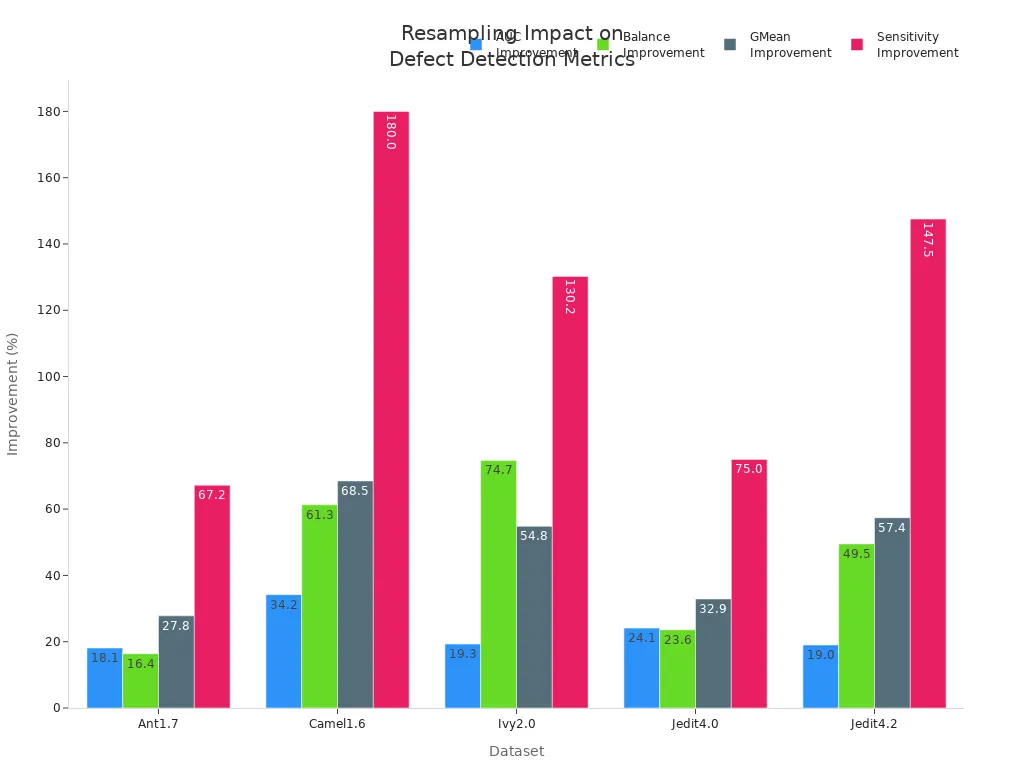
Inspection automation benefits from these improvements, as the resize machine vision system can detect more defects and reduce errors. Applications of image enhancement in real-time systems include automated sorting, surface inspection, and quality control. The resize machine vision system ensures that image enhancement and recognition accuracy remain high, even when processing thousands of images per minute.
Tip: The resize machine vision system adapts to changing conditions, making real-time inspection and recognition more reliable.
Resampling Challenges
Image Quality Impact
Resampling changes the number of pixels in an image. This process can affect image quality in many ways. When the system uses bilinear interpolation, it often smooths the image. This smoothing can hide small defects that are important for inspection. Sometimes, bilinear interpolation blurs edges, which lowers recognition accuracy. If the system uses image enhancement techniques without care, it may lose fine details. Enhanced image quality is important for defect detection and inspection automation. High resolution helps the system find small defects, but too much enhancement can create false features. The system must balance image enhancement and resolution to keep image quality high. Poor resampling can make defect detection harder and reduce the value of image enhancement.
Computational Demands
Resampling can increase the workload for machine vision systems. When the system uses bilinear interpolation or other image enhancement methods, it needs more processing power. High-resolution images take longer to process. In inspection automation, fast processing is important. The REDUS method helps by focusing on misclassified samples and skipping redundant data. This approach can cut training time by up to 72.6%. It also lowers CPU, memory, and energy use. This makes image enhancement and defect detection faster, even on edge devices. The system can tune thresholds to keep recognition accuracy high while saving resources. Efficient resampling supports real-time inspection and image enhancement.
Artifacts and Limitations
Resampling sometimes introduces artifacts. These are unwanted changes in the image, such as jagged lines or blurry spots. Bilinear interpolation can cause these problems, especially when the system resizes images many times. Artifacts can hide defects or create false positives during inspection. They also lower visual quality and make image enhancement less effective. The system must choose the right resampling method for each inspection task. If the system uses the wrong method, it can miss defects or lower recognition accuracy. Careful use of bilinear interpolation and other image enhancement techniques helps avoid these issues. Good image enhancement supports reliable inspection automation and defect detection.
Note: Improper resampling can harm downstream tasks like inspection, recognition, and defect detection. The system should always check image quality after each enhancement step.
Image resampling stands as a key step in machine vision systems, supporting inspection and image enhancement at every stage. The right resampling method improves inspection, boosts image enhancement, and increases recognition accuracy. Experts recommend choosing strategies like oversampling or undersampling based on inspection needs and dataset size. Hybrid approaches and careful preprocessing help balance inspection speed, image enhancement, and system requirements. Consistent image enhancement ensures reliable inspection, while stratified resampling and proper validation protect against overfitting. Every inspection task benefits from thoughtful image enhancement, making each recognition and inspection result more dependable.
FAQ
What is the main difference between resampling and resizing?
Resampling changes the number of pixels in an image. Resizing only changes how the image appears on a screen. Resampling can add or remove pixels, while resizing does not change the actual data.
Does resampling always improve image quality?
No, resampling can sometimes blur details or create artifacts. The right method and settings help keep important features clear. Careful selection of resampling techniques gives the best results.
Which resampling method works best for real-time systems?
Nearest neighbor works best for real-time systems. It runs very fast and uses little computer power. This method may lower image quality, but it helps systems process images quickly.
Can resampling fix blurry or low-quality images?
Resampling cannot restore lost details in blurry or low-quality images. It can make images larger or smaller, but it does not add new information. Image enhancement tools may help improve clarity.
See Also
Fundamentals Of Camera Resolution In Machine Vision Systems
A Comprehensive Guide To Image Processing In Machine Vision
An In-Depth Look At Thresholding Techniques In Machine Vision
The Importance Of Image Recognition For Quality Control In Vision
Top Image Processing Libraries Used In Advanced Machine Vision