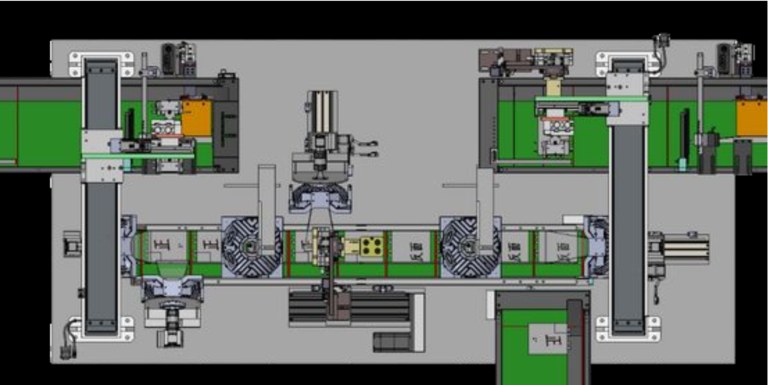Image processing software for machine vision systems uses algorithms to analyze digital images and make decisions without human input. These tools enable automated visual inspection and precise analysis in factories, helping companies improve quality and reduce errors. Industries like automotive and electronics rely on these systems to meet strict standards. The market for image processing software machine vision system solutions continues to expand, driven by automation and new imaging technologies.
| Year | Market Size (USD Billion) | CAGR (%) |
|---|---|---|
| 2024 | 4.74 | N/A |
| 2025 | 5.33 | 12.52 |
| 2034 | 15.43 | N/A |
Professionals often choose these solutions to boost efficiency, ensure consistency, and support growth in competitive environments.
Key Takeaways
- Machine vision systems use image processing software to inspect products automatically, improving quality and reducing errors in industries like automotive and electronics.
- These systems include key parts such as lighting, cameras, lenses, processors, and software that work together to capture and analyze images in real time.
- There are three main types of machine vision systems: 1D for simple linear checks, 2D for flat image inspections, and 3D for tasks needing depth perception.
- Image processing software performs steps like capturing images, enhancing quality, reducing noise, and analyzing defects to support fast and accurate decision-making.
- Choosing the right software depends on performance, ease of use, hardware compatibility, and support, which helps companies boost efficiency, save costs, and maintain high product quality.
Machine Vision Systems

Components
Machine vision systems use several key components to achieve reliable inspection and detection. Lighting provides clear and even illumination, which helps reduce shadows and highlights. Image sensors, such as CMOS or CCD, capture optical data and convert it into electrical signals. Lenses focus light onto the sensor, affecting clarity and field of view. Processing units, like CPUs or GPUs, run algorithms for real-time analysis and decision-making. Image processing software interprets visual data for defect detection, measurement, and pattern recognition. Calibration tools keep the system accurate by aligning components and correcting errors. Hardware interfaces connect all parts, ensuring smooth communication. System integration ensures that every component works together for high performance and robust inspection.
Types
Machine vision systems come in three main types: 1D, 2D, and 3D. Each type serves different inspection needs.
| System Type | Main Use | Key Features and Advantages | Limitations and Considerations |
|---|---|---|---|
| 1D | Linear data capture | Good for barcode reading and simple inspections | Limited to linear data, not for full images |
| 2D | Flat image capture | Common for surface inspection and defect detection; affordable and easy to use | Cannot capture depth information |
| 3D | Depth perception | Enables precise measurements and robotic guidance; critical for complex tasks | More complex and costly; needs advanced sensors |
2D systems work well for barcode reading, label checking, and surface defect detection. 3D systems help with tasks that need depth, such as robot guidance and complex assembly. 1D systems focus on simple linear inspections.
Applications
Industries use machine vision systems for many inspection and detection tasks. In manufacturing applications, these systems perform quality control by checking for defects, verifying labels, and measuring dimensions. Logistics companies use them for package sorting, barcode scanning, and real-time tracking. Retailers rely on machine vision for shelf monitoring and customer analytics. In the automotive sector, machine vision systems guide robots and inspect component alignment. Electronics factories use them for solder joint inspection and surface defect detection. Food and beverage companies check bottles, labels, and seals to ensure product quality. Pharmaceutical firms use machine vision systems for packaging inspection and code validation. These applications of machine vision systems help companies improve quality control, increase efficiency, and reduce errors.
Image Processing Software Machine Vision System
Image Acquisition
Image acquisition forms the first step in any image processing software machine vision system. The process starts when a positioning detector senses an object moving into the camera’s field of view. The imaging component then sends a start pulse to both the camera and the lighting system. The camera begins a new frame scan, and the exposure mechanism activates for a preset time. Lighting turns on, synchronized with the camera’s exposure, to ensure clear images. The camera completes exposure and starts scanning, outputting the image frame. The image acquisition unit receives the video signal and digitizes it if needed. The digital image is stored in the processor or computer memory for further steps.
In high-speed industrial environments, line-scan cameras work well because they capture image lines rapidly as objects move on conveyors. Progressive-scan cameras with short exposure times also support quick image capture. High-speed digital cameras, paired with advanced triggering mechanisms, help maintain production line efficiency. Communication interfaces like Camera Link and CoaXPress provide high data transfer rates and low latency, which are essential for real-time image acquisition. Onboard memory and fast data transfer features further improve the ability to handle demanding industrial image processing machine vision system tasks.
Processing Techniques
After image acquisition, the image processing software machine vision system uses several image processing techniques to prepare images for analysis. Pre-processing steps include noise reduction and contrast enhancement. Adjusting contrast with methods like histogram stretching or equalization highlights important details. Brightness adjustments, such as tone mapping and gamma correction, help improve overall image quality. Filtering techniques, including low pass, high pass, and edge detection filters, remove unwanted elements or emphasize features. Sharpening methods, like frequency domain filters and unsharp masking, enhance edge clarity. Deblurring processes, such as deconvolution, reduce blur and noise.
Noise reduction remains critical in industrial image processing. Linear filters average pixels to reduce noise but may not preserve edges. Non-linear filters, like the median filter, keep edges sharp while reducing noise. Adaptive filters use local image statistics for real-time noise reduction. Wavelet-based filters handle noise at multiple scales, which helps with complex patterns. Total variation filters minimize noise while maintaining edges. Machine learning models, especially convolutional neural networks, have improved noise reduction and signal clarity, supporting real-time deployment in machine vision systems.
Contrast enhancement techniques, such as histogram equalization and adaptive contrast enhancement, improve feature visibility. Specialized methods like BAI-MAC™ selectively boost brightness in dark areas while preserving contrast in bright regions. These image processing techniques support accurate image segmentation, object detection, and image classification. Pre-processing steps like filtering and contrast adjustment are vital for reliable image processing analysis and detection in industrial image processing.
Analysis Software
Once pre-processing is complete, the image processing software machine vision system moves to the analysis stage. The processor performs image processing and analysis to extract measurement or control data. The results then guide downstream actions, such as assembly line operations or error correction. Image analysis software uses a range of tools for object detection, image segmentation, and image classification. These tools help identify defects, measure dimensions, and verify product quality.
Popular image analysis software platforms include both commercial and open-source options. Cognex Vision Pro offers advanced pattern matching and easy integration with factory automation. MVTec Halcon provides pre-trained deep learning tools and supports complex surface inspection. Matrox Imaging Library (MIL) delivers GPU acceleration and modular design for scalability. OpenCV stands out among open-source image processing libraries for its speed and precision in industrial image processing. Scikit-image and PIL/Pillow offer algorithms for segmentation, feature extraction, and basic image manipulation. TensorFlow, Keras, and TorchVision support deep learning, enabling high-performance object detection and image classification.
Commercial software provides robustness, scalability, and dedicated support. Open-source image processing libraries offer flexibility, cost-effectiveness, and active community support. No-code solutions, such as MVTec MERLIC and Zebra Aurora, allow users to build machine vision systems without programming knowledge, making them accessible for a wider range of users.
Image analysis software must balance accuracy and real-time performance. Simple algorithms can run within 100 ms, which suits real-time industrial image processing. Complex methods, like template matching, may require several seconds per item, which can slow down production. GPUs and FPGAs help speed up deep learning and real-time tasks. CPUs remain versatile but may lag in processing speed for intensive image processing analysis. Machine vision systems often use FPGAs and CPUs for rule-based, real-time tasks, while GPUs excel in deep learning and complex image analysis.
Image processing software machine vision system platforms use image processing techniques for real-time object detection, image segmentation, and image classification. These systems support defect detection, thermal imaging, and blob analysis. Deep learning models improve accuracy but require more computational resources. Real-time AI-powered analytics enable fast decision-making, which is essential for high-speed manufacturing. The integration of advanced image analysis software in machine vision systems leads to better operational efficiency, reduced waste, and higher product quality.
Tip: When choosing image processing software machine vision system solutions, consider both the complexity of your inspection tasks and the need for real-time performance. Open-source image processing libraries offer flexibility, while commercial and no-code platforms provide robust support and easy integration.
Key Features

Real-Time Processing
Machine vision systems depend on real-time processing to deliver fast and accurate results. Real-time performance means the software can analyze images and make decisions almost instantly. This speed is vital for high-speed production lines, where delays can cause errors or slowdowns. Real-time analysis uses benchmarks to measure performance. These benchmarks include latency, jitter, and execution time. For example:
- Real-time VM benchmarking checks how quickly the system responds to new images.
- ROS2 DDS/RSTP benchmarking measures communication speed between devices.
- Robotic 6-axis motion control benchmarks test how well the system handles complex movements.
These tests help engineers ensure that machine vision systems meet strict timing requirements. Real-time image interpretation allows factories to catch defects as soon as they appear. This leads to higher accuracy and better product quality. Deep learning and AI tools also support real-time analysis, making it easier to spot problems quickly.
Integration
Integration with industrial hardware makes machine vision systems more effective. The software connects with devices like PLCs, cameras, and lighting controllers. This connection allows the system to send and receive signals in real time. Support for protocols such as Modbus, EtherNet/IP, and PROFINET ensures smooth communication. Tools like NI Vision Development Module help set up these connections easily. When machine vision systems work with other factory equipment, they can make decisions based on real-time data. This improves automation, accuracy, and efficiency. AI and deep learning features also integrate with industrial cameras, making image analysis software more powerful and flexible.
Tip: Choose image analysis software that supports your existing hardware and protocols. This ensures smooth setup and reliable performance.
Reliability
Reliability is crucial for machine vision systems, especially in mission-critical tasks. Engineers use several metrics to measure reliability:
| Metric | Description |
|---|---|
| Mean Time to Failure (MTTF) | Average time before the software fails. |
| Mean Time to Repair (MTTR) | Time needed to fix a failure. |
| Mean Time Between Failure (MTBF) | Time between failures, including repair time. |
| Rate of Occurrence of Failure (ROCOF) | How often failures happen. |
| Probability Of Failure On Demand (POFOD) | Chance of failure when the system is used. |
| Availability | Likelihood that the system works when needed. |
Engineers also check accuracy on different types of data. They look at how well the system handles new or unusual images. Good image analysis software detects out-of-distribution data and provides reliable confidence scores. AI and deep learning models improve accuracy by learning from many examples. These models adapt to changes in lighting, product shape, and environment. This leads to high accuracy and fewer false positives. Reliable machine vision systems help factories maintain quality and reduce downtime.
Choosing Image Processing Software
Performance
Performance stands as a top priority when selecting image processing software. Different hardware platforms and operating systems affect how well image processing libraries run. For example, FPGA platforms process images quickly and use resources efficiently. The table below shows how three FPGA boards handle common image operations:
| FPGA Platform | Image Size | Processing Operation | Clock Frequency (MHz) | Processing Time (ms) |
|---|---|---|---|---|
| Zedboard | 512×512 | Morphological Ops | 100 | ~2.65 |
| VIRTEX-5 | 256×256 | Dilation & Erosion | 100 | ~7.34 |
| EP2S180 | 1024×1024 | Dilation & Erosion | 220 | ~4.78 |
Multi-core computers running Windows or Linux also boost performance. Parallel computing methods in image processing libraries can make tasks up to 13 times faster than serial methods. Users should test software on their own hardware to check real-time speed and reliability.
Usability
Usability helps engineers and operators work efficiently. Many prefer image processing libraries with drag-and-drop interfaces instead of coding. Real-time visual feedback lets users see changes as they adjust settings. A good user interface includes panels, undo/redo options, and clear information about each tool. Both beginners and experts benefit from intuitive designs. No-code solutions make it easy for teams without programming skills to build and adjust machine vision systems. Image processing libraries that offer a wide range of operators and easy navigation support many types of inspection tasks.
Tip: Choose image processing libraries that balance ease of use with advanced features to support both simple and complex projects.
Support
Strong support ensures long-term success with image processing libraries. Companies should look for vendors with a good reputation and reliable updates. Regular software updates keep systems secure and compatible with new hardware. Open-source image processing libraries offer flexibility and community support, while commercial options provide dedicated help and training. Teams should define clear goals and test software through demos before making a final choice. Stakeholder approval and alignment with business needs help future-proof the investment. Modular design, open standards, and cloud deployment also improve scalability and integration with new technologies.
Benefits and Results
Quality Control
Machine vision systems deliver strong quality control in many industries. These systems use advanced inspection tools to check products for defects and ensure high quality. Factories rely on machine vision systems for defect detection and accurate measurement. They use object detection and image classification to spot problems early. This leads to fewer errors and higher product quality. In healthcare, AI systems analyze medical images with 99% accuracy. For example, Google’s DeepMind Health AI reduced false positives in mammography screening by 25%. Computer vision also helps detect brain tumors and other diseases, supporting better diagnosis and treatment. Enhanced quality control means companies can meet strict standards and improve customer trust.
Efficiency
Machine vision systems increase efficiency and productivity by automating inspection tasks. These systems process images quickly, allowing real-time detection and fast decision-making. In manufacturing, machine vision systems inspect thousands of items per hour. They catch defects and sort products without slowing down production. In robotics, drones use computer vision to inspect power lines. One project analyzed 250 km of power lines in just five minutes, saving millions of euros and detecting 400% more defects than manual checks. AI-driven pharmacy applications automate prescription workflows, increasing operational efficiency by 30%. Improved safety and accuracy also result from fewer manual inspections and better detection rates.
Cost Savings
Companies save money by using machine vision systems for inspection and quality control. Automated defect detection reduces waste and lowers the cost of rework. Machine vision systems help prevent faulty products from reaching customers, which protects brand reputation. In robotics, drone inspections cut costs by reducing the need for manual labor and improving detection rates. AI-powered pharmacy systems lower operational costs and improve patient retention. By investing in machine vision systems, organizations achieve enhanced quality control, increased efficiency, and long-term cost savings.
Note: Machine vision systems face challenges such as high initial costs and the need for skilled professionals. However, the benefits in quality control, efficiency, and cost savings often outweigh these challenges.
Image processing software plays a vital role in machine vision systems for industrial automation. Professionals should:
- Select tools that integrate with current workflows and support data security.
- Evaluate software for accuracy, reliability, and scalability.
- Explore demos from providers like Cognex and Synopsys or try platforms such as Vision Studio.
- Consult with experts for tailored solutions and review open-source options for flexibility.
| Factor | Why It Matters |
|---|---|
| Usability | Supports easy adoption |
| Support | Ensures long-term reliability |
Careful software selection helps companies improve quality, boost efficiency, and stay competitive.
FAQ
What is image processing software in machine vision?
Image processing software helps computers analyze pictures from cameras. The software finds defects, measures objects, and checks quality. Many factories use this software to make sure products meet standards.
Can someone use machine vision software without coding skills?
Yes. Many no-code platforms let users build inspection systems with drag-and-drop tools. These platforms help people set up machine vision tasks without writing code.
How does machine vision software improve quality control?
Machine vision software checks every product for defects. The software finds problems quickly and accurately. This helps companies catch mistakes early and keep quality high.
What hardware works with image processing software?
Most image processing software supports industrial cameras, lighting systems, and computers. Some platforms also work with robots and sensors. Users should check compatibility before buying.
Tip: Always review hardware requirements before choosing software. This ensures smooth setup and reliable performance.
See Also
Essential Insights Into Computer Vision And Machine Vision
A Clear Overview Of Machine Vision Image Processing
Top Libraries For Enhanced Image Processing In Machine Vision
Understanding Pixel-Based Machine Vision In Today’s Applications