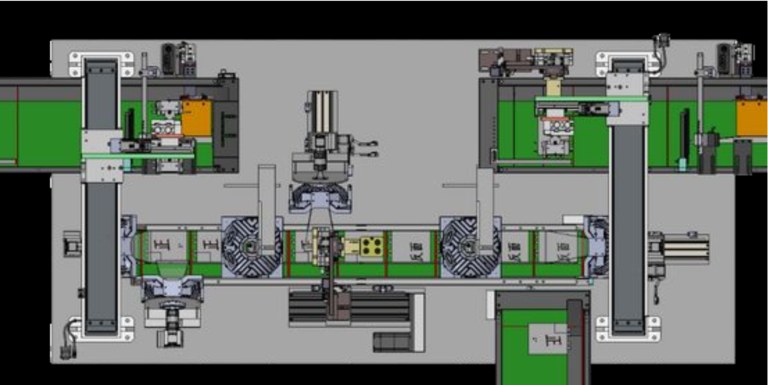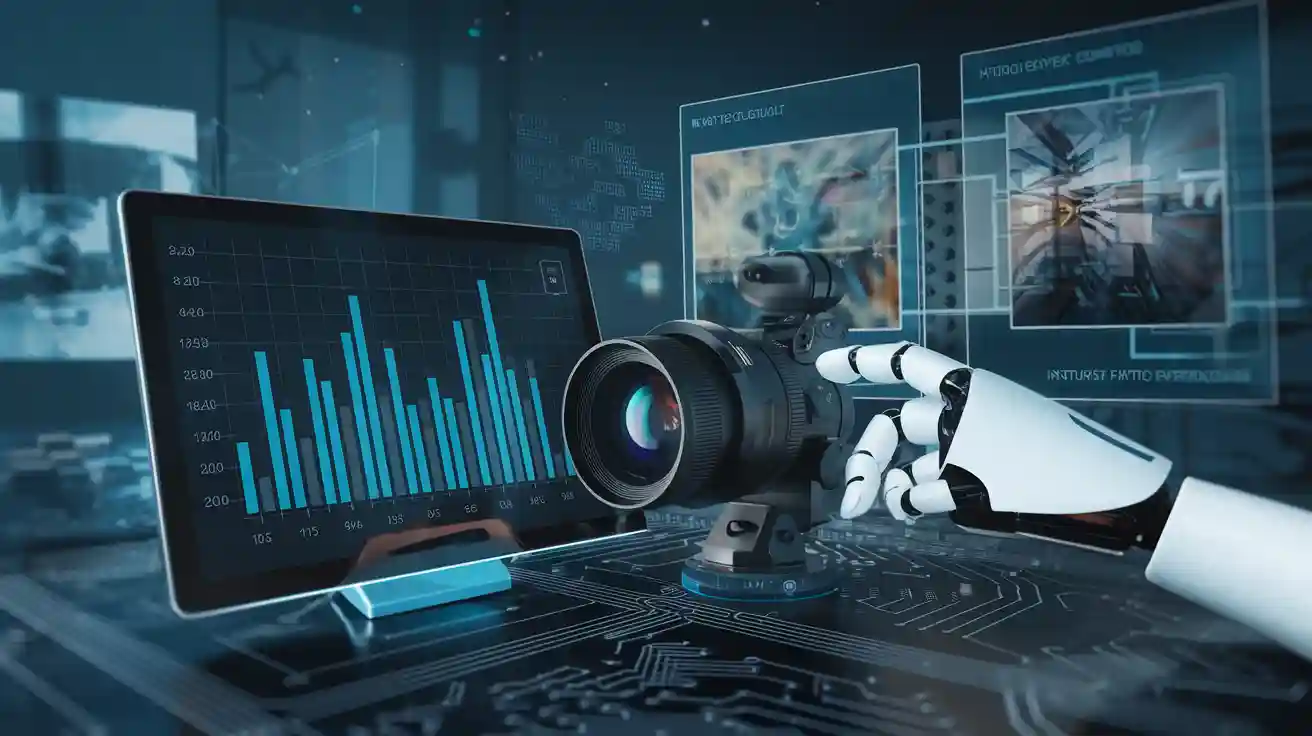
Histogram equalization helps machine vision systems improve image contrast. This process changes pixel values so images look clearer and more detailed. In many factories, machine vision systems use histogram equalization to check product quality, spot defects, and read labels with opencv. These systems inspect parts for size, surface flaws, and correct assembly. With opencv, engineers can quickly apply histogram equalization to images, making it easier to find problems. Opencv supports many computer vision tasks by enhancing images before other steps. Many experts trust histogram equalization machine vision system methods for better results in real-world settings. Opencv tools handle images for tasks like edge detection, smoothing, and sharpening.
Key Takeaways
- Histogram equalization improves image contrast, helping machine vision systems detect details and defects more clearly.
- OpenCV offers easy-to-use tools for applying both standard and adaptive histogram equalization methods like CLAHE, which reduce noise and enhance local image areas.
- Adaptive histogram equalization works best for images with uneven lighting by enhancing small regions without causing unwanted noise.
- For color images, applying histogram equalization to the luminance channel preserves natural colors while improving contrast.
- Combining histogram equalization with AI and other image processing techniques boosts accuracy and speed in modern machine vision applications.
Histogram Equalization Basics
What Is Histogram Equalization?
Histogram equalization is a non-linear image processing technique that improves the contrast of images. Engineers use this method in digital image processing to make details clearer, especially in low contrast images. The process changes the distribution of pixel intensities so that the image appears more balanced and easier to analyze. In a histogram equalization machine vision system, this step often comes before other image processing tasks.
The mathematical foundation of histogram equalization relies on the probability mass function (PMF) and the cumulative distribution function (CDF) of pixel intensities. The table below shows how these concepts work in digital image processing:
| Concept | Mathematical Expression | Explanation |
|---|---|---|
| Normalized histogram (PMF) | ( p_f(k) = frac{1}{MN} H_f(k) ) | Shows the chance of each intensity value in an image with (MN) pixels. |
| Cumulative distribution function (CDF) | ( P_f(r) = sum_{k=0}^r p_f(k) ) | Adds up the chances for all intensities up to (r). |
| Pixel transformation | ( g’ = (L-1) times C[g] ) | Maps old pixel values to new ones using the CDF. |
The main steps in histogram equalization for a digital image are:
- Load the image and convert it to grayscale using opencv.
- Calculate the histogram to see how often each pixel value appears.
- Compute the CDF from the histogram.
- Use the CDF to map old pixel values to new ones, spreading them across the full intensity range.
- Replace the original pixel values with the new ones to create the equalized image.
Many opencv functions automate these steps, making it easy to apply histogram equalization in machine vision systems. This process helps digital image processing systems handle low contrast images and prepares them for further analysis.
Why Use Histogram Equalization?
Histogram equalization plays a key role in machine vision systems by compensating for unknown illumination changes. Uneven lighting can make it hard for a system to detect features or defects. Histogram equalization redistributes pixel values, making the image more uniform and reducing the effects of shadows or bright spots. This enhancement is especially important in industrial settings, where lighting conditions often change.
Researchers have shown that histogram equalization improves image quality by spreading out intensity values. This adjustment helps machine vision systems handle non-uniform illumination. Advanced methods, such as local histogram equalization, further improve results by focusing on small regions of the image. These methods, often available in opencv, help remove strong color casts and manage lighting changes.
Histogram equalization machine vision system methods are vital for tasks like face recognition and real-time image sensing. By making facial features stand out, histogram equalization increases the accuracy of recognition systems. It also helps real-time systems work faster by improving the quality of the input image. For example:
- Histogram equalization compensates for lighting changes that can hurt face recognition.
- It reduces the effects of backgrounds with colors similar to faces.
- It improves the extraction of candidate regions for further analysis.
In digital image processing, engineers often combine histogram equalization with other image processing techniques, such as gamma correction or edge detection, to boost performance. Opencv provides tools for these tasks, allowing for quick and reliable enhancement of images. As a result, histogram equalization remains a trusted method in modern machine vision systems, especially when dealing with low contrast images or challenging lighting.
Image Processing and Histograms
Image Histograms in Machine Vision
Image histograms play a key role in image processing. They show how pixel intensity values spread across a digital image. In machine vision, an image histogram plots intensity values on the x-axis and the number of pixels at each value on the y-axis. This graphical display helps engineers see if an image is too dark, too bright, or has low contrast. For color images, separate histograms exist for each color channel.
An image histogram does not show where pixels are located, but it reveals important details about the overall brightness and contrast. For example, a histogram with most values on the left means the image is dark. A spread-out histogram means the image has good contrast. These patterns help with tasks like image segmentation and enhancement.
Engineers use image histograms to set threshold values for image segmentation. This step separates objects from the background. In computer vision, histograms guide decisions for edge detection and other image processing steps. However, different images can have the same histogram if their pixel intensity distributions match, even if their content differs.
Role in Feature Analysis
Feature extraction is a major step in digital image processing. It helps machine vision systems find patterns and classify images. Many statistical methods use image histograms to extract features. Local Binary Patterns (LBP) compare each pixel with its neighbors, creating a histogram that encodes texture. This method works well even when lighting changes.
Other techniques include the Gray-Level Co-occurrence Matrix (GLCM), which looks at how pairs of pixel intensity values appear together. Gabor filters help find textures by responding to certain patterns in the image. These methods support image classification and feature extraction by turning pixel intensity data into useful information.
- Engineers often use scaling methods like Min-Max Scaling to prepare histogram features for machine learning.
- Outlier handling, such as clipping extreme values, improves the quality of feature extraction.
- Dimensionality reduction, like Principal Component Analysis (PCA), helps keep only the most important features.
These tools make image processing more effective for tasks like image classification and image segmentation. By using image histograms and statistical analysis, machine vision systems can better understand and sort digital images.
Histogram Equalization Machine Vision System Methods
Standard Histogram Equalization
Standard histogram equalization remains a core technique in many machine vision systems. Engineers use this method to improve the contrast of images by spreading out pixel intensity values. The process starts with the calculation of the image histogram, which shows how often each pixel intensity appears. Next, the system normalizes the histogram and applies a cumulative distribution function (CDF) transformation. This step maps the original pixel intensity values through the normalized CDF, redistributing them so that the histogram of the output image becomes more uniform across the full intensity range.
This transformation stretches areas with many similar pixel values and compresses those with fewer, making details stand out. The CDF-based mapping ensures the cumulative histogram of the output image is almost linear, resulting in a flat histogram and better contrast. The formula for this transformation normalizes the CDF by subtracting the minimum non-zero CDF value, scales by the total number of pixels and gray levels, and rounds to integer values. This approach helps the histogram equalization machine vision system use the full dynamic range, which improves the visual quality of the image.
Standard histogram equalization works well for images with low contrast. It increases global contrast by redistributing pixel intensities, making details more visible. The method is adaptive to the input image and works quickly, which makes it popular in opencv-based machine vision systems.
Engineers often use opencv to automate these steps. The opencv library provides functions like cv2.equalizeHist() for grayscale images. This function handles the histogram calculation, normalization, and CDF transformation in one step. Many machine vision systems rely on this process for tasks such as defect detection, label reading, and object recognition.
Adaptive Methods (CLAHE)
While standard histogram equalization improves global contrast, it may not work well for images with uneven lighting or regions with different contrast needs. Adaptive histogram equalization addresses this problem by dividing the image into smaller regions, or tiles, and applying histogram equalization to each tile. This local approach enhances contrast in each region, making features clearer even when lighting varies across the image.
However, adaptive histogram equalization can sometimes increase noise in areas with little variation. The clahe algorithm, or contrast limited adaptive histogram equalization, solves this by limiting how much the histogram can be stretched in each tile. The clahe algorithm clips the histogram at a set limit and redistributes the extra pixels, which prevents noise from becoming too strong. The opencv library includes the clahe algorithm through the cv2.createCLAHE() function, which lets users set parameters like clipLimit and tileGridSize.
Here is a simple example using opencv to apply the clahe algorithm:
import cv2
# Load a grayscale image
img = cv2.imread('input.jpg', 0)
# Create a CLAHE object with clipLimit and tileGridSize
clahe = cv2.createCLAHE(clipLimit=2.0, tileGridSize=(8,8))
# Apply CLAHE to the image
cl1 = clahe.apply(img)
# Save or display the result
cv2.imwrite('clahe_result.jpg', cl1)
The clahe algorithm works well for images with complex lighting or low contrast. It enhances local contrast while controlling noise. The method divides the image into tiles, applies local histogram equalization with contrast limiting, and blends the tiles to avoid visible seams. Parameters like clipLimit and tileGridSize control how much contrast is added and how large each region is.
The clahe algorithm balances global and local contrast enhancement. It preserves the overall structure of the image while making local details clearer and reducing noise. Many machine vision systems use clahe for tasks such as medical imaging, facial recognition, and industrial inspection.
Key Differences Between Standard and Adaptive Methods
| Feature | Standard Histogram Equalization | Adaptive Histogram Equalization (CLAHE) |
|---|---|---|
| Scope | Global (whole image) | Local (tiles/regions) |
| Noise Control | None | Contrast limiting (clipLimit) |
| Seamless Output | Yes | Yes (with interpolation) |
| Use Case | Uniform lighting | Varying lighting, local detail needed |
| opencv Support | cv2.equalizeHist() |
cv2.createCLAHE() |
Integration with Other Image Enhancement Algorithms
Engineers often combine histogram equalization with other preprocessing techniques to get the best results. For example, applying a noise reduction filter, such as bilateral filtering, before histogram equalization can prevent noise from being amplified. Bilateral filtering preserves edges and details while smoothing out noise, which helps maintain important features during enhancement.
- Noise reduction and edge sharpening are common steps before or after histogram equalization in opencv workflows.
- Adaptive histogram equalization methods like clahe are used for localized contrast enhancement in medical imaging and facial recognition.
- Applying histogram equalization in the luminance channel of color spaces, such as YCbCr or Lab, helps preserve color accuracy while improving contrast.
- Feature extraction methods, such as edge detection and texture analysis, often follow histogram equalization to improve object detection and classification.
- Machine learning models can optimize when and how to use histogram equalization machine vision system methods for better performance.
Combining histogram equalization with other image enhancement techniques increases the amount of useful information in the image. This approach improves recognition and analysis in machine vision systems, especially when dealing with challenging lighting or noisy images.
The opencv library supports these combined workflows, making it easier for engineers to build robust machine vision systems. By using standard and adaptive histogram equalization methods, along with other preprocessing steps, engineers can enhance image quality and improve the accuracy of automated analysis.
Histogram Equalization for Grayscale Images
Process Overview
Histogram equalization for grayscale images helps machine vision systems improve image clarity. The process starts by loading the image in grayscale mode. Engineers calculate the histogram of pixel intensities, which shows how many times each gray level appears. They then normalize this histogram by dividing each value by the total number of pixels. This step creates a probability distribution.
Next, the system computes the cumulative distribution function (CDF) by adding up the normalized values. The CDF acts as a transformation function. It remaps each pixel intensity using the formula:
T(x, y) = (L – 1) * CDF(I(x, y)),
where L is the number of intensity levels, usually 256 for grayscale images. This transformation spreads out the pixel values, making the histogram flatter and the image contrast higher. Engineers often use this method to enhance low contrast images before further analysis.
A simple Python code example using NumPy and OpenCV looks like this:
import cv2
import numpy as np
img = cv2.imread('input.jpg', 0)
hist, bins = np.histogram(img.flatten(), 256, [0,256])
cdf = hist.cumsum()
cdf_normalized = cdf * hist.max() / cdf.max()
img_equalized = cv2.equalizeHist(img)
cv2.imwrite('equalized.jpg', img_equalized)
Implementation Tips
Engineers can optimize histogram equalization for grayscale images by following several best practices:
- Select the right method for the image. Use global histogram equalization for images with most data at low or high intensities. Choose local methods for images with both dark and bright regions.
- Apply CLAHE (Contrast Limited Adaptive Histogram Equalization) to reduce noise and avoid artifacts. Adjust parameters like tile size and contrast limit for better results.
- Be careful with global methods. They may remove small details in high contrast images.
- Use fewer bins to reduce gray levels if needed. This approach can help highlight certain features.
- Try custom target histograms to emphasize specific intensity ranges, such as darkening shadows.
- Adaptive methods like CLAHE work well for images with uneven lighting. They use bilinear interpolation to smooth tile boundaries and improve visual quality.
Tip: Always check the output for noise amplification or unwanted artifacts. Adjust parameters as needed to get the best balance between contrast and detail.
These steps help engineers get the most from histogram equalization for grayscale images in machine vision systems.
Histogram Equalization for Color Images
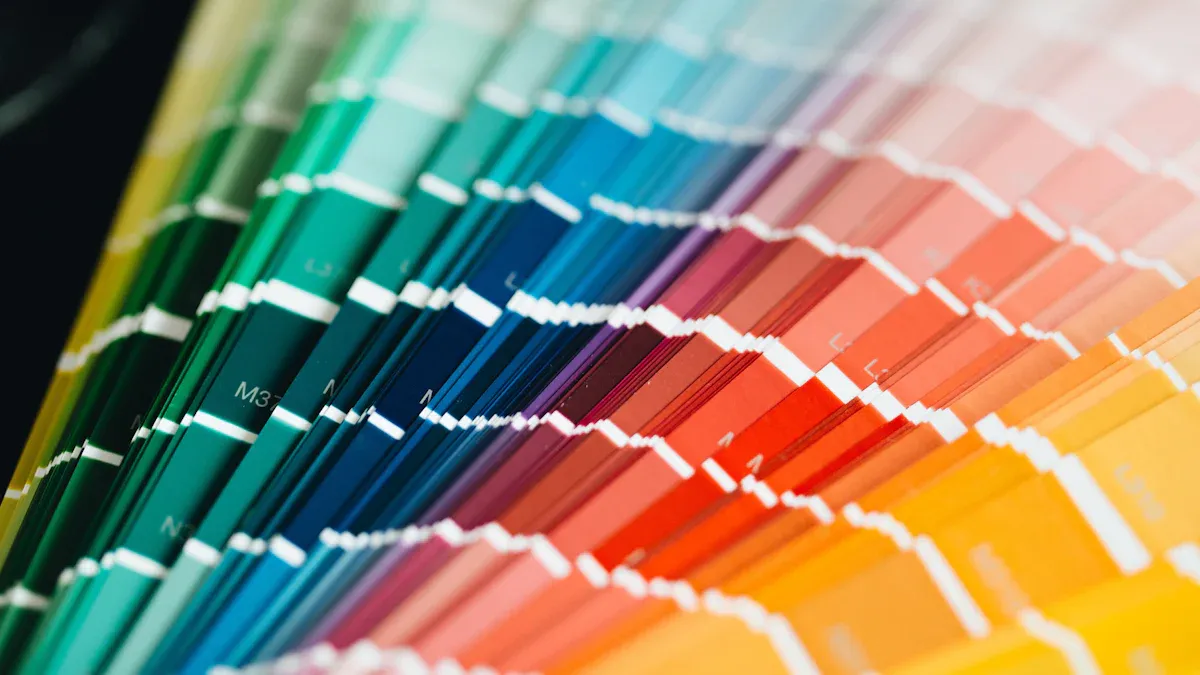
Challenges and Solutions
Histogram equalization for color images presents unique challenges in machine vision. When engineers apply histogram equalization directly to each RGB channel, the process can distort color balance and create unnatural results. This happens because each channel changes independently, which often leads to color shifts that do not match the real scene. Machine vision systems need to keep colors natural for accurate analysis.
Another challenge comes from the high-dimensional nature of color data. Processing all color channels together increases complexity and can lead to the curse of dimensionality. Engineers must choose the right color space, such as YCbCr or Lab, before applying adaptive histogram equalization. The choice of color space affects how well the method preserves color and contrast.
Applying adaptive histogram equalization before or after converting the color space changes the outcome. Engineers often use the luminance channel for enhancement, which helps maintain color fidelity.
To address these issues, researchers have developed improved methods. One solution combines adaptive histogram equalization with bilateral filtering. This approach enhances global contrast while reducing noise and keeping the image looking natural. Another advanced method uses a variational framework that works on the saturation and value channels. This technique includes a mean brightness constraint and total variation to correct colors and remove noise, which helps reduce color distortion during histogram equalization for color images.
Best Practices
Engineers follow several best practices to achieve the best results with histogram equalization for color images. They often use adaptive histogram equalization, such as clahe, on the luminance channel instead of the RGB channels. This method improves contrast without changing the original colors. Clahe divides the image into small tiles and applies adaptive histogram equalization locally, which helps with uneven lighting and preserves details.
A typical workflow for adaptive histogram equalization for color images includes these steps:
- Convert the image to a suitable color space (like Lab or YCbCr).
- Apply clahe to the luminance or value channel.
- Merge the enhanced channel back with the other channels.
- Convert the image back to the original color space.
Engineers also adjust clahe parameters, such as clip limit and tile size, to control the level of enhancement and avoid noise. They may combine adaptive histogram equalization with noise reduction filters for even better results.
| Step | Description |
|---|---|
| 1 | Convert to Lab or YCbCr color space |
| 2 | Apply clahe to luminance/value channel |
| 3 | Merge channels and convert back |
| 4 | Fine-tune parameters for best quality |
Tip: Always check the output for unnatural colors or noise. Adjust clahe settings as needed to balance contrast and color accuracy.
Adaptive histogram equalization for color images, especially with clahe, helps machine vision systems handle complex lighting and maintain natural colors. This approach supports accurate feature detection and reliable analysis in real-world applications.
Trends in 2025
AI Integration
Machine vision systems in 2025 use artificial intelligence to improve image analysis. Advances in image sensor technology give these systems better data. Engineers use opencv to process this data with adaptive histogram equalization. This step improves image contrast and helps AI models find important features. Adaptive histogram equalization corrects lighting problems, which is important for tasks like object detection and image segmentation.
Modern systems use deep learning models such as CNNs and Vision Transformers. These models learn patterns from images that have been enhanced by adaptive histogram equalization. Engineers use opencv to build pipelines where adaptive histogram equalization comes before deep learning. This order helps with feature extraction and image segmentation. In industries like manufacturing, healthcare, and security, this approach makes machine vision systems smarter and more reliable.
Adaptive histogram equalization and opencv work together to give AI models clearer images. This combination improves accuracy and speed in real-time applications.
Recent studies show that new methods like Log-Transform Histogram Equalization help deep learning models detect forgeries in documents. These methods use adaptive histogram equalization to make small changes in pixel values stand out. As a result, deep learning models such as DenseNet121 and ResNet50 perform better in classification tasks.
High-Resolution Images
High-resolution images present new challenges for machine vision. Engineers use adaptive histogram equalization to process these images without losing detail. Opencv supports adaptive histogram equalization by dividing images into small tiles. Each tile gets its own histogram equalization, which keeps local contrast and avoids noise. This method works well for medical imaging, satellite photos, and low-light scenes.
The table below shows how adaptive histogram equalization and opencv help with high-resolution images:
| Feature | Benefit |
|---|---|
| Tile-based processing | Preserves local contrast |
| Noise control | Prevents over-amplification in uniform areas |
| Opencv optimization | Fast and efficient for large images |
Engineers recommend using opencv with adaptive histogram equalization for high-resolution images in 2025. They also suggest testing different tile sizes and clip limits to get the best results. This approach supports accurate image segmentation and deep learning analysis.
Histogram equalization helps machine vision systems by improving global and local image contrast. Engineers use opencv to apply standard and adaptive methods, such as CLAHE, which prevent noise over-amplification and preserve important details. However, opencv-based histogram equalization can cause artifacts, mean shift, or unnatural brightness. To address these issues, engineers combine opencv with noise removal, segmentation, and data normalization. Opencv supports preprocessing steps like median filtering, region extraction, and data augmentation. AI-driven preprocessing with opencv further boosts performance. Opencv tutorials, research papers, and platforms like Towards AI help users stay updated on new opencv techniques for histogram equalization and machine vision.
FAQ
What is the main benefit of histogram equalization in machine vision?
Histogram equalization makes images clearer by improving contrast. This helps machine vision systems find details and features more easily. Engineers use this method to get better results in tasks like object detection and quality inspection.
Can histogram equalization cause any problems?
Yes, sometimes histogram equalization can create unwanted effects. It may add noise or make some areas look unnatural. Engineers often use adaptive methods like CLAHE to reduce these problems and keep images looking natural.
How does CLAHE differ from standard histogram equalization?
CLAHE works on small regions of the image instead of the whole image. This method improves local contrast and controls noise. Standard histogram equalization changes the entire image at once, which can cause problems in areas with different lighting.
Is histogram equalization only for grayscale images?
No, engineers can use histogram equalization for both grayscale and color images. For color images, they often apply the method to the luminance channel. This keeps colors looking natural while still improving contrast.
Do machine learning models need histogram equalization?
Many machine learning models work better with clear images. Histogram equalization helps by making features stand out. Engineers often use it as a preprocessing step before training or testing models in machine vision systems.
See Also
Future Trends In Machine Vision Segmentation For 2025
A Comprehensive Guide To Thresholding In Vision Systems
Breaking Down Image Processing In Machine Vision Technology
Top Libraries For Enhanced Image Processing In Vision Systems