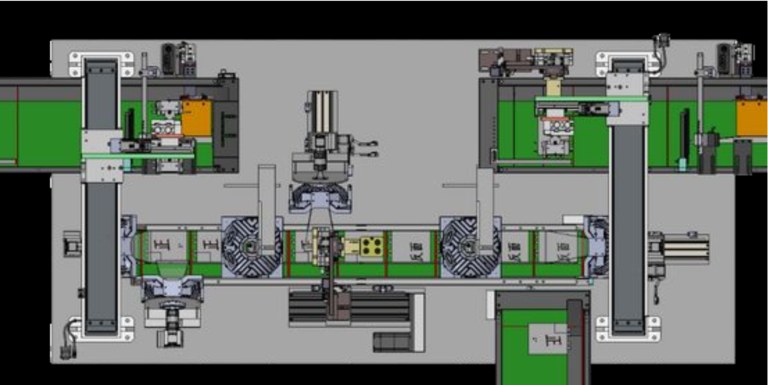Generative Adversarial Networks, or GANs, help computers create images that look real. In a Generative Adversarial Networks (GANs) machine vision system, two parts work together: one makes pictures, and the other checks if they look real. This process is like an artist who paints and a critic who judges the work. GANs have become important tools for making lifelike images and improving how computers see the world. As of 2024, GANs drive new advances in areas like synthetic data and super-resolution. The global market for this technology is growing fast, showing how much industries value these powerful tools.
Key Takeaways
- GANs use two networks, a generator and a discriminator, that compete to create realistic images through teamwork.
- GANs differ from CNNs by generating new images instead of just recognizing them, making them powerful for creating synthetic data.
- Training GANs can be challenging due to balance issues, but special techniques help improve stability and image quality.
- Different types of GANs, like Conditional GANs and Transformer-based GANs, serve unique purposes such as style transfer and text-to-image creation.
- GANs help machine vision by generating synthetic images, improving image resolution, and augmenting data, which supports privacy and better model training.
What Are GANs?
GAN Basics
A Generative Adversarial Network, or GAN, is a type of artificial intelligence that creates new data, like images, from scratch. GANs do not just copy what they see. Instead, they learn patterns from real images and use those patterns to make new, realistic pictures. Many people use GANs to create lifelike faces, animals, or even artwork that never existed before. GANs help computers imagine and invent, not just recognize.
Generator and Discriminator
A GAN has two main parts: the generator and the discriminator. The generator acts like an artist. It tries to make images that look real. The discriminator works like a critic. It checks if the image is real or fake. The generator and discriminator compete with each other. The generator wants to fool the discriminator, while the discriminator wants to catch the fakes. Over time, both parts get better at their jobs. This competition helps GANs create images that look more and more real.
Tip: The generator and discriminator learn together. This teamwork makes GANs powerful for creating new images.
GANs vs. CNNs
GANs and Convolutional Neural Networks (CNNs) both play important roles in machine vision. CNNs help computers recognize and understand images. GANs focus on creating new images. The table below shows some key differences:
| Aspect | Convolutional Neural Networks (CNNs) | Generative Adversarial Networks (GANs) |
|---|---|---|
| Purpose | Recognition tasks such as object detection, image interpretation, classification | Generation of new, realistic images or content through adversarial process |
| Training Approach | Supervised learning with labeled data | Unsupervised learning without requiring labeled data |
| Convolution Process | Extracts features from images through convolutional filters | Uses deconvolution (inverse convolution) to expand images from features |
| Typical Use Cases | Visual recognition, speech/audio interpretation, defect detection | Generating realistic images (e.g., faces), voice synthesis, deepfakes |
| Relationship | CNNs can be components within GANs (especially as discriminators) | GANs incorporate CNNs but CNNs do not incorporate GANs |
GANs also differ from other generative models, like diffusion models. GANs create high-quality images quickly, but training can be unstable. Diffusion models make more diverse images and train more smoothly, but they work slower and need more computer power. The choice between GANs and other models depends on the project’s needs.
How GANs Work
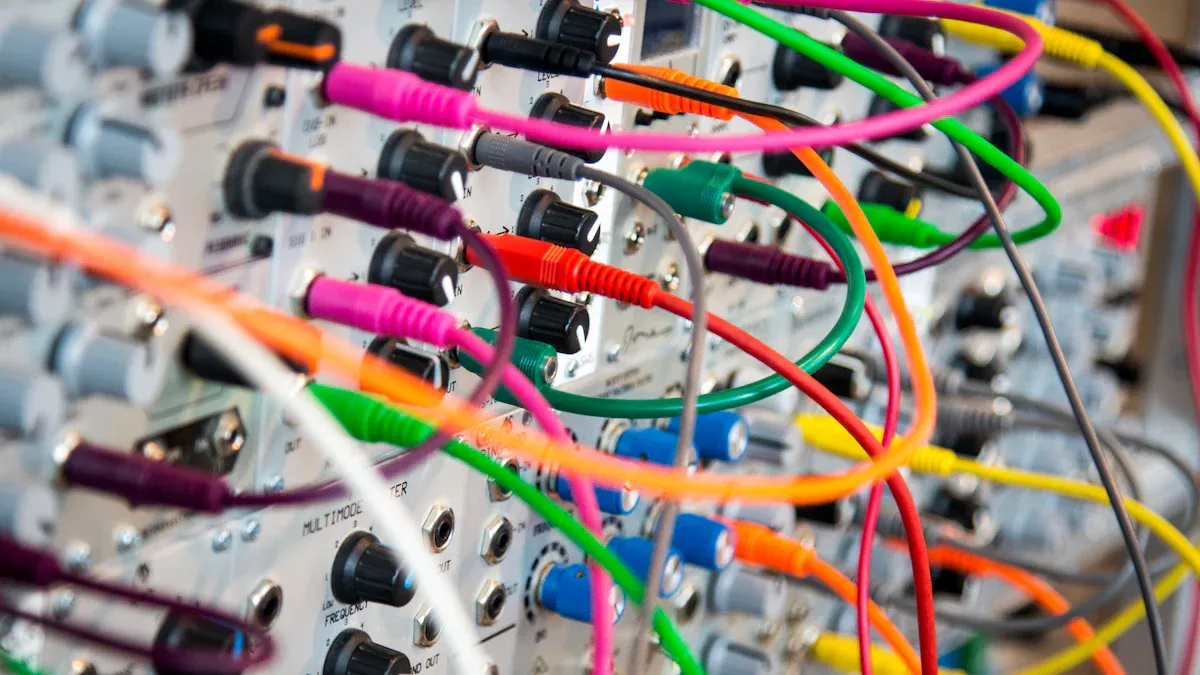
Training Process
A GAN learns by playing a game between two networks. The generator creates images from random noise. The discriminator looks at these images and decides if they are real or fake. Both networks improve as they compete. The generator tries to make better images. The discriminator tries to spot fakes more accurately. This process repeats many times. Over time, the generator learns to make images that look real to the discriminator.
Analogies
Think of a GAN as an art contest. The generator acts like an artist who paints pictures. The discriminator serves as a judge who checks if the paintings look real. At first, the artist’s work may look strange. The judge easily spots the fakes. As the contest continues, the artist learns from feedback and improves. The judge also gets better at finding mistakes. This friendly rivalry helps both sides grow stronger. In the end, the artist can create paintings that even the judge finds hard to tell apart from real ones.
Tip: The artist and judge both need to keep learning. If one gets too strong, the contest becomes unfair, and learning slows down.
Challenges
Training GANs can be tricky. The networks must stay balanced. If one learns too fast, the other cannot keep up. Researchers have found several common problems:
| Challenge | Description | Impact on Training |
|---|---|---|
| Dynamic Equilibrium | The generator and discriminator must adapt as each improves. | Hard to know when training is finished; progress may go back and forth. |
| Non-Convex Optimization | The training goal has many possible solutions. | Training may get stuck or not improve. |
| Mode Collapse | The generator makes only a few types of images. | Results lack variety and look unrealistic. |
| Training Instability | Training depends on settings and network balance. | Losses may jump around or not settle, making training unstable. |
Researchers use several methods to solve these problems. They add special loss functions to encourage variety. They use minibatch discrimination to help the generator make different images. For large models, they use parallel or distributed training to speed up learning. Conditional GANs help by using labeled data. Adversarial autoencoders help organize the learning space. These solutions make GANs more stable and useful for real-world tasks.
Types and Advances
Main GAN Types
Researchers have created many types of GANs to solve different problems. Each type has a special way of learning or creating images. Here are some of the most popular GAN types:
- Vanilla GAN: This is the basic form. It uses a simple generator and discriminator.
- Conditional GAN (cGAN): This GAN uses extra information, like labels, to control what it generates. For example, it can make images of cats or dogs based on a label.
- Deep Convolutional GAN (DCGAN): This type uses convolutional layers. It helps the GAN learn better features from images.
- CycleGAN: This GAN can change images from one style to another. For example, it can turn a photo of a horse into a photo of a zebra.
Note: Each GAN type has strengths for certain tasks. For example, DCGANs work well for photo-like images, while CycleGANs help with style changes.
Transformer-Based GANs
Transformers have changed how GANs work. Transformers help GANs understand long-range patterns in images. They do not just look at small parts. They look at the whole image at once. This helps the GAN create more detailed and realistic pictures.
A popular example is the TransGAN. It uses only transformer blocks instead of traditional layers. TransGAN can make high-quality images and handle complex tasks. Transformers also help GANs work with text and images together. For example, a GAN can create a picture from a written description.
| GAN Type | Key Feature | Example Use |
|---|---|---|
| TransGAN | Uses transformer blocks | Art generation |
| GAN with Text | Combines text and images | Text-to-image tasks |
Bio-Inspired GANs
Bio-inspired GANs take ideas from nature. These GANs try to copy how living things learn and adapt. For example, some GANs use brain-like networks. Others use ideas from evolution, like survival of the fittest.
- Neuroevolution GANs: These GANs change their structure over time, like animals evolving.
- Spiking Neural GANs: These use spikes, like brain signals, to process information.
Tip: Bio-inspired GANs help researchers build smarter and more flexible AI systems. They can learn in new ways, just like living things do.
GANs in Machine Vision

Generative Adversarial Networks (GANs) Machine Vision System
A Generative Adversarial Networks (GANs) machine vision system uses two neural networks to create and judge images. The generator makes new images from random numbers. The discriminator checks if these images look real or fake. Both networks learn together and improve over time. This teamwork helps the system create images that look almost like real photos. Many industries use a Generative Adversarial Networks (GANs) machine vision system to solve problems where real data is hard to get or share. For example, companies use these systems to make synthetic faces for testing security cameras or to create new objects for training robots.
Note: A Generative Adversarial Networks (GANs) machine vision system can help protect privacy. It creates fake but realistic images, so companies do not need to use real people’s faces.
Image Generation
A Generative Adversarial Networks (GANs) machine vision system can generate synthetic images for many tasks. The process works as follows:
- The generator creates synthetic images from random input vectors.
- The discriminator learns to tell real images from fake ones.
- Both networks train together, improving each other step by step.
- The generator gets better at making images that look real.
- The system produces high-quality synthetic images that match real data.
- These images help build datasets for object detection, image segmentation, and classification.
- The quality of the images depends on the training data and the GAN design.
- GANs help solve problems like data scarcity and privacy, making machine learning faster and safer.
Many companies use GANs to create synthetic faces, animals, or even street scenes. These images help train self-driving cars and facial recognition systems. Synthetic data lets engineers test their models without using private or sensitive information.
Super-Resolution
A Generative Adversarial Networks (GANs) machine vision system can also improve image quality. GANs take blurry or low-resolution images and turn them into sharp, clear pictures. The generator creates a high-resolution version of the input. The discriminator checks if the new image looks real. This process teaches the generator to add realistic details.
- GANs use different training methods, such as supervised and unsupervised learning, to handle many types of images.
- Special loss functions, like perceptual loss and rank-content loss, help the system focus on important details.
- Some GANs combine super-resolution with other tasks, such as denoising or object detection.
- Unsupervised GANs, like CycleGAN, work even when there are no matching high- and low-resolution images.
- These tools help in fields like medical imaging, video surveillance, and security, where clear images are very important.
Tip: Super-resolution GANs help doctors see tiny details in medical scans and help cameras capture clearer images in low light.
Data Augmentation
A Generative Adversarial Networks (GANs) machine vision system improves data augmentation by creating many new and realistic images. Traditional methods, like flipping or rotating pictures, only make small changes. GANs can invent new images that look like they belong in the same group as the original data. This helps when there are not enough real images to train a model.
Data augmentation with GANs gives machine vision models more examples to learn from. This makes the models smarter and better at recognizing new things. For example, a special type of GAN called DAGAN can create new images for classes it has never seen before. Studies show that using GAN-based data augmentation increases accuracy in tasks like handwriting recognition and face identification. In some cases, accuracy improved by over 13% when using GAN-generated data. This shows that GANs help models learn better, especially when real data is limited.
Note: Synthetic data from GANs is very important for training modern machine vision systems. It helps models work well even when real data is rare or private.
Getting Started
Beginner Checklist
Anyone new to Generative Adversarial Networks can follow a few simple steps to begin.
- Learn the basics of GANs, including how they combine generative and discriminative models.
- Understand the difference between supervised and unsupervised learning.
- Explore how GANs use unsupervised problems and turn them into supervised tasks during training.
- Study the main uses of GANs, such as image super-resolution, art creation, and image-to-image translation.
- Start with beginner-friendly resources like crash courses, ebooks, and curated tutorials.
- Practice building simple GAN models with minimal coding to gain hands-on experience.
Tip: Beginners often find it helpful to join online communities or forums to ask questions and share progress.
Tools and Frameworks
Many tools and frameworks help users build and experiment with GANs. The table below lists some of the most popular options for machine vision applications:
| Tool / Framework | Platform / Library Support | Key Features and Usage in GAN Development |
|---|---|---|
| IBM GAN Toolkit | PyTorch, Keras, TensorFlow | No-code, modular, flexible; easy model creation via config files or command-line. |
| Mimicry | PyTorch | Compact, improves research repeatability; supports TensorBoard visualization. |
| TorchGAN | PyTorch | Customizable building blocks; supports multiple logging backends. |
| VeGANs | PyTorch | Prepares discriminator and generator networks; supports user-supplied networks. |
| TensorFlow-GAN | TensorFlow | Lightweight; quick model setup with simple function calls. |
| GAN Lab | TensorFlow.js | Interactive visual tool; supports hyperparameter tuning and stepwise execution. |
| Pygan | Python | Implements various GANs; supports semi-supervised learning. |
| HyperGAN | PyTorch | Modular framework; easy distribution and training; supports custom research. |
| StudioGAN | PyTorch | Extensive implementations; efficient memory use; benchmarking on popular datasets. |
| NVIDIA Imaginaire | PyTorch | Versatile library for image/video synthesis; includes image-to-image translation. |
Learning Resources
Many resources help beginners learn about GANs.
- Tutorials from TensorFlow, PyTorch, and Keras guide users step by step in building GANs.
- Online courses, such as the Generative Adversarial Networks Specialization by DeepLearning.AI and the Generative Deep Learning Course by O’Reilly, offer structured lessons.
- Books like "Generative Adversarial Networks" by Ian Goodfellow, "Hands-On Generative Adversarial Networks with Keras" by Kailash Ahirwar, and "Deep Learning with PyTorch" by Eli Stevens provide deeper understanding.
- Research papers, including the original GAN paper by Ian Goodfellow, "Progressive Growing of GANs" by Tero Karras, and "BigGAN" by Andrew Brock, share the latest advances.
Note: Beginners can make steady progress by combining hands-on practice with reading and online study.
Generative Adversarial Networks (GANs) machine vision system gives people new ways to create and improve images. GANs help computers learn from data and make lifelike pictures. Many easy tools and guides help beginners start building their own models. Readers can join online groups, try simple projects, or read more about GANs. Anyone interested in machine vision can explore these systems and see real results.
FAQ
What is the main use of GANs in machine vision?
GANs help computers create new images that look real. They support tasks like making synthetic faces, improving blurry pictures, and adding more data for training machine vision models.
Can beginners build their own GAN models?
Yes! Beginners can start with simple GAN tutorials. Many tools and guides use step-by-step instructions. People often use platforms like TensorFlow or PyTorch to practice building basic GANs.
Why do GANs sometimes fail to create good images?
GANs need careful training. If the generator or discriminator learns too quickly, the system becomes unbalanced. This can cause blurry or repeated images. Researchers use special tricks to help GANs learn better.
Are GANs safe to use for privacy?
GANs can protect privacy by creating fake but realistic images. Companies use these images instead of real faces or objects. This helps keep personal data safe during training and testing.
What is the difference between GANs and other AI models?
| Model Type | Main Task | Example Use |
|---|---|---|
| GAN | Create new images | Synthetic faces |
| CNN | Recognize images | Object detection |
| Diffusion | Diverse image creation | Art generation |
See Also
Complete Insights Into Machine Vision For Industrial Automation
Understanding Machine Vision Systems Used In Semiconductors
How To Position Equipment Effectively In Machine Vision