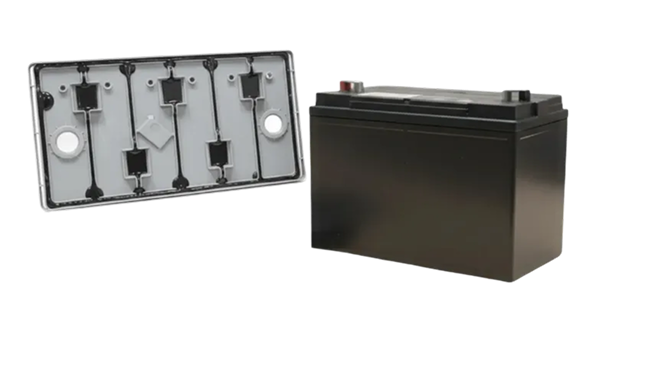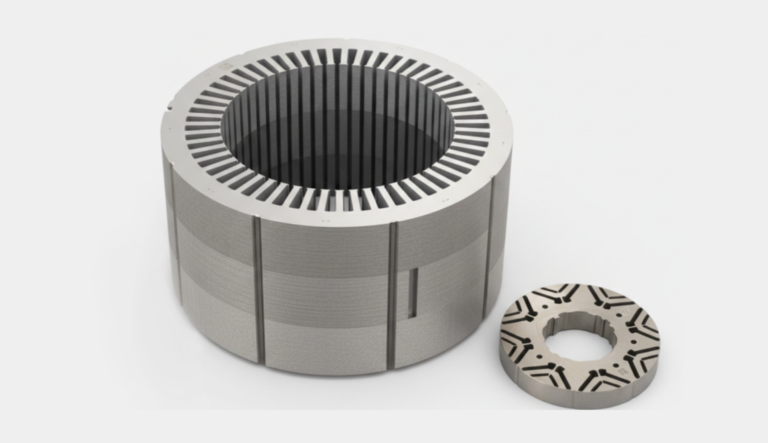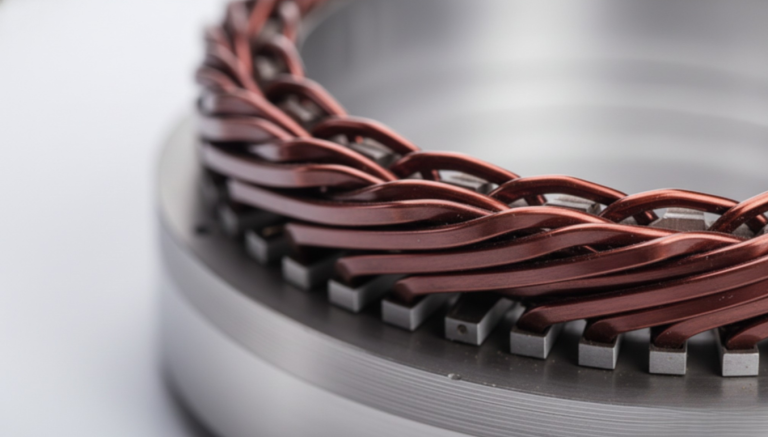A cold-start machine vision system faces unique challenges when you first use it, especially if no previous data exists. You might notice that the system struggles to recognize objects or patterns right away. This happens because the cold start problem limits how quickly the system can learn from your input. If you want a smooth user experience, you need a system that adapts quickly and learns from small amounts of data. Many users see better results when advanced methods lower error rates. For example, newer knowledge graph-based models can reduce prediction errors, as shown in the chart below.
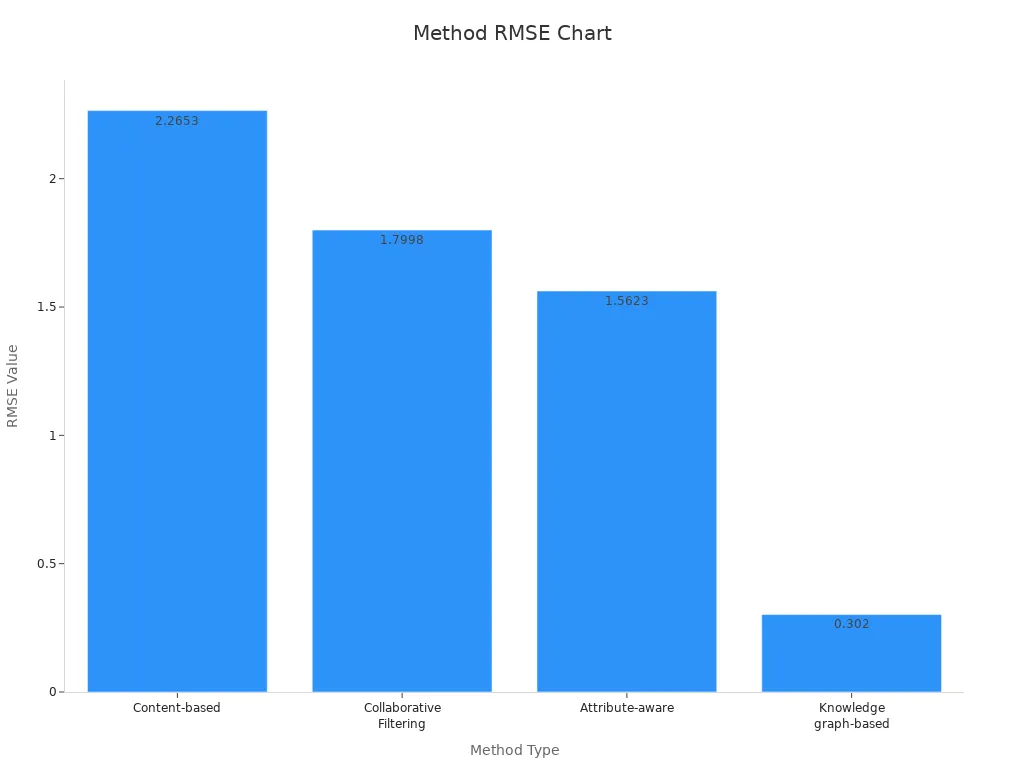
Key Takeaways
- Cold-start machine vision systems struggle initially due to limited or no data but must learn quickly to deliver accurate results.
- Transfer learning uses knowledge from large datasets to help systems learn faster and perform better with little data.
- Zero-shot and active learning let systems recognize new objects without many examples and improve by focusing on the most useful data.
- Hybrid approaches combine different models and data sources to speed up learning and improve accuracy in real-world tasks.
- Good system setup, fast response times, continuous monitoring, and user feedback keep the experience smooth and reliable from the start.
Cold-Start Machine Vision System
Definition
A cold-start machine vision system helps you process images or video when you have little or no data to begin with. You might face this situation when you set up a new system or introduce a new item that the system has never seen before. The cold start problem happens because the system cannot rely on past data to make accurate predictions. You, as a user, may notice that the system struggles at first. It needs to learn quickly from the small amount of data you provide. This challenge often appears in real-world settings, especially when you want a successful search application or need to detect new items right away.
You can see how important it is for a cold-start machine vision system to perform well even with limited data. When you deploy a new system, you want it to recognize objects or patterns without waiting for a large dataset to build up. The system must adapt to your needs and handle the cold start problem efficiently. This makes a big difference for a new user who expects fast and accurate results.
Use Cases
You will find cold-start machine vision systems in many areas. Here are some common use cases:
- Real-time monitoring where you add a new item or object to track.
- New deployments in factories or stores where no previous data exists.
- Successful search application setups that must work for every new user.
- Anomaly detection when you have minimal labeled data.
Tip: If you want better performance with little data, look for systems that use advanced methods. For example, the ColdFusion method improves anomaly detection scores by up to 21 percentage points compared to basic zero-shot models.
| Model / Condition | AUROC Score (%) |
|---|---|
| Naive Zero-Shot Baseline (GTE) | 60.7 |
| ColdFusion (Generated, GTE) | 81.8 |
| Naive Zero-Shot Baseline (MPNET) | 69.6 |
| ColdFusion (Generated, MPNET) | 82.7 |
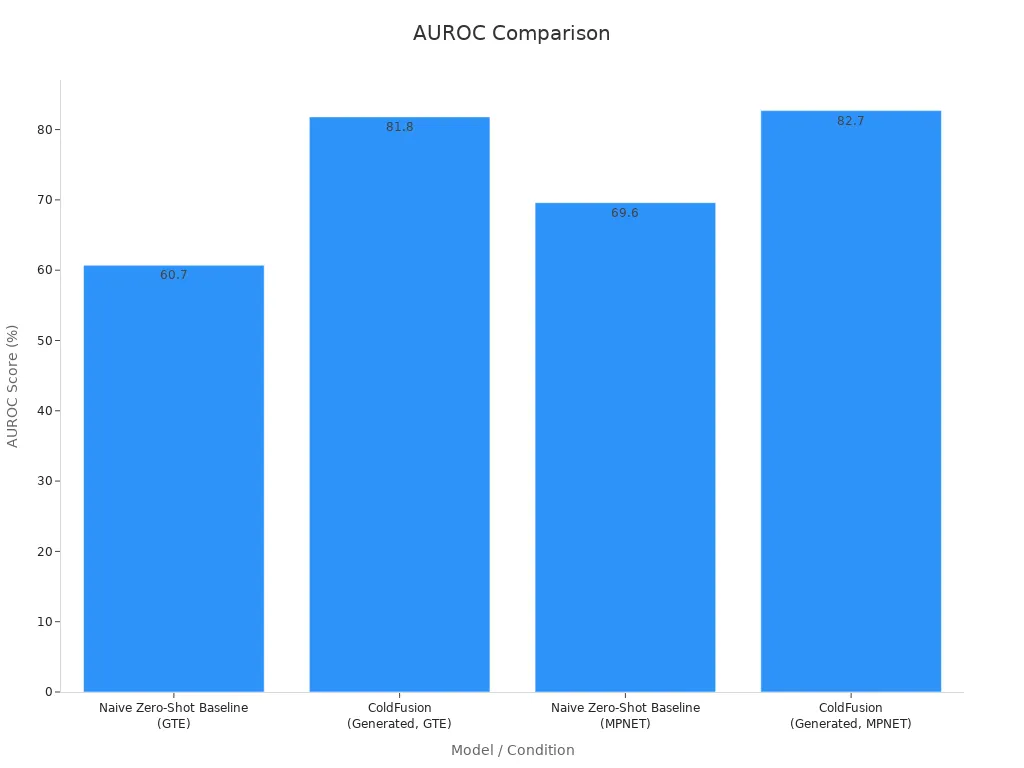
You can see from the table and chart that a cold-start machine vision system using ColdFusion achieves much higher scores, even when you have only a few contaminated observations and zero-shot guidance.
Cold Start Problem
The cold start problem in machine vision happens when you try to use a system with little or no data. This lack of data makes it hard for the system to work well right away. You may notice that the system struggles to recognize objects or patterns. The cold start problem affects system performance and can slow down your progress. You face real-world challenges when you want fast and accurate results but only have limited data.
Data Scarcity
You often deal with data scarcity when you set up a new machine vision system. The lack of data means the system cannot learn enough to make good predictions. Data sparsity makes it even harder because the system sees only a few examples. Studies show that smaller models need almost twice as much data to reach the same performance as larger models. For example, a small model may need 18.5 million interactions, while a larger one needs only 9.2 million. This shows how the cold start problem gets worse with limited data. Data scarcity can lower performance, especially for new users or rare items.
| Metric | CDR-VAE (Full Model) | VAE | NeuMF |
|---|---|---|---|
| NDCG@5 | 0.715 | 0.674 | 0.692 |
| NDCG@10 | 0.628 | 0.587 | 0.604 |
| MRR | 0.769 | 0.522 | 0.541 |
You can see that models designed to transfer knowledge across domains perform better under data scarcity.
Model Initialization
When you start with limited data, the way you initialize your model matters a lot. If you use random weights, the cold start problem can slow down learning and lower performance. Warm-start methods, like using pretrained weights from large datasets, help your system learn faster and reach higher performance. For example, models that use ImageNet-pretrained weights show much better results and faster convergence than those starting from scratch. Some methods, such as shrink-and-perturb, combine shrinking weights and adding noise to improve generalization. Good model initialization helps you overcome the lack of data and boosts system performance.
System Calibration
System calibration is another big challenge during the cold start problem. You want your system to make reliable predictions, but limited data makes this hard. You can measure calibration using metrics like Brier Score, prediction confidence intervals, and performance metrics over time. You should also watch for concept drift and prediction distribution shifts. These metrics help you track how well your system adapts to new data. Availability and diversity also matter. They show if your system can produce error-free and varied results, even with limited data. Monitoring these metrics helps you handle real-world challenges and improve performance as more data becomes available.
Key Concepts and Solutions

When you face the cold start problem in machine vision, you need smart solutions. You want your system to work well even when you have little or no data. Let’s look at three key ideas that help you solve this challenge: transfer learning, zero-shot and active learning, and hybrid approaches.
Transfer Learning
Transfer learning helps you use knowledge from one task to solve another. When you start with the cold start problem, you often do not have enough data. Transfer learning lets you use models trained on large datasets, so your system can learn faster and reach better performance.
You can see how transfer learning boosts performance in many fields:
| Application Area | Transfer Learning Approach | Documented Accuracy Improvement | Statistical Benchmark Used |
|---|---|---|---|
| Image Recognition | Cross-domain transfer with domain adaptation | 27% increase | Accuracy percentage |
| Medical Imaging Diagnosis | Fine-tuning with progressive layer unfreezing and domain-specific pre-training | 30% increase | Accuracy percentage |
| Autonomous Driving | Fine-tuning pre-trained networks with data augmentation | Significant accuracy boost | Accuracy percentage |
Transfer learning also helps you save time and money. For example, in inventory management for new products, transfer learning can cut average daily costs by up to 23.7% and reduce training time by 77.5%. You get more stable results, with variance in total cost dropping by at least 31.6%. In smart buildings, transfer learning with deep reinforcement learning leads to energy savings of 6% to 40% and better temperature control, even when you start with the cold start problem.
When you use transfer learning, you give your system a head start. You do not need to wait for lots of data. Your system can show improved performance right from the beginning.
Zero-Shot and Active Learning
Zero-shot learning lets your system recognize new objects or patterns without seeing any examples first. This method is powerful when you face the cold start problem and have almost no data. For example, studies show that zero-shot learning with large language models helps create better game levels. Players rate these levels higher, and fewer players quit early. The system adapts quickly, even when you have little information.
Active learning is another way to tackle the cold start problem. Your system asks you to label the most useful data points. This way, you only need to label a small amount of data, but you still get strong performance. Metrics like starting performance and Work Saved over Sampling (WSS@100%) show how active learning helps you find important records early. Simple models do well at first, but more complex pretrained models catch hard-to-find records later. For example, models like hm-bert and mxbai use their experience with large datasets to improve performance, even when you start with little data.
Tip: Use zero-shot and active learning together to get the best results when you have the cold start problem. You can quickly adapt and improve performance with minimal data.
Hybrid Approaches
Hybrid approaches combine different methods and data sources to solve the cold start problem. You can mix machine learning models with simulation data or use different types of neural networks together. This helps your system learn faster and adapt better.
For example, hybrid models that use both Gated Recurrent Units (GRUs) and Convolutional Neural Networks (CNNs) can handle gesture recognition and video analysis. These models extract both spatial and temporal features, reaching high accuracy—up to 99.65%. They also deal with class imbalance by using synthetic data and keep processing fast for real-time needs.
You can see how hybrid models perform in cold start environments:
| Model | Dataset | Interaction Range | Accuracy Progression / Key Numerical Findings |
|---|---|---|---|
| DKT | Assist2009, 2015 | 3 to 20 questions | Accuracy rises from ~0.45–0.60 to ~0.75 by 20th question |
| DKVMN | Assist2009, 2015 | 3 to 20 questions | High initial accuracy, rapid gains to >0.75, especially strong in Sets 1 and 2 |
| SAKT | Assist2009, 2015 | 3 to 20 (up to 30 for Assist2017) | Quick early gains, often outperforming others initially; accuracy plateaus in later stages |
Hybrid approaches also let you use multiple data sources. For example, you can combine simulation data with real-world measurements. This improves predictive accuracy and helps your system cover more situations. In healthcare, hybrid models that use both clinical and demographic data give you more accurate and personal treatment plans.
- Combining probability sample survey data with internet data reduces bias and improves timeliness.
- Hybrid estimates use the best parts of each data source, making your results more accurate.
- You get better timeliness, spatial detail, and subgroup analysis when you use more than one data source.
When you use hybrid approaches, you solve the cold start problem faster. Your system adapts quickly, learns from different types of data, and gives you improved performance in real-world tasks.
User Experience and Best Practices
Improving User Experience
You want every user to have a smooth experience, even when facing the cold start problem. When you deploy a new system, you should focus on fast response times and easy interactions. Studies show that if you present tasks that are too hard or too easy, users lose interest. You can improve user experience by allowing large initial model adjustments and using prior data to set starting points. This helps each new user feel engaged from the start. If you cluster users by their background or past actions, you can better match the system to their needs. This approach increases user retention and keeps users active.
Tip: Choose runtimes like Python or Node.js for faster cold start times. Allocate more memory to reduce delays and keep the experience smooth for every user.
| Metric | Description | Target Range |
|---|---|---|
| Initialization Time | Time to load dependencies and setup | Less than 200ms |
| First Byte Time | Time until first response byte | Less than 300ms |
| Total Response Time | Overall processing time | Less than 800ms |
| Memory Usage | RAM used during startup | Less than 256MB |
| Dependency Load Time | Time spent importing modules | Less than 100ms |
Deployment Strategies
You can boost user experience by using smart deployment strategies. Lightweight models and simple data pipelines help reduce downtime. If you use remote updates, you can fix issues without stopping the system. Tools like Kubernetes and Triton Inference Server let you scale up quickly and keep performance high. Real-time monitoring and centralized logging help you spot problems early. Local edge processing cuts down on delays, so users get faster results. Always plan for recovery by making regular backups and having a disaster plan. These steps keep system performance strong and make sure users trust your service.
- Minimize package size to reduce cold start problem delays.
- Streamline code to avoid slow user interaction.
- Use redundancy only when needed to save resources and keep the experience efficient.
Monitoring and Feedback
Continuous monitoring helps you maintain a great user experience. You should track key metrics like model accuracy, latency, and data drift. Dashboards that highlight these metrics give you a clear view of system health. If you notice changes in user interaction or performance, you can act fast. Early detection of data drift or errors keeps the cold start problem from hurting user experience. Collecting feedback from users helps you adjust the system and improve retention. Monitoring also supports compliance and fairness, making sure every user gets a reliable experience.
- Track model quality metrics such as accuracy and recall.
- Watch for data drift and prediction changes to catch issues early.
- Use business KPIs like clicks or purchases to measure real-world impact.
- Create feedback loops so users can report problems and suggest improvements.
When you follow these best practices, you give every user a better experience, even when the cold start problem appears. You build trust, improve user retention, and keep system performance high from the very first user interaction.
You face the cold start problem when you deploy a new machine vision system. As a user, you want fast, accurate results even with little data. Advanced learning methods like deep neural networks and hybrid strategies help you overcome this challenge. These approaches use visual features and side information, improving predictive accuracy for every user. Best practices, such as leveraging extra data and identifying similar user groups, show strong results in real-world tasks. You should keep exploring new solutions, so each user benefits from better performance and a smoother experience with the cold start problem.
FAQ
What is a cold-start machine vision system?
You use a cold-start machine vision system when you have little or no data. The system learns to recognize objects or patterns from scratch. This helps you in new deployments or when you add new items.
How does the cold start problem affect recommendation systems?
You may notice that recommendation systems struggle to give accurate suggestions at first. The system needs time to learn from your data. You can improve results by using transfer learning or hybrid approaches.
Can I use a cold-start machine vision system for real-time applications?
Yes, you can use these systems for real-time tasks. They adapt quickly and handle new data as it arrives. You get fast results, even with limited information.
What is the best way to improve system performance during cold start?
You should use transfer learning or active learning. These methods help your system learn faster. You can also combine different data sources for better accuracy.
How do I know if my system needs calibration?
You should check system predictions often. If you see errors or changes in results, your system may need calibration. Regular monitoring helps you keep performance high.
See Also
Understanding The Role Of Cameras In Machine Vision
A Comprehensive Guide To Image Processing In Vision Systems
Essential Principles Behind Edge Detection In Machine Vision
Comparing Firmware-Based And Conventional Machine Vision Systems
An Introduction To Sorting Techniques In Machine Vision Systems