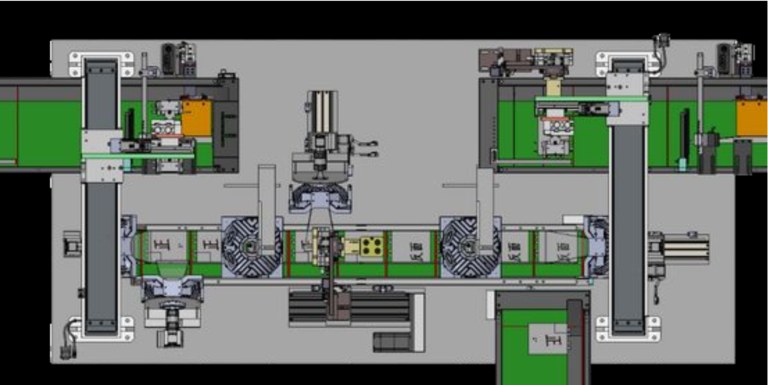An annotation machine vision system uses technology to label images so that computers can understand objects, scenes, and actions. High-quality image annotation forms the backbone of machine learning and computer vision by helping AI models learn from thousands of images in real-world conditions. The data annotation market reached $1.3 billion in 2022 and continues to grow rapidly, showing how important these systems have become. Accurate annotation, such as drawing boxes around objects or marking points, improves AI model accuracy. The table below shows how annotation quality directly affects model performance in computer vision and machine learning:
| Aspect | Metric / Impact |
|---|---|
| Inter-annotator agreement | Low agreement lowers model reliability |
| Annotation quality assessment | Excluding poor annotations boosts accuracy |
| Clinical scenario variation | Higher agreement in critical cases improves results |
Industries like healthcare, automotive, and security rely on annotation machine vision systems to process large numbers of images for tasks such as object detection, classification, and segmentation.
Key Takeaways
- Annotation machine vision systems label images to help AI models learn and recognize objects, scenes, and actions accurately.
- High-quality annotation improves AI model performance and speeds up training by combining human expertise with AI-assisted tools.
- Automation and AI assistance reduce manual work, increase labeling speed, and maintain accuracy through methods like confidence scoring and human review.
- Strong quality control using metrics and consensus checks ensures reliable and consistent annotations for better machine learning results.
- Collaboration tools and integration with other software help teams work efficiently on large projects, improving accuracy and saving time.
Annotation Machine Vision System Overview
What Is an Annotation Machine Vision System
An annotation machine vision system is a specialized technology that helps computers understand images by adding labels to objects, scenes, or actions. These systems use data annotation tools to mark important features in images, such as drawing boxes around cars or outlining people. The main goal is to create high-quality labeled images that help machine learning models learn how to recognize patterns and make decisions.
Data annotation plays a key role in machine learning and computer vision. It provides the foundation for training AI models by supplying them with labeled images. These systems support different types of annotation, including manual, semi-supervised, and automatic methods. Manual annotation remains common, but AI-assisted automatic annotation is growing quickly. Companies use annotation machine vision systems in many industries, such as healthcare and automotive, to improve tasks like medical imaging analysis and self-driving car navigation.
Market research shows that the data annotation tools market continues to grow, with North America leading in revenue and Asia Pacific showing rapid expansion. Major companies like Google and IBM invest in new annotation technologies, proving the importance and performance of these systems.
Annotation machine vision systems use a mix of human expertise and advanced tools. Human annotators add context and accuracy, while AI speeds up the labeling process. This combination helps create reliable datasets for image annotation for machine learning and image annotation for computer vision.
- Key features of annotation machine vision systems:
- Support for multiple annotation types (bounding boxes, polygons, segmentation)
- Integration with data pipelines for easy data flow
- Collaboration tools for teams working on large sets of images
- Quality control to ensure accurate labeling
Why Annotation Matters
Annotation is the backbone of machine learning and computer vision. Labeled images allow AI models to learn from real-world examples. Without proper data annotation, models cannot understand what they see in images or make accurate predictions.
Labeled data enables supervised learning, where each image comes with the correct answer. This pairing helps models find patterns and relationships. Performance metrics like accuracy, precision, recall, and F1 score depend on having well-annotated images. These metrics show how well a model can identify objects and make correct decisions.
- Benefits of high-quality annotation:
- Improves labeling speed and quality, making model training faster and more accurate
- Human annotators add context, increasing the accuracy and nuance of image annotation
- Active learning techniques focus on the most important or uncertain images, reducing labeling costs by up to 60% without losing performance
- Hybrid approaches combine human and AI efforts, improving efficiency and accuracy
Studies show that annotation accuracy can reach 77% on small data sets, with balanced precision and recall. Active learning strategies, such as pool-based and stream-based sampling, help select the most useful images for labeling. This process saves time and money while improving model performance.
Clear annotation workflows, including guidelines and quality checks, are critical for maintaining high data quality. These steps help reduce bias and ensure that machine learning models trained on these images perform well in real-world tasks.
Data annotation, image annotation, and data labeling all work together to build strong machine learning and computer vision systems. Annotation machine vision systems make it possible to process millions of images, helping AI models learn to detect objects, classify scenes, and understand complex visual information.
Key Features of Annotation Machine Vision Systems
Annotation Types and Methods
Annotation machine vision systems support many types of annotation to help computers understand images. These systems use image annotation to label objects, shapes, and actions in images. The most common annotation types include:
- Bounding Boxes: Draw rectangles around objects like cars or people in images.
- Polygons: Outline the exact shape of an object for more precise labeling.
- Segmentation: Divide images into different parts, such as separating a cat from the background.
- Instance Segmentation: Mark each object separately, even if they overlap.
- Keypoints: Place dots on important parts of an object, like eyes or joints.
Image annotation tools allow users to choose the best method for their project. For example, image segmentation works well for medical images, while bounding boxes are common in traffic monitoring. Annotation tools also support labeling for different data types, including images and videos.
A table below shows some key statistical measurements that help these systems select the best features for annotation:
| Technique | Description | Use Case |
|---|---|---|
| Information Gain | Measures entropy reduction to select features | Continuous data |
| Chi-square Test | Assesses association between categorical features | Categorical data |
| Fisher’s Score | Ranks variables by discriminative power | Supervised feature selection |
| Gini Importance | Reduction in node impurity in decision trees | Decision Trees |
| Permutation Feature Importance | Measures change in model error after shuffling feature values | Random Forest Models |
| SHAP Values | Calculates Shapley values to quantify feature contributions | Various ML Models |
These measurements help annotation systems focus on the most important features in images, making computer vision models more accurate.
Popular image annotation tools like Scikit-learn, LightGBM, and TensorFlow offer advanced options for feature selection and visualization. Commercial platforms such as Keymakr and DataRobot provide user-friendly interfaces for labeling images and managing annotation projects.
Automation and AI Assistance
Modern annotation machine vision systems use automation and ai-based annotation to speed up the labeling process. These systems use computer vision and machine learning to suggest labels for objects in images. AI-based annotation can draw boxes, outline shapes, or even segment images automatically.
Many companies have seen big improvements by using ai-based annotation. For example:
- A healthcare project used AI-powered quality checks and reduced annotation errors by 30%. This helped doctors find diseases more accurately.
- A logistics company trained its team to use AI-assisted labeling tools. They cut manual annotation time by 40% while keeping high data quality.
- An autonomous vehicle team used real-time error detection with ai-based annotation. They improved annotation accuracy by 30%.
- In agriculture, smart predictions labeled crop health data automatically, reducing manual work by 70%.
- A manufacturing project saved 50% on labeling costs and increased model accuracy by 40% after using automated labeling.
Best practices include confidence scoring, anomaly detection, and human-in-the-loop oversight. These methods help keep annotation quality high while reducing errors.
Quality Control
Quality control is a key part of any annotation machine vision system. High-quality image annotation ensures that computer vision models learn from the best data. Annotation systems use many metrics to check data quality, such as accuracy, efficiency, and consistency.
Industry benchmarks use precision, recall, and F1-score to measure how well annotation matches the true labels in images. These benchmarks help teams find and fix errors. Annotation tools often include dashboards and analytics to track these metrics.
A table below shows some important quality control metrics:
| Metric | Description | Interpretation of Agreement Level | Approximate Data Reliability (%) |
|---|---|---|---|
| Cohen’s Kappa | Measures agreement between two annotators, accounting for chance agreement. | 0.80 – 0.90: Strong | 64 – 81% |
| Fleiss’ Kappa | Extends Cohen’s Kappa for three or more annotators. | Above 0.90: Almost perfect | 82 – 100% |
| Krippendorff’s Alpha | Measures reliability across any number of annotators and data types. | Values range 0 (no agreement) to 1 (perfect agreement) | N/A |
Annotation benchmarking compares labeled images to expert-annotated gold standards. This process helps teams improve their annotation guidelines and train annotators better. In fields like healthcare and finance, quality control ensures that annotation meets strict rules and keeps data safe.
Annotation systems also use consensus algorithms and random sampling to check for errors. These methods make sure that annotation stays consistent and reliable across large sets of images.
Collaboration and Integration
Collaboration and integration help teams work together on large annotation projects. Annotation machine vision systems often include tools for sharing images, tracking changes, and leaving comments. These features make it easier for teams to label images quickly and accurately.
Modern annotation platforms connect with other software, such as data pipelines and cloud storage. For example, Guru, an AI-driven platform, links with Google Workspace, Slack, and Microsoft 365. This integration gives teams a central place to find information and work together. It reduces time spent searching for files and helps everyone stay up to date.
Teams can follow these best practices to get the most from collaboration tools:
- Choose tools that fit the team’s size and project needs.
- Connect annotation tools with other systems to keep workflows smooth.
- Train team members and offer support to help them use the tools well.
- Set clear roles and rules for working together.
- Collect feedback to keep improving the process.
- Protect data with strong security and access controls.
- Track how much time and effort the team saves by using collaboration tools.
Collaboration and integration make annotation projects faster and more accurate. They help teams handle millions of images and keep data annotation organized. With these features, annotation machine vision systems support better computer vision and machine learning results.
Image Annotation for Machine Learning and Computer Vision
Image Annotation Techniques
Image annotation techniques help computers learn from images by adding labels and details. These techniques support many image annotation tasks in machine learning and computer vision. The most common methods include:
- Bounding box annotation surrounds objects like cars or people with rectangles. This method works well for image classification and detection.
- Landmarking places points on important parts, such as eyes or joints, which helps with pose estimation.
- Masking uses pixel-level annotation to highlight or hide certain areas, making segmentation more accurate.
- Polygon annotation outlines the shape of irregular objects, such as trees or buildings.
- Polyline annotation marks lines, like road lanes or power lines.
- Tracking follows objects across video frames, helping with moving object detection.
- Transcription adds text labels to images, useful for tasks that mix text and visuals.
Transfer learning and self-supervised learning also help when labeled images are limited. Transfer learning uses knowledge from large datasets, while self-supervised learning lets models learn from unlabeled images. Both methods improve machine learning results, especially for high-quality computer vision datasets.
Data Types Supported
Image annotation systems handle many data types to support different machine learning and computer vision projects. The main types include:
| Annotation Tool Type | Characteristics and Data Format Handling Capabilities |
|---|---|
| Specialized Annotation Tools | Focus on specific image annotation tasks, such as bounding boxes, polygons, and keypoints for images. |
| General Annotation Tools | Support multiple annotation techniques and data types, including text, images, video, audio, and 3d point cloud annotation. |
Some projects use 2D images, while others need 3D data. For example, 3D annotation uses point clouds, cuboids, and voxels. These formats add depth and volume, which is important for autonomous vehicles and medical imaging. A construction monitoring system used QGIS to create annotated images in GeoJSON format, showing the variety of data formats in real-world annotation.
Image Annotation Services
Image annotation services help companies build computer vision datasets for machine learning. These services offer expert annotation, data labeling, and quality control. Leading image annotation services include Appen, Scale AI, Labelbox, Alegion, and Reality AI. Popular platforms like SuperAnnotate and Label Studio provide advanced annotation tools for images and videos.
- Appen CTO Wilson Pang says high-quality data annotation is key for AI success.
- Domain experts, such as doctors, give more accurate annotations for medical images.
- Supervise.ly users report up to 10x faster annotation with machine learning-assisted tools.
- Curve-GCN research shows annotation speed can improve by 10x to 100x.
- Human-in-the-loop and active learning methods boost annotation quality and efficiency.
The image annotation market keeps growing, with more companies using these services for object detection, segmentation, and classification. Image annotation for machine learning and image annotation for computer vision depend on reliable annotation services to create strong computer vision datasets.
Applications and Use Cases

Industry Examples
Annotation machine vision systems play a vital role in many industries. Companies use these systems to label images for object detection, quality control, and safety monitoring. Here are some real-world examples:
- In the automotive sector, computer vision helps with assembly automation and quality control. BMW uses these systems for vehicle model tag inspection. Self-driving cars have driven over 4 million miles without accidents, thanks to precise annotation for object detection.
- Healthcare organizations use annotation to train AI models that detect diseases like cancer. These models improve diagnosis accuracy and help doctors treat patients more effectively.
- Manufacturing companies rely on machine vision for defect detection and production line inspection. PC-based systems dominate this market, supporting tasks such as packaging inspection and assembly verification.
- Security teams use annotation to train computer vision tools for surveillance and threat detection. These systems identify suspicious objects and monitor public spaces.
A table below shows how different companies apply annotation machine vision systems:
| Industry | Application Area | Practical Improvement |
|---|---|---|
| Automotive | Vehicle inspection, self-driving | Improved safety, zero-accident records |
| Healthcare | Disease detection | Higher diagnostic accuracy, lower costs |
| Manufacturing | Defect detection, inspection | Fewer errors, faster production, better safety |
| Security | Surveillance, threat detection | Real-time monitoring, enhanced public safety |
Benefits for AI Projects
Annotation brings many benefits to AI projects. High-quality annotation improves object detection accuracy and reduces errors. Companies see faster development and better results when they use strong annotation practices.
- AI-powered defect detection automates quality control, reducing human error and costly recalls.
- Real-time data analysis from annotated images helps optimize production lines and reduce downtime.
- Safety monitoring with computer vision detects hazards and prevents workplace accidents.
- Heatmapping and traffic analytics improve worker deployment and material handling.
Investing in annotation leads to measurable gains. For example, annotating 10,000 images for $5,000 can boost model accuracy by 5%. Automated annotation may increase initial costs by 30%, but it can triple the daily volume of labeled data. High-quality annotation, such as 99% accuracy, prevents costly mistakes in critical areas like medical diagnosis. These improvements help companies achieve better object detection with computer vision tools and support scalable, reliable AI solutions.
Choosing an Annotation Machine Vision System
Project Requirements
Selecting the right annotation machine vision system starts with understanding project needs. Teams should set clear goals and decide what they want to measure. Assigning roles, such as an Annotation Owner, helps monitor progress and keep the project on track. Creating detailed annotation guidelines with examples makes sure everyone understands the task.
A step-by-step approach helps teams stay organized:
- Assign roles and responsibilities for annotation tasks.
- Define what to measure based on project goals.
- Develop clear guidelines with examples.
- Choose annotation tools that fit the task and budget.
- Run pilot tests with small datasets to refine the process.
- Annotate the full dataset in batches, setting goals for each batch.
- Measure agreement among annotators using metrics like Cohen’s Kappa.
- Review and update guidelines based on feedback.
Teams should also use both qualitative and quantitative data to track progress. Key performance indicators (KPIs) and milestone analysis help measure success and guide improvements.
Scalability and Integration
A good annotation system must handle large datasets and work well with other tools. Scalability means the system can grow as the project expands. Integration with data pipelines, cloud storage, and collaboration platforms keeps workflows smooth.
Many annotation tools now offer interactive features, such as templates and semi-automatic labeling. These features help teams work faster and reduce errors. Automation can speed up routine tasks, but human oversight remains important for accuracy. Systems like Tableau and Google Data Studio show how interactivity and integration improve user experience.
Tip: Choose annotation systems that support both automation and manual review. This hybrid approach ensures high-quality results even as data volume increases.
Data Quality
High data quality leads to better machine learning models. Annotation systems should include strong quality assurance features. Teams can use subsampling, gold standards, and consensus methods to check label accuracy. Regular checks against ground truth data help catch mistakes early.
| Quality Assurance Technique | Description |
|---|---|
| Subsampling | Checks a sample of annotated data for errors. |
| Gold Standard | Uses perfect labels as a benchmark. |
| Annotator Consensus | Combines labels from several annotators. |
| Label Consistency Metrics | Measures agreement among annotators. |
| Edge Case Management | Reviews difficult or unclear cases. |
| Automated QA | Uses AI to flag uncertain labels for review. |
Teams should also track metrics like accuracy, completeness, and F1-score. Automation tools can help find errors and improve efficiency. Continuous feedback and clear guidelines keep annotation quality high.
Annotation machine vision systems help AI learn by labeling images with important details. High-quality annotation supports neural networks in recognizing objects and scenes. In medical AI, expert-supervised annotation, like in the REAL-Colon dataset, leads to better disease detection. Annotations also make visual data easier to understand. Readers should review their project needs and try different annotation tools or consult service providers to find the best solution.
FAQ
What is the main purpose of an annotation machine vision system?
An annotation machine vision system helps computers understand images. It adds labels to objects, shapes, or actions. These labels train AI models to recognize patterns and make decisions.
Which industries use annotation machine vision systems the most?
Industries such as healthcare, automotive, manufacturing, and security use these systems. They rely on accurate image labeling for tasks like disease detection, quality control, and safety monitoring.
How does automation improve the annotation process?
Automation speeds up labeling by using AI to suggest or add labels. This reduces manual work and helps teams process large datasets faster. Human review ensures accuracy.
What features help ensure high-quality annotations?
Quality control features include consensus checks, gold standard comparisons, and automated error detection. Teams use these tools to find mistakes and keep data reliable.
See Also
Essential Features And Advantages Of Medical Vision Devices
A Clear Guide To Computer And Machine Vision Models
How Image Processing Powers Modern Machine Vision Systems
Exploring Object Detection Techniques In Advanced Vision Systems